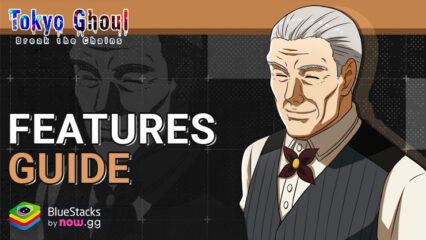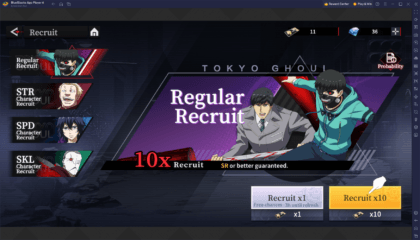How to Play Tokyo Ghoul: Break the Chains on PC or Mac with BlueStacks

Tokyo Ghoul is one of the most popular anime of all time and it is definitely a title that can resonate even with non-anime fans. Fortunately, Tokyo Ghouls fans can now rejoice with the release of Tokyo Ghoul: Break the Chains, the new real-time cooperative mobile strategy game Komoe Technology! Players can now pre-register for the game on iOS and Android platforms via the Apple App Store and Google Play Store respectively.
Tokyo Ghoul: Break the Chains uses the same premises of the anime and manga. Human devourers called Ghouls lurk around Tokyo. One day, Ken Kaneki, a bookworm and regular customer at Anteiku, meets and becomes close with mysterious woman. After a date with the woman, Kaneki’s world is changed forever as he accidentally gets transplanted with a Ghoul’s organs.
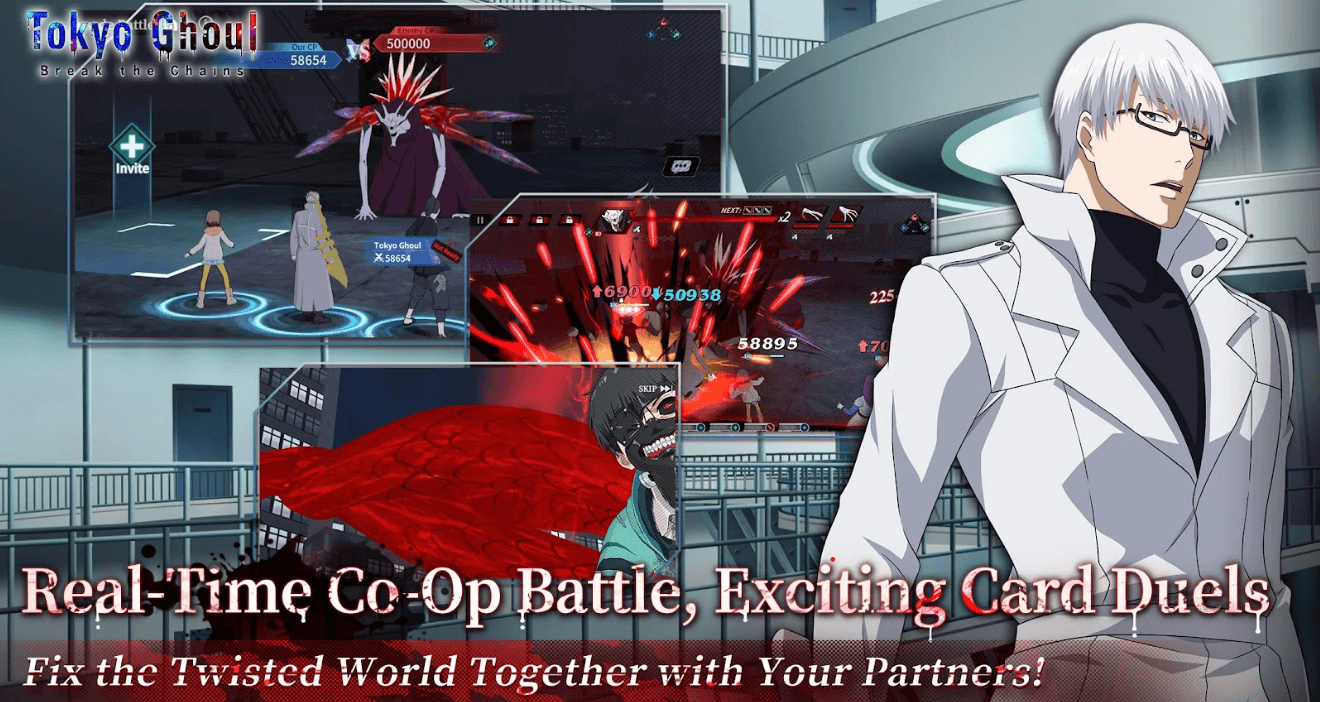
Step into the shoes of Kaneki’s new and twisted world by installing and playing Tokyo Ghoul: Break the Chains on PC or Mac with BlueStacks. In this guide, we’ll show you what you need to get the game running and the steps to install it.
BlueStacks System Requirements
To get the best experience in playing TOKYO GHOUL: BREAK THE CHAINS on a Windows PC, you must install and play the game with BlueStacks 5 using an Android 11 OS instance. You can check out the minimum and recommended system requirements for Windows PCs here. You do not need an expensive and powerful gaming computer to run games on BlueStacks 5 unless you want demanding features such as 120 FPS. At minimum, your PC must be running Microsoft Windows 7 or above. Additionally, you can also run BlueStacks 5 on a virtual machine using software like VMWare, VirtualBox, or Microsoft Virtual PC.
Things are different when it comes to macOS systems. As of now, macOS only supports BlueStacks 4. More importantly, macOS systems older than 2014, systems that run the new M1 and M2 chips, and systems that run macOS 12 (Monterey) and macOS 13 (Ventura) do not support BlueStacks 4. If your macOS system can run BlueStacks 4, check out the system requirements here.
If you own systems that do not support BlueStacks 4, you can still experience gaming on BlueStacks using BlueStacks X, which allows you to play Android games on the cloud. BlueStacks X is designed for macOS systems running M1/M2 chips. However, there is still a wide range of compatibility with other macOS systems. Check out the system requirements for BlueStacks X here.
How to Install TOKYO GHOUL: BREAK THE CHAINS
Once you have verified that your PC or Mac can run BlueStacks, it’s now time to learn how to install TOKYO GHOUL: BREAK THE CHAINS !
- Download and install BlueStacks on your PC.
- Complete Google Sign-in to access the Play Store or do it later.
- Look for TOKYO GHOUL: BREAK THE CHAINS in the search bar at the top-right corner.
- Click to install TOKYO GHOUL: BREAK THE CHAINS from the search results.
- Complete Google Sign-in (if you skipped step 2) to install TOKYO GHOUL: BREAK THE CHAINS .
- Click the TOKYO GHOUL: BREAK THE CHAINS icon on the home screen to start playing.
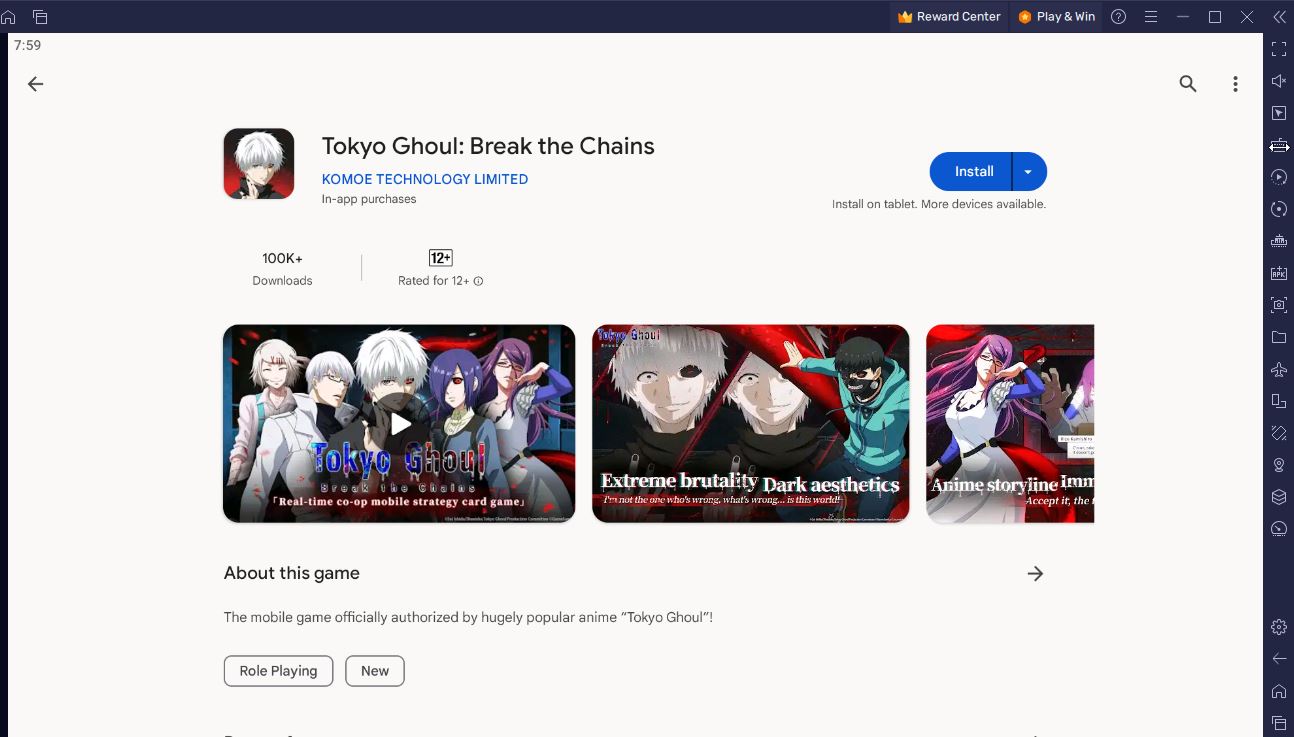
Tokyo Ghoul: Break the Chains lets you experience the world of the Ghouls with real-time cooperative card duels! Immerse yourself in dynamic battle scenes of Tokyo Ghoul’s characters with impressive 3D cel-shaded CG animation technology.
You can create a strong lineup of Tokyo Ghoul Characters and use that to engage in chaotic card duels. There are more than 30 characters available, including the most notable characters like Ken Kaneki, Rize Kamishiro, Toka Kirishima, and Kotaro Amon.
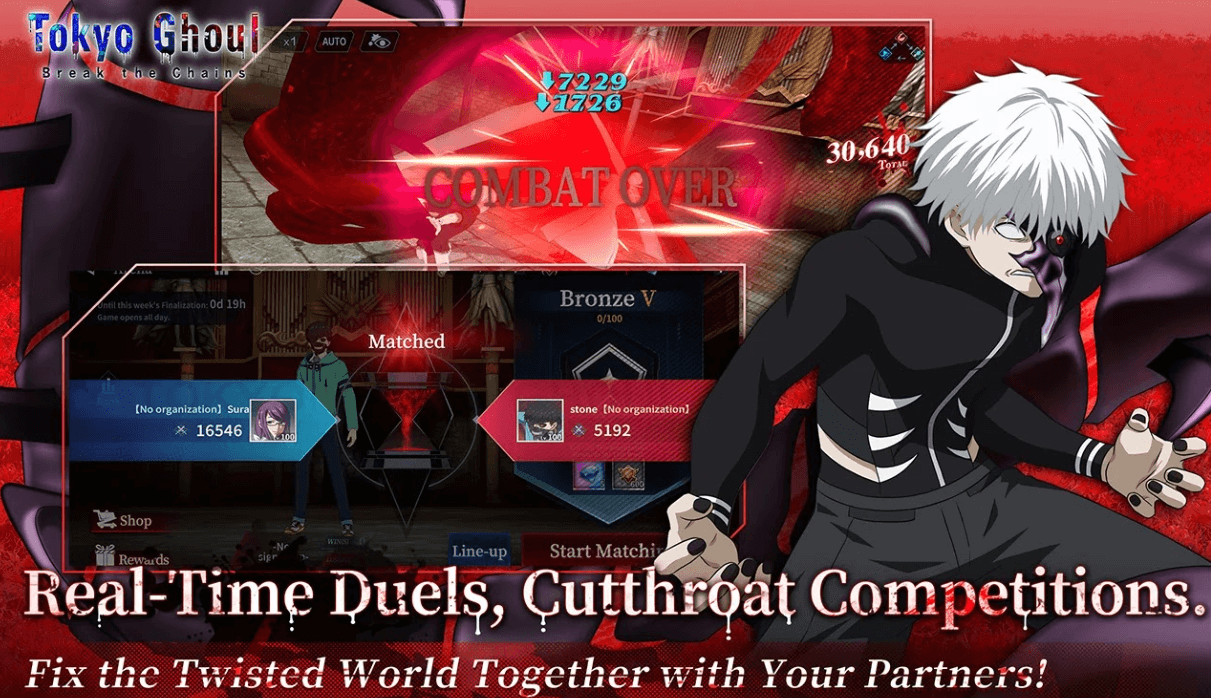
Each character has their own skill which allows for various ways to attack enemies. Each character has a biological weapon called a kagune which determines their skill. For example, Kaneki’s kagune is the rinkaku, which are tentacle-like kagune that protrude from his back. Amon uses a sword-shaped kagune known as a Koukaku.
The card duels are dependent on strategy. The key to victory is having perfect timing on using a character’s ultimate skills and also the lineup itself. There are plenty other factors you can consider like the order of skill releasing to take the victory. Feel free to experiment which strategy works the best for you!
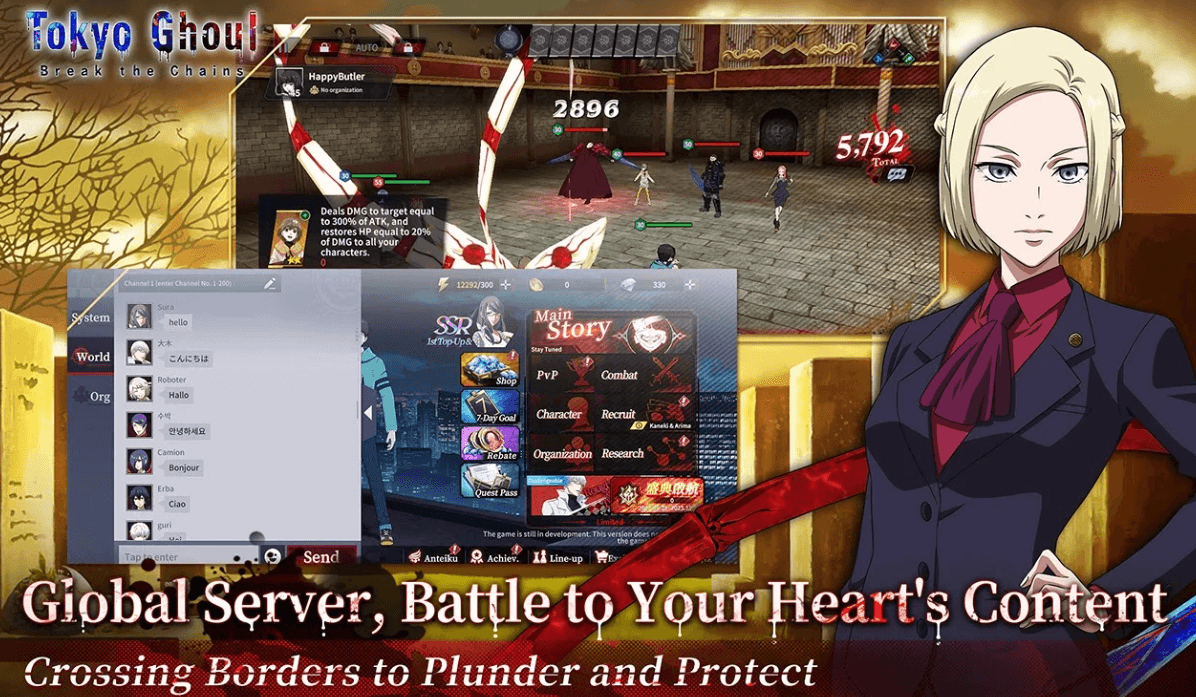
The game has several game modes to keep you entertained. There are the classic storylines between humans and Ghouls, instances that can be played solo, cooperative battles where you fight other players, real-time PVP battles, and much more. The game has global server leaderboards so you can battle all you want to earn the glory of the top spot.
Experince the world of the Ghouls now by installing and playing Tokyo Ghoul: Break the Chains on PC or Mac with BlueStacks. You can take advantage of features like scripting to automate your strategy and make your gameplay experience more convenient! Check out more strategy games here.