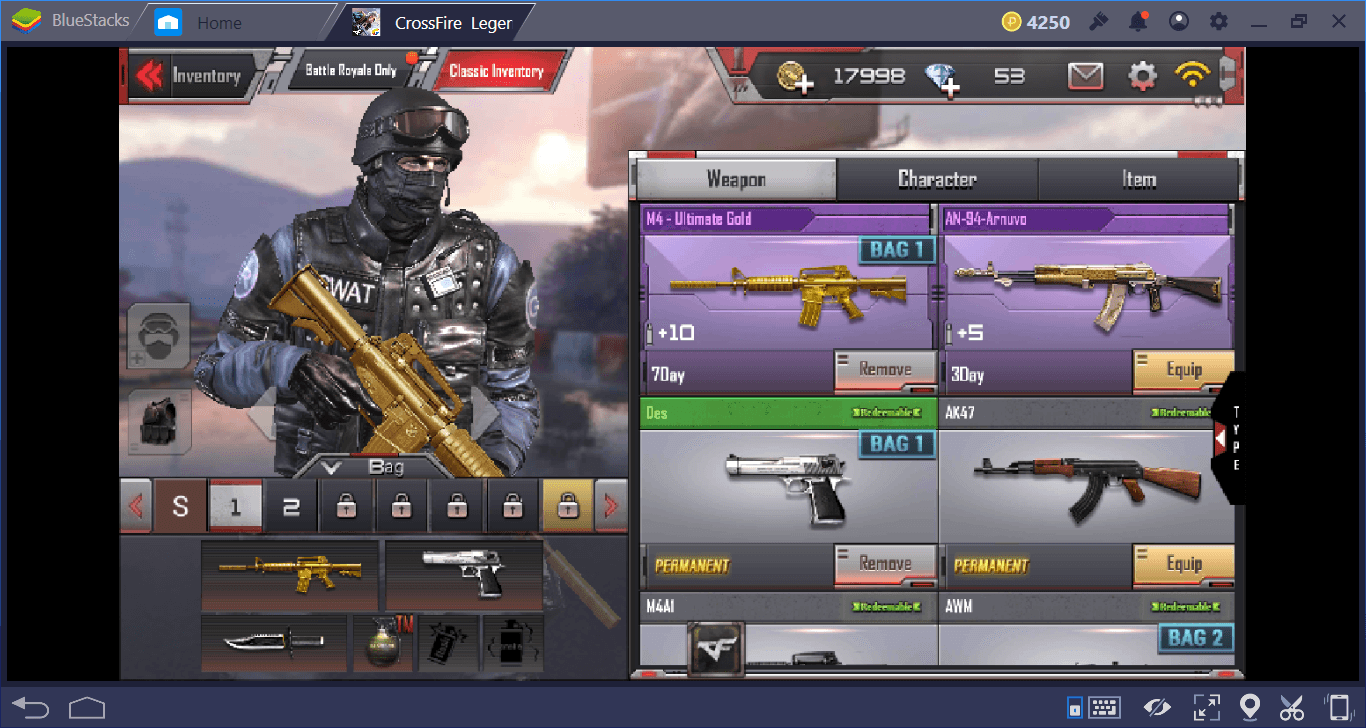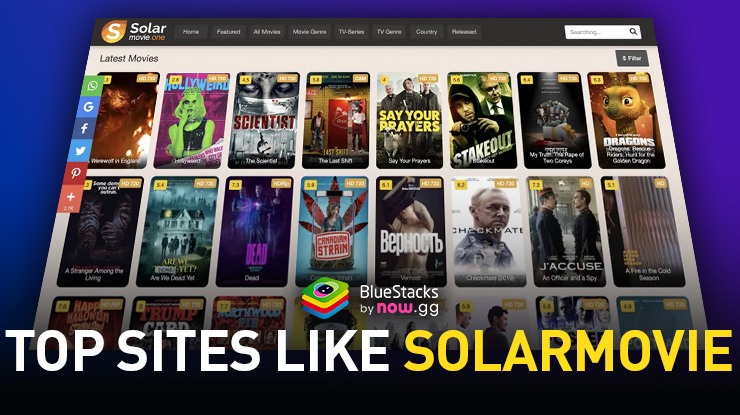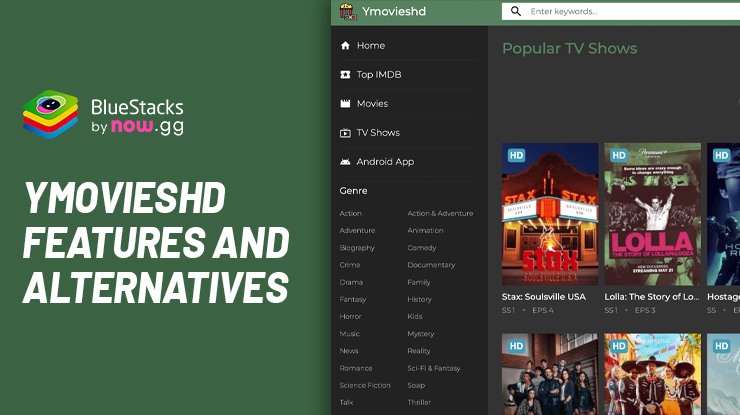How to Play Viking Idle Tycoon on PC With BlueStacks

Step into the rugged world of Idle Viking Idle Tycoon, where your journey as the most formidable Viking tycoon awaits. In this unique blend of idle mechanics, immerse yourself in the realm of Vikings, mining riches beyond imagination. As you tap into the power of merging game mechanics, amass a diverse range of cards, and uncover the mysteries hidden within 40 distinct maps.
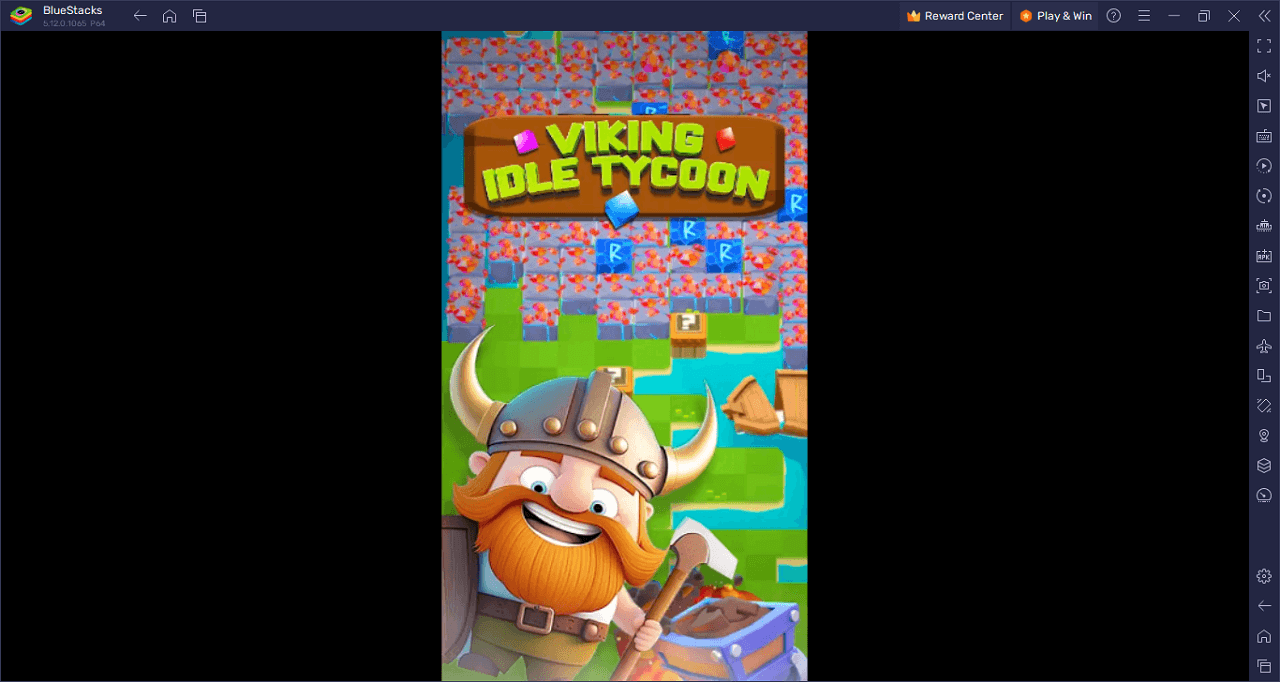
Even when you set sail on other endeavors, the gold never stops flowing. Your mines, rooted deep in the heart of the earth, continuously accumulate wealth, reinforcing the game’s captivating idle nature. However, the path to supremacy isn’t just about collecting gold. Your strategic prowess will be tested at every turn, ensuring the gameplay remains both enticing and challenging for those hungry for more than just the basics.
Marrying the allure of Viking legends with the thrill of tycoon games, Idle Viking Idle Tycoon promises a visual treat with its top-tier graphics, transporting players directly into the Norse world. Whether you’re a lover of mythological adventures, idle mechanics, or the thrill of managing an empire, this game offers the perfect escape.
Download and Installing Viking Idle Tycoon on PC
Now that you know what Viking Idle Tycoon has to offer, it’s now time to dive into how you can play on your PC or Mac using BlueStacks.
- On the BlueStacks website, search “Viking Idle Tycoon” and click on the relevant result.
- Click on the “Play Viking Idle Tycoon on PC” link on the top left.
- Download and install BlueStacks on your PC.
- Click on the “Viking Idle Tycoon” icon at the bottom in the app player.
- Complete the Google Sign-in to install the game.
- Click the “Viking Idle Tycoon” icon on the home screen to start playing.
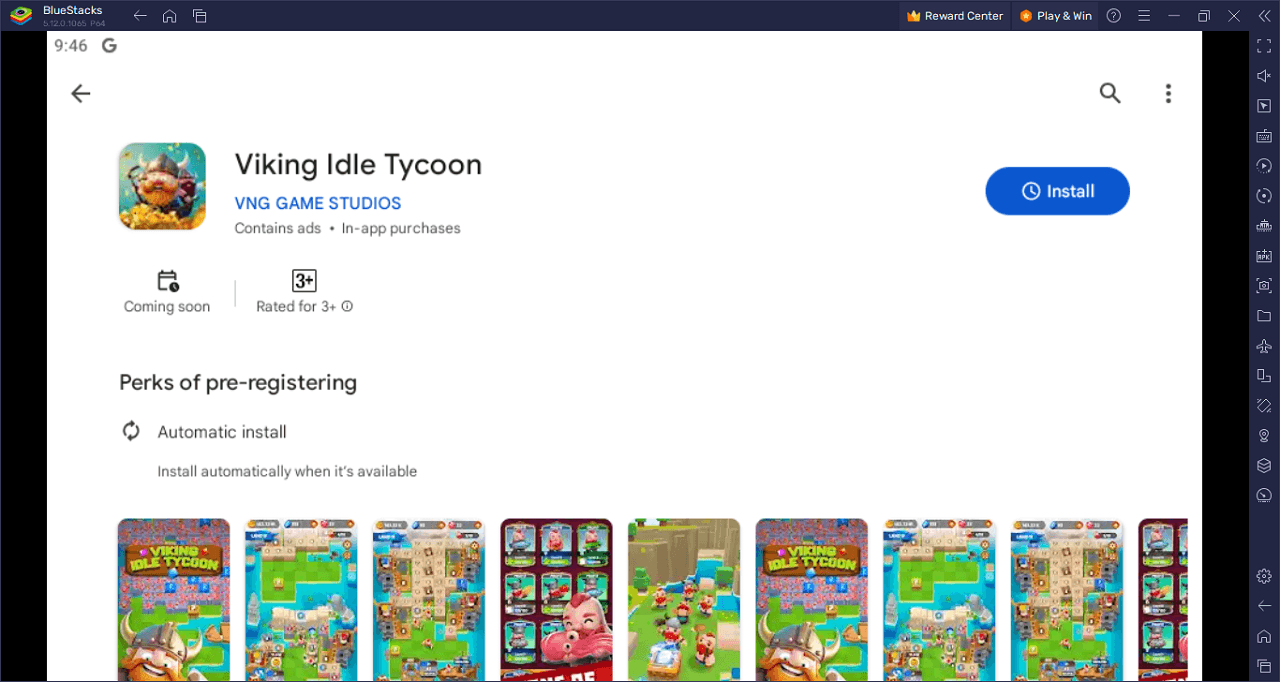
Dive into “Idle Viking Idle Tycoon”, a realm where your strategy skills and thirst for gold will be tested to the limits. With every tap and merge, level up your game as you collect diverse cards, unlock over 40 epic maps, and carve your name in the annals of Viking history.
This isn’t your average idle game. Even while you’re raiding other kingdoms or locked in battle in another realm, your mines keep churning out gold, ensuring you’re always leveling up and gearing up for the next challenge. But remember: pure gold won’t make you the ultimate tycoon. You’ll need to sharpen your strategy, tackle challenges head-on, and always be ten steps ahead.
With jaw-dropping graphics that plunge you right into the heart of Norse legends, “Idle Viking Idle Tycoon” offers a gaming experience like no other. If you’re a fan of intense strategy, mythical settings, and that adrenaline rush of being on top, this game is your next conquest. So, gear up, gamer! The world of Vikings awaits your rule.
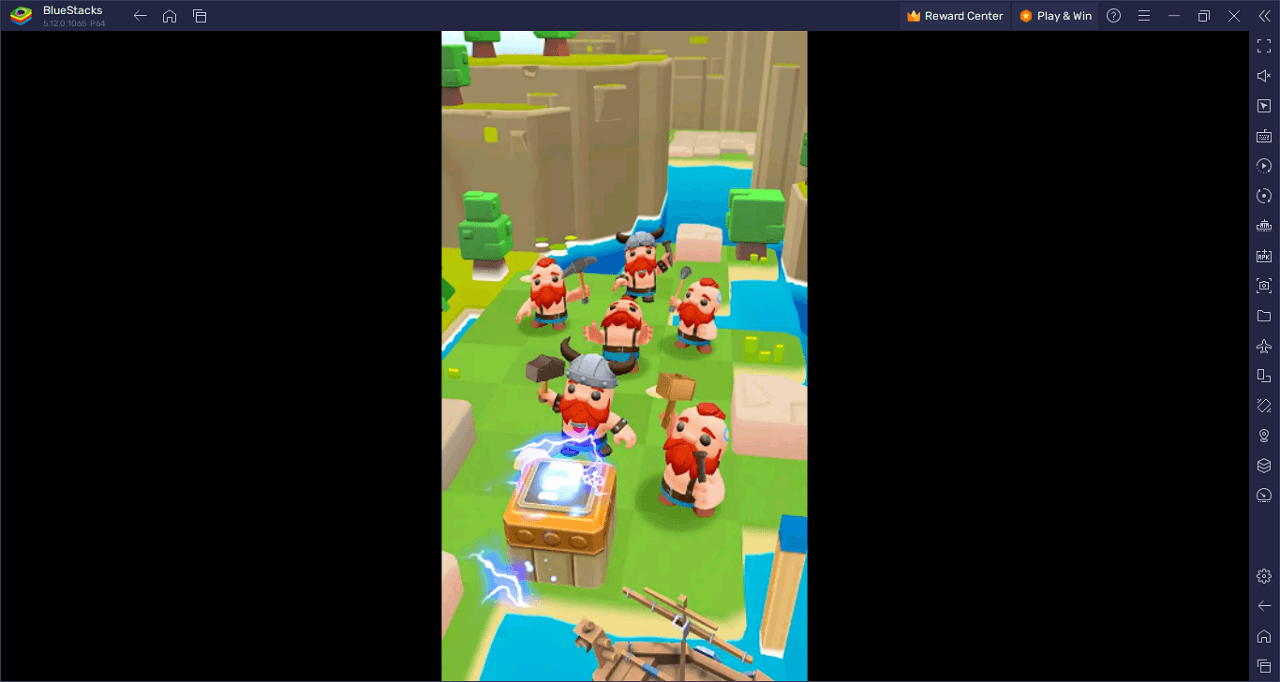
Channel your inner Viking in Viking Idle Tycoon on PC with BlueStacks and play on a larger screen with enhanced controls. Play with a mouse, keyboard, or gamepad, and forego smudging your phone’s screen with your thumbprints!