How to Play World of Warships Legends PvP on PC with BlueStacks
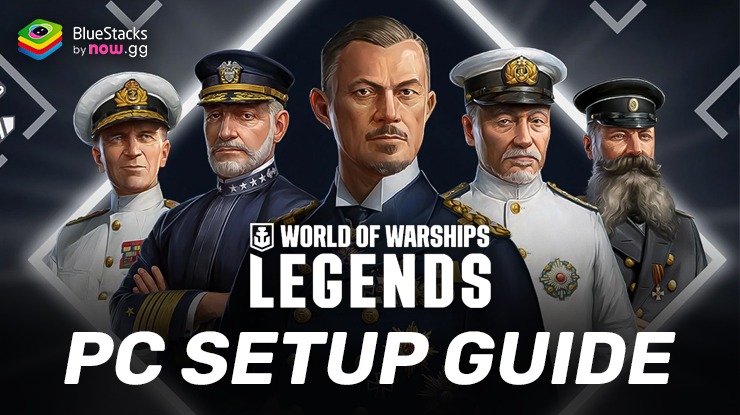
World of Warships Legends is a game where you captain incredible warships in and exciting battles against other players online! Command famous ships like the Yamato or the Iowa in thrilling sea clashes.
The action game lets you pick from different warship types. Do you want to blast enemies with heavy cannons on a battleship? Rain down torpedoes on unsuspecting foes with a destroyer? Or sneak around and capture points with a nimble cruiser? There’s a warship for every battle plan!
Battles are 9v9, so you’ll need to work together with your teammates to win. You can fight in different modes too. In Arena Battles, it’s all about destroying the enemy team. Ranked Battles let you climb the leaderboard and test your skills against the best. Brawl mode throws in wacky twists, like everyone starting with low health, for a chaotic good time!
With cool graphics and historic details on the warships, World of Warships Legends lets you experience the epic battles of the high seas. So if you like strategy, teamwork, and a bit of history, set sail and become a legend of the waves!
Installing World of Warships Legends PvP on PC
- Go to the game’s page and click on the “Play World of Warships Legends PvP on PC“ button.
- Install and launch BlueStacks.
- Sign in to the Google Play Store and install the game.
- Start playing.
For Those Who Already Have BlueStacks Installed
- Launch BlueStacks on your PC.
- Search for World of Warships Legends PvP on the homescreen search bar.
- Click on the relevant result.
- Install the game and start playing.
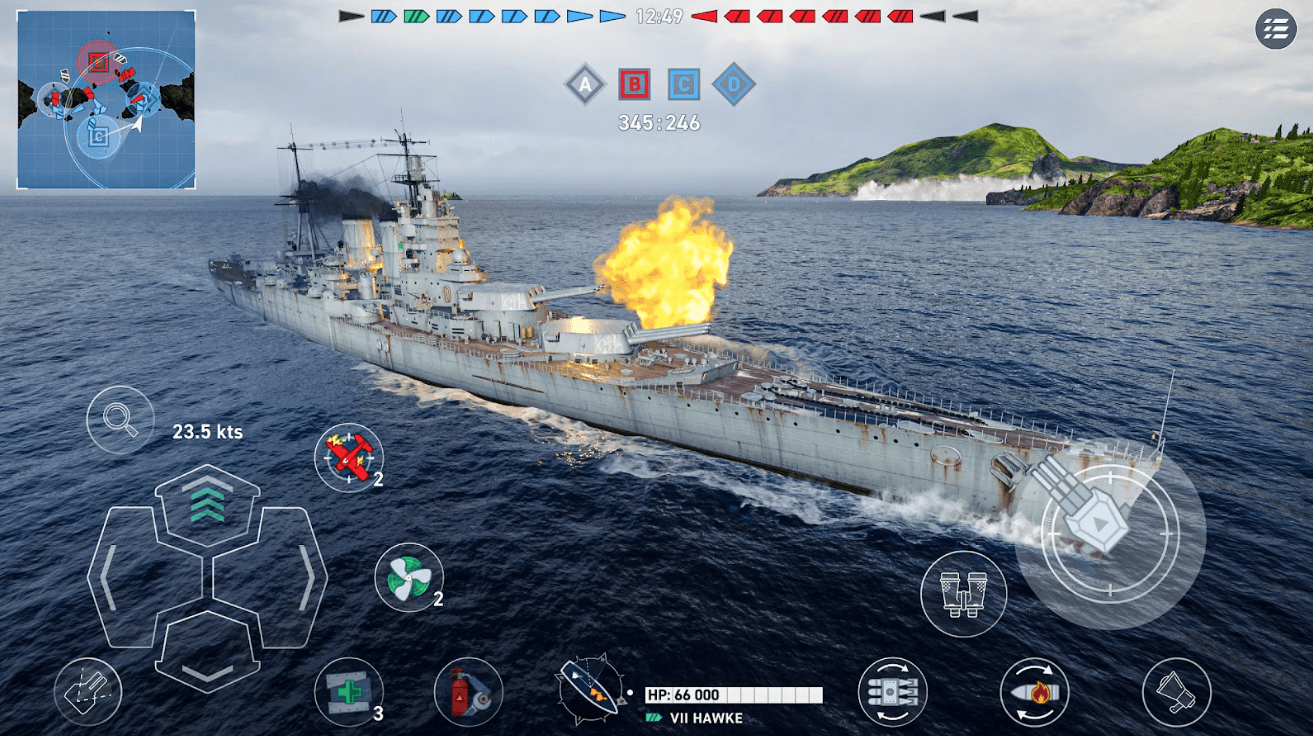
Minimum System Requirements
BlueStacks runs on virtual any system, sporting the following minimum requirements:
- OS: Microsoft Windows 7 and above
- Processor: Intel or AMD Processor
- RAM: Your PC must have at least 4GB of RAM. (Note: Having 4GB or more disk space is not a substitute for RAM.)
- Storage: 5GB Free Disk Space
- You must be an Administrator on your PC.
- Up-to-date graphics drivers from Microsoft or the chipset vendor
For more information, players can take a look at the Google Play Store page of World of Warships Legends PvP! Players can enjoy World of Warships Legends PvP! even more on a bigger screen with your keyboard and mouse via BlueStacks!














