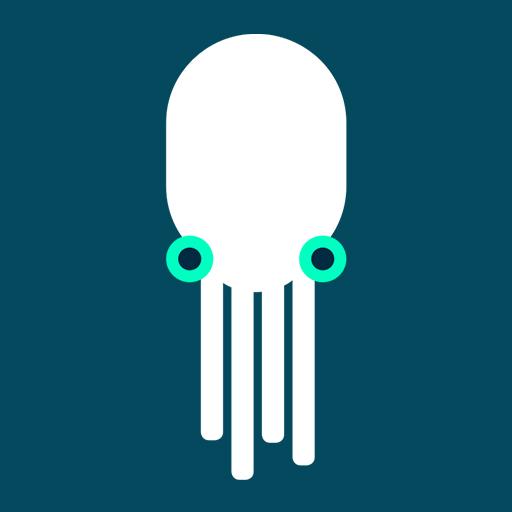Ecosia - Grün & Privat
Spiele auf dem PC mit BlueStacks - der Android-Gaming-Plattform, der über 500 Millionen Spieler vertrauen.
Seite geändert am: 22. November 2019
Play Ecosia - Trees & Privacy on PC
Features
Ecosia Browser is based on Chromium and is as fast and secure. It gives you an intuitive browsing experience with everything you need:
• Tabs
• Private mode
• History
• Bookmarks
• Downloads
Planet over Profit
Our goal is to build a greener and better world for everyone, not to maximize returns for shareholders. That’s why we’ve made a legally binding commitment to ensure that no profits can ever be taken out of the company. As part of our vision to end deforestation, we want to plant one billion new trees by 2020.
Why Trees?
More than 25% of the world’s population rely on forest resources for their livelihoods. By planting trees you can fight climate change, restore landscapes, protect wildlife and help people by providing nutrition, employment and education. In the long term this leads to healthier, happier and more economically stable communities.
CO2 Positive
We are more than just CO2 neutral. Ecosia owns and operates its own solar plant to power your searches with 100% renewable energy. In fact, thanks to the amazing trees we plant, each search actually removes around 1 kg of CO2 from the atmosphere.
Privacy
Forests need protecting and so does your privacy. We do both:
• We don’t save your searches
• We don’t track the websites you visits
• We don’t sell your data to advertisers
• Your searches are always SSL-encrypted
Transparent
We know that trust has to be earned. That’s why we publish all our monthly financial reports and tree-planting receipts on our website.
Learn More
Find out more about our tree-planting projects, team, and mission on our website: https://info.ecosia.org/
Follow us on our Journey to 1 Billion Trees:
The Ecosia Blog: https://blog.ecosia.org/
Facebook: https://www.facebook.com/ecosia
Instagram: https://www.instagram.com/ecosia/
Twitter: https://twitter.com/ecosia
YouTube: https://www.youtube.com/user/EcosiaORG
Download the Ecosia browser and plant trees for free, just by searching the web.
Spiele Ecosia - Grün & Privat auf dem PC. Der Einstieg ist einfach.
-
Lade BlueStacks herunter und installiere es auf deinem PC
-
Schließe die Google-Anmeldung ab, um auf den Play Store zuzugreifen, oder mache es später
-
Suche in der Suchleiste oben rechts nach Ecosia - Grün & Privat
-
Klicke hier, um Ecosia - Grün & Privat aus den Suchergebnissen zu installieren
-
Schließe die Google-Anmeldung ab (wenn du Schritt 2 übersprungen hast), um Ecosia - Grün & Privat zu installieren.
-
Klicke auf dem Startbildschirm auf das Ecosia - Grün & Privat Symbol, um mit dem Spielen zu beginnen