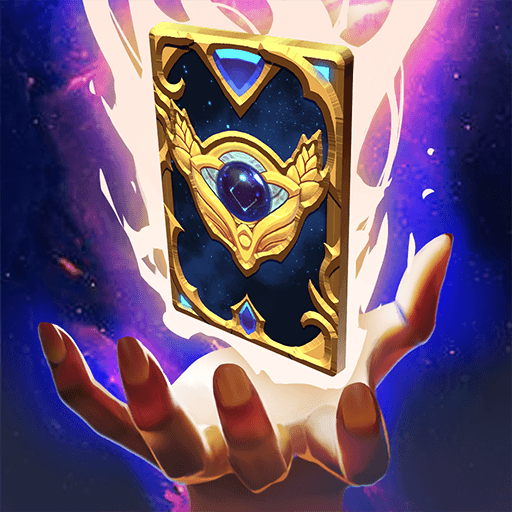King’s Choice ialah permainan lakon peranan yang dibangunkan oleh ONMET. Pemain aplikasi BlueStacks ialah platform terbaik untuk memainkan permainan Android di PC atau Mac anda bagi pengalaman permainan yang terbaik. Jadi pemerintah terunggul, bina empayar kerajaan anda, didik legasi pewaris dan takluki Kerajaan anda.
Permainan ini merupakan satu permainan mobile simulasi RPG yang mengujakan di mana ia meniru sistem kehidupan atau perhubungan dalam kerajaan diraja di zaman medivel Eropah. Rekrut jeneral perang yang baru dan terkenal, besarkan pewaris, temui wanita jelita dan kawal kumpulan pemberontak.
Rasai kehidupan diraja dan kemewahan keluarga diraja di Eropah. Tinggal di dalam istana yang megah, dapatkan satria yang setia, nikmati hidangan besar dan hidup bersama gundik yang jelita dalam permainan mobile game ini. Selain itu, uruskan kerajaan anda dan kalahkan kuasa musuh yang ingin mengganggu keamanan di wilayah taklukan anda.
Untuk terus kekal berkuasa, bentuk sekutu dan hadapi peperangan dengan berani sekiranya ia berlaku. Sertai pertempuran PvP bersama ramai pemain dari seluruh dunia dan kalahkan semua musuh. Jom main King’s Choice di Android dan jadi pemerintah di kerajaan anda. Tiada peraturan lain selain peraturan anda. Perintah dan taklukinya menuju puncak kemahsyuran!
Anda juga boleh bermain King’s Choice di pelayar web anda di PC atau telefon pintar anda tanpa memuat turun. Klik dan main dengan segera!