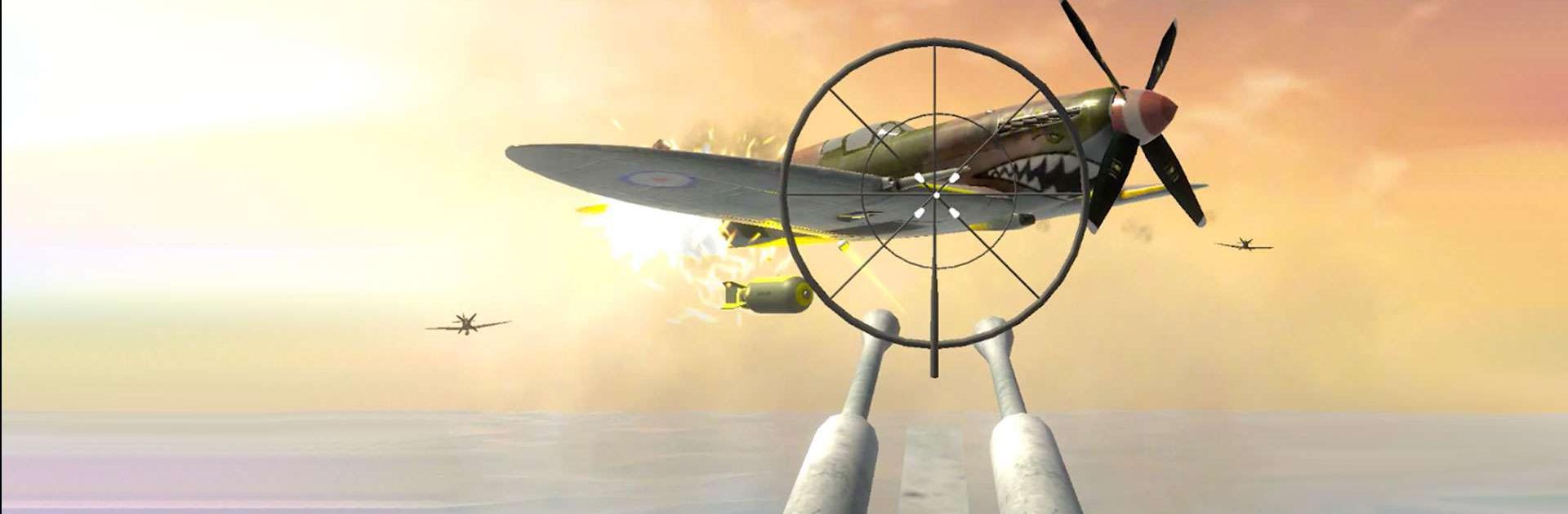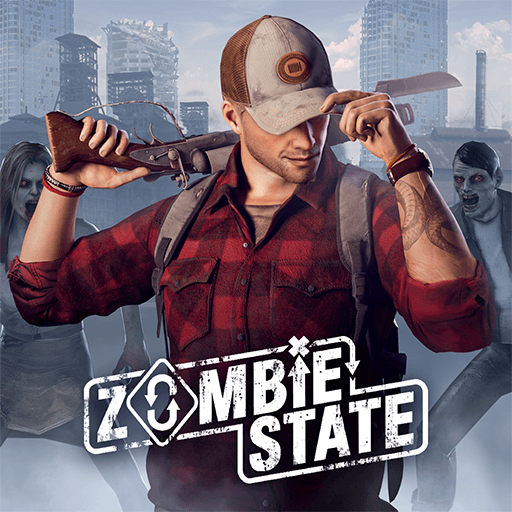Anti Aircraft 3D is an Action game developed by Rollic Games. BlueStacks app player is the best platform to play this Android game on your PC or Mac for an immersive gaming experience.
In Anti Aircraft 3D, you take on the role of a gunner manning a warship-mounted gun, tasked with taking down enemy planes. The game offers a thrilling and action-packed experience as you navigate through dozens of levels, each with different mission objectives.
As you progress through the game, you’ll have the opportunity to collect keys, which you can spend on upgrading your gun or plane’s appearance. This allows you to personalize your weapons and make them more powerful, so you can take on even more challenging enemies.
Anti Aircraft 3D gets more challenging as you progress, with an increasing number of enemies in each round. You’ll need to be quick on the trigger and precise with your aim to take down all enemy airships and earn a higher score. But be careful, your warship has limited health and if you fail to destroy the enemies and pass the mission, they will take you out.
Download Anti Aircraft 3D on PC with BlueStacks and take aim and fire.