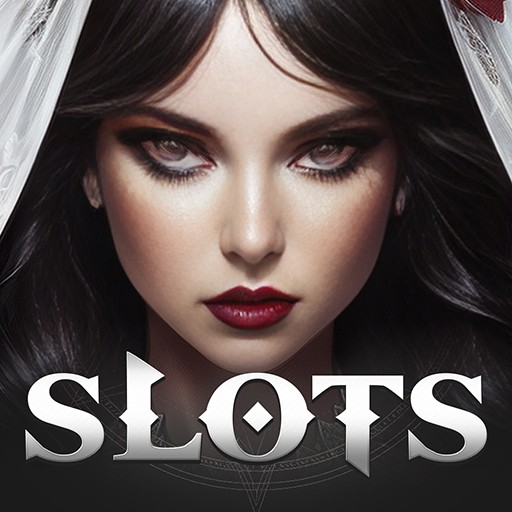Luxury Club is a Casino game developed by Coolfish Tech. BlueStacks app player is the best platform to play this Android game on your PC or Mac for an immersive gaming experience.
Luxury Club is the game you have been searching for if you’re a fan of casino games. It’s the perfect way to enjoy some fun and entertainment as an adult. This game is a modern take on classic casino games that have been popular for centuries.
Luxury Club features different games like slots, bounce poker, fish shooting games, and Hi-Lo. The slot machines are the classic press-the-button-and-watch-the-reels-spin type games.
The bounce poker game is a skill-based game that is perfect for experienced players. The fish shooting game is exactly what it sounds like, and the bigger the fish you shoot, the more coins you win. Finally, Hi-Lo is a classic gambling game that offers players more betting styles.
In addition to these fun games, Luxury Club also offers players the chance to win huge jackpots. Whether you’re a seasoned gambler or just looking for some fun, Luxury Club is the perfect game for you.
Download Luxury Club on PC with BlueStacks and experience the thrill of casino gaming from the comfort of your own home.