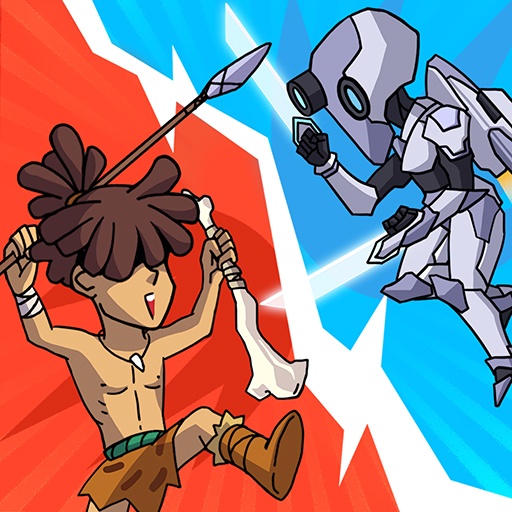BitLife Español is a casual game developed by Goodgame studios. BlueStacks app player is the best platform to play this Android game on your PC or Mac for an immersive gaming experience.
Download BitLife Español on PC and live the best life in your dream in the real world, taking into account the impact each decision made affects your life in-game. This is the official Spanish game of the trendy and loved game BitLife. Get to experience adult life in a simulated game format and learn how the things that seem very little can have huge impacts on your life as a whole.
In BitLife Español, you are not limited in the type of life you want to live, numerous lifestyles are available in-game, and none is considered inherently wrong by the game. Given all the freedom possible, find out if you will become an exemplary citizen living life and upholding the rules society lives by till you die, marry the woman you love, have children, and have a very good education, or take the other route where you make decisions that cause everyone who cares about you, particularly your parents, live a life of crime, constantly cheat on the person you love, etc. You are free to choose what route your in-game life takes.
Life simulator games have been around for years, but you have never experienced one of this caliber. It is a text-based life simulator that simulates and shakes adult life properly. Download and play BitLife Español on PC now.