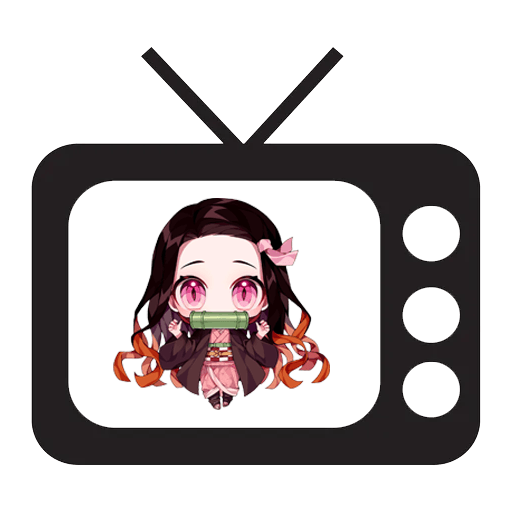Tappytoon Comics & Novels is a Comics app developed by Contents First. BlueStacks app player is the best platform to play this Android game on your PC or Mac for an immersive gaming experience.
Tappytoon Comics & Novels is your go-to destination for the best new comics, novels, and exclusive webtoons. From action-packed comics like Solo Leveling, Dungeon Reset, and A Returner’s Magic Should be Special to romantic bestsellers like Light & Shadow and The Abandoned Empress, there’s something for everyone on Tappytoon.
Tappytoon is also the place to find the latest updates of Boy’s Love comics like DEAR. DOOR, ENNEAD, Cherry Blossoms After Winter, and How to Snag an Alpha. And if you’re a fan of webnovel adaptations, be sure to check out Who Made Me a Princess and What it Takes to be a Villainess.
Unlock chapters with points to support artists, authors, and creators. And with new chapters added every day, you’ll never run out of great content to read. Plus, log in every day to unlock a free chapter just for you.
Never miss a chapter by subscribing to your favorites, and claim tickets to unlock even more chapters of comics, novels, and webtoons that you might have missed. And with premium and original art, you can be sure you’re getting quality content at your fingertips.
Download Tappytoon Comics & Novels on PC with BlueStacks and dive into a good story.