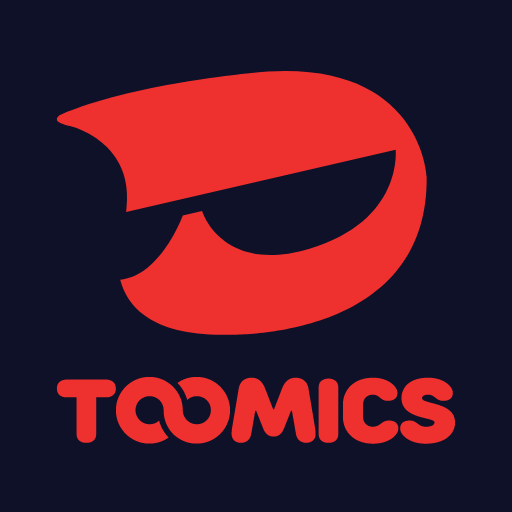TuMangaOnline is a Comics app developed by TechBulls. BlueStacks app player is the best platform to play Android games on your PC or Mac for an immersive gaming experience.
Welcome to TuMangaOnline, your ultimate online manga reader! This app takes the manga viewing experience to a whole new level. It’s like a whole manga world right at your fingertips!
Manga should be enjoyed by everyone, no matter where you’re from or what language you speak. That’s why this APK offers fanmade translations and personal creations from different users worldwide, especially Spanish-speaking users. You can read manga in any language you prefer, and even discover new titles you’ve never heard of before!
Are you tired of browsing through questionable sites just to find the good stuff? With TuMangaOnline, you can trust that you’re getting the best quality manga. Plus, we make it easy to search for specific titles, and even filter by genre and demographic. Whether you’re into action-packed shounen, heartwarming shoujo, or mature seinen, this APK has got you covered!
Manga may not be for everyone. That’s why TuMangaOnline has demography labels that indicate the intended audience for each work. You can easily find works that suit your preferences and interests.
Download TuMangaOnline APK with BlueStacks and dive into the amazing world of manga.
Learn how to download and play APK Games on your PC or MAC.