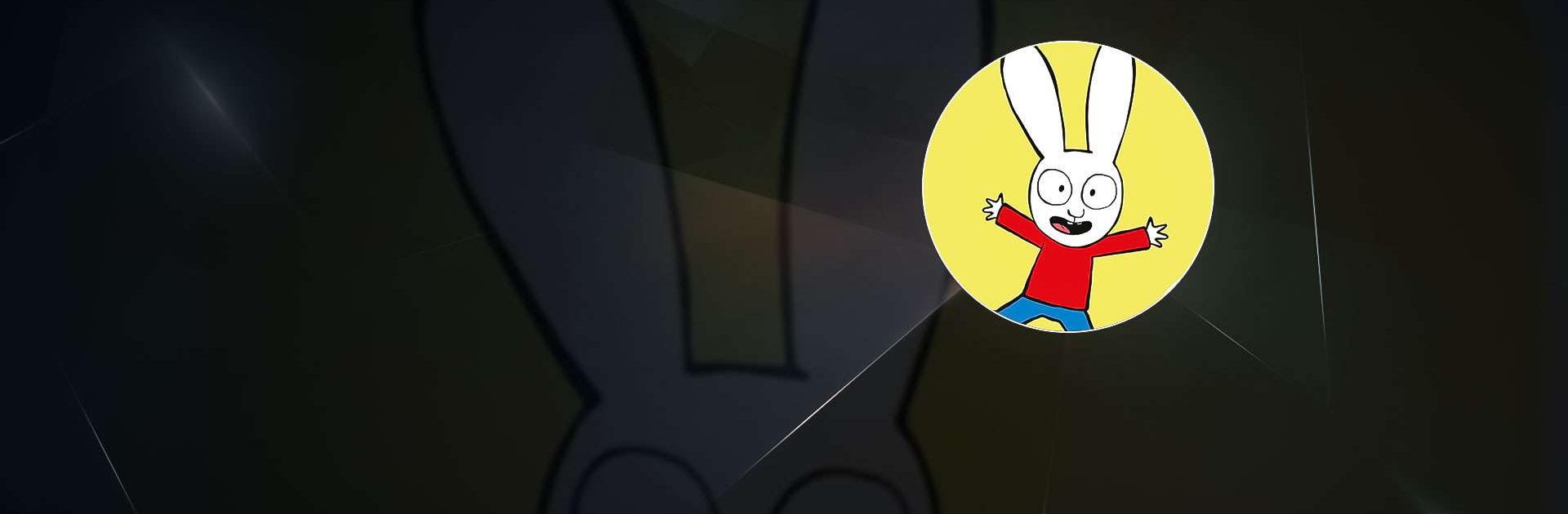Simon and Friends is an Educational game developed by TapTapTales. BlueStacks app player is the best platform to play this Android game on your PC or Mac for an immersive gaming experience.
Like to join Simon and his pals on an incredible adventure spanning more than 25 games? This videogame features SIMON, the cutest, bravest, and funniest rabbit ever created, and is a fantastic way to both relax and educate yourself.
If you’re a fan of his books or TV shows, you won’t want to miss this videogame in which you help Simon complete more than 25 incredible challenges.
Just learning how to do simple math will help you a lot. Master the colors by copying a model painting. Study and classify geometric figures, all from the comfort of your chair! Simon is there to accompany your child every step of the way throughout the learning process!
There are over 2 dozen minigames awaiting your child. Download Simon and Friends with BlueStacks and let your child explore different subjects with Simon by their side. Whether you want them to learn math, learn about shapes, master the ABCs, or solve basic logic problems, there’s a bit of everything in this game.
Download Simon and Friends on PC with BlueStacks and give your child a boost in learning.