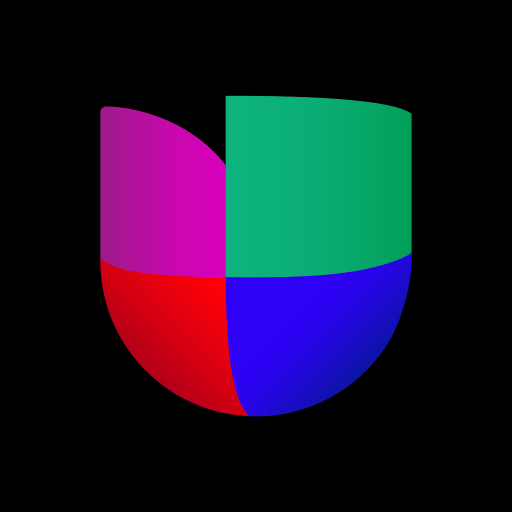FaceMagic: Ai face swap videos is an Entertainment app developed by Insight Technology LTD. BlueStacks app player is the best platform to run this Android app on your PC or Mac for an immersive gaming experience.
Step into the world of endless possibilities with FaceMagic: AI Face Swap Videos! You’re about to experience a face swap revolution that’ll turn your boring old selfies into hilarious works of art. With AI technology, you can swap your face onto videos, photos, images, and anything digital.
Get ready to unleash your creative side with FaceMagic’s unique face editor. No more ordinary selfies – it’s time to put your face on some of the funniest videos, TV shows, and movies. And who says you have to do this alone? Share your hilarious creations with your friends and family on social media, and let the laughter spread!
With FaceMagic, the sky’s the limit. You can create anything from dance videos to meme videos, and the app’s easy-to-use interface makes it a breeze. Say goodbye to the pouty, generic selfies of the past and hello to a world of endless face-swapping fun!
Download FaceMagic: Ai face swap videos on PC with BlueStacks and put your face on another person’s body.