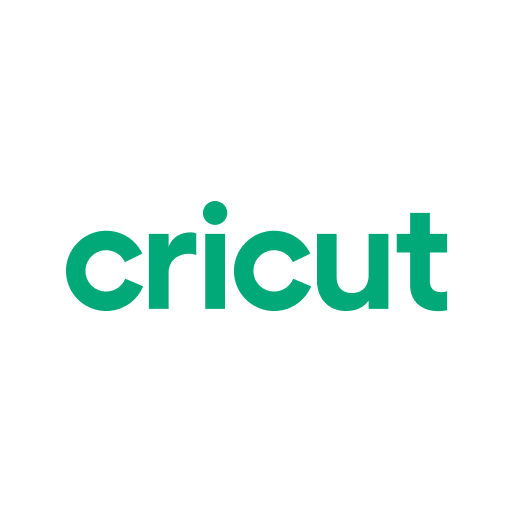DeutschlandCard is a Lifestyle app developed by DeutschlandCard GmbH. BlueStacks app player is the best platform to play this Android game on your PC or Mac for an immersive gaming experience.
Attention all savvy shoppers! Are you tired of overspending and under-saving? Well, have no fear because the DeutschlandCard app is here to help you save those hard-earned euros!
With this app, you can easily activate coupons, collect points, and save money while shopping both online and offline at your favorite retailers like EDEKA, Netto Marken-Discount, and even at the gas pump with Esso. Plus, you can score lucky points contactlessly at participating stores like Hammer and ROFU. It’s so easy, even a quiz fox could do it!
Looking for the best deals in town? Check out the new brochure world and leaf through weekly brochures to find exclusive offers and collect even more points. And don’t worry about keeping track of your points because the app conveniently keeps everything in one place.
You can also participate in exclusive sweepstakes and promotions to win even more savings. And when you’re ready to redeem those hard-earned points, the bonus shop is just a tap away.
Download DeutschlandCard on PC with BlueStacks and start saving like a pro.