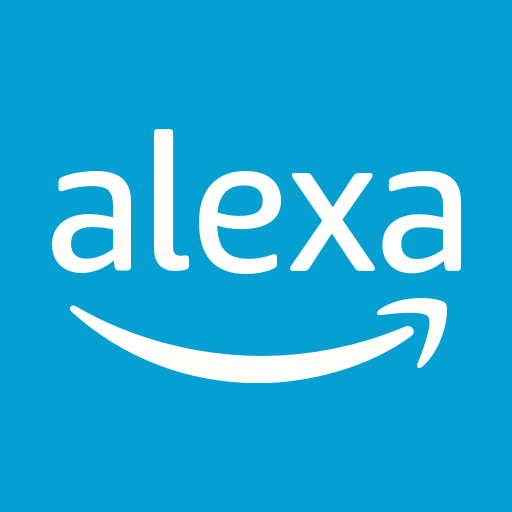SG Live 4D is a Lifestyle app developed by Strike4D.com. BlueStacks app player is the best platform to play this Android game on your PC or Mac for an immersive gaming experience.
If you’re a fan of Singapore 4D, Toto, and Sweep games, then the SG Live 4D app is perfect for you. With this app, you can get real-time updates on the latest lottery results and improve your chances of winning big.
The SG Live 4D app features a range of useful tools and features that make it a comprehensive and all-in-one app for lottery enthusiasts. You can receive free notifications when the draw starts and is completed, so you can keep track of the latest results.
The app also provides live 4D, Toto, and Sweep results, so you can check the winning numbers as soon as they’re announced. You can also view the 4D meaning and history results to gain insights into past winning numbers and improve your chances of winning in the future.
One of the unique features of SG Live 4D is the “My Winning Number” feature. With this feature, you can highlight your preferred numbers and see if they match the winning numbers in the latest draw. This is a handy tool for tracking your favorite numbers and seeing if they’ve ever won in the past.
Download SG Live 4D on PC with BlueStacks and track the latest lottery results and increase your chances of hitting the jackpot.