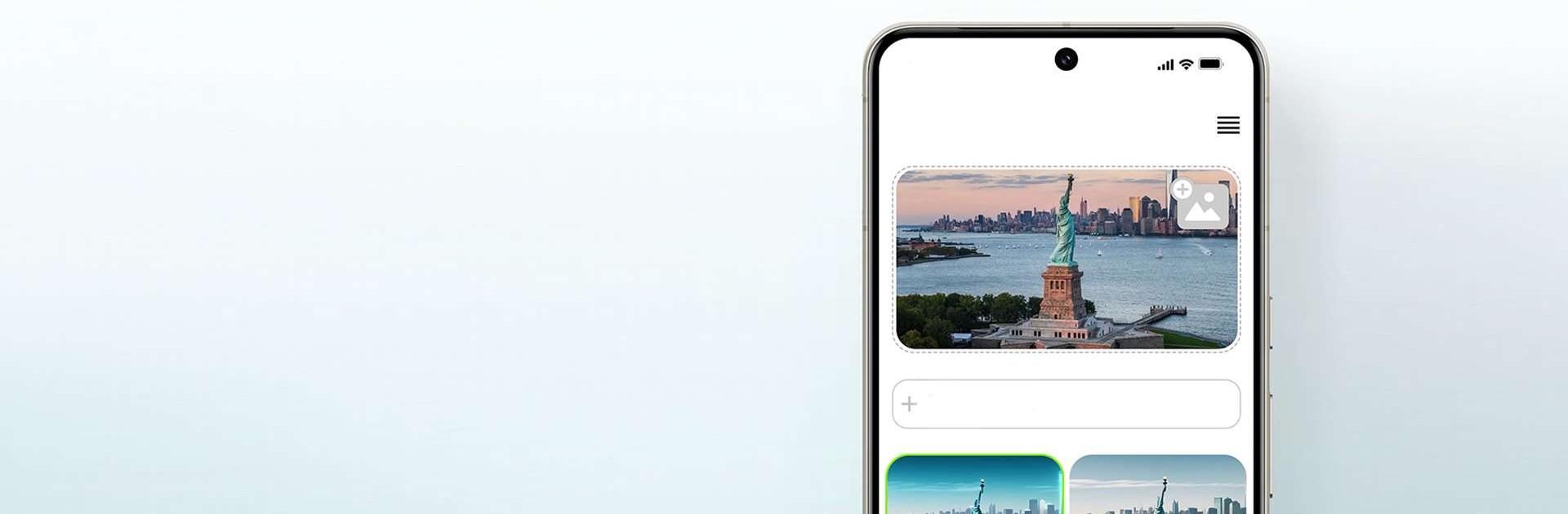Lisa AI Art, Magic Avatar is a Photography app developed by Convert Software. BlueStacks app player is the best platform to run this Android app on your PC or Mac for an immersive gaming experience.
Become the master of your own digital universe with Lisa AI Art & Magic Avatar, an AI app that lets you create stunning profile pictures, pet portraits, dating photos, and professional photos that are sure to get the most likes and interactions.
The Magic Avatar feature lets you choose from over ten different styles and generates 5, 10, or 20 avatars for each style, giving you a whopping 200 options to choose from. With so many choices at your fingertips, you’re sure to find the perfect avatar to transform yourself or your loved ones into different characters like desert warriors or zombies.
The best part? The avatars will look like you, but in the style you select. All you have to do is select a style, write a few words, and let the Lisa AI Art & Magic Avatar do the rest. Before you know it, your wildest imaginations will come to life in just a few seconds.
Whether you want to create a meditating cat in the Himalayas, a panda playing trumpet in the ocean, or a detective rabbit reading a newspaper on a park bench, Lisa AI Art & Magic Avatar has got you covered. With this fantastic app, you’ll own unique works of art that are sure to make you the center of attention.
Download Lisa AI Art, Magic Avatar on PC with BlueStacks and create, share, and go viral.