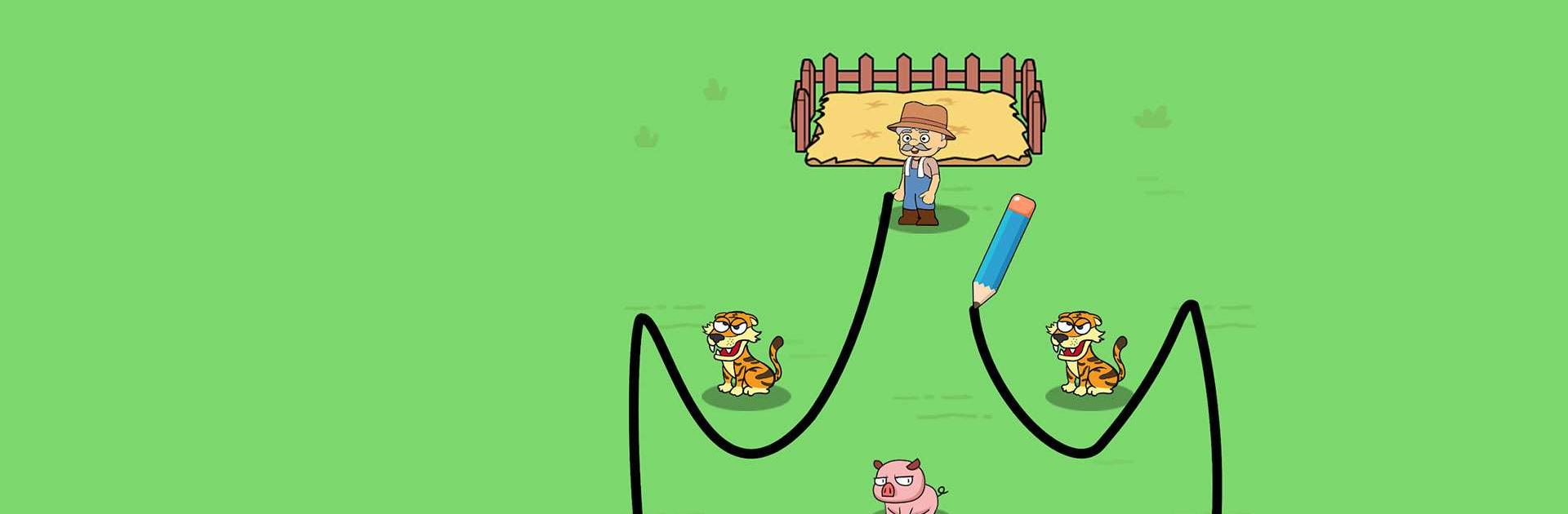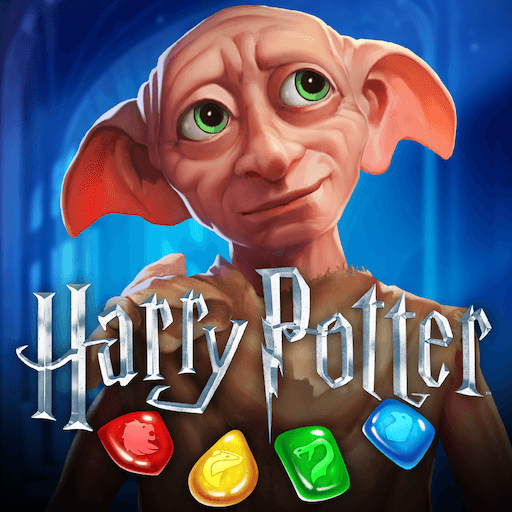Draw Master:Brain Puzzles is a Puzzle game developed by WONDER GROUP. BlueStacks app player is the best platform to play this Android game on your PC or Mac for an immersive gaming experience.
Unleash your inner Sherlock Holmes with Draw Master:Brain Puzzles! Get ready for an adventure that will challenge your brain and tickle your funny bone at the same time. With a variety of addictive, tricky riddles to solve, you’ll never run out of things to do.
All you need to do is touch the screen, move your finger, and tap the items to find the clues. As you solve each puzzle, you’ll rack your brain to figure out the right answers. And if you need a little extra help, don’t hesitate to share your inspiration with your friends!
Draw Master:Brain Puzzles is a mind-boggling game that can be played in a way that is both incredibly simple and extremely difficult. This game is the best option for you if you’re looking for a fun way to exercise your mental muscles while also putting your mind to good use as a time-killer.
Download Draw Master:Brain Puzzles on PC with BlueStacks and solve difficult puzzles.