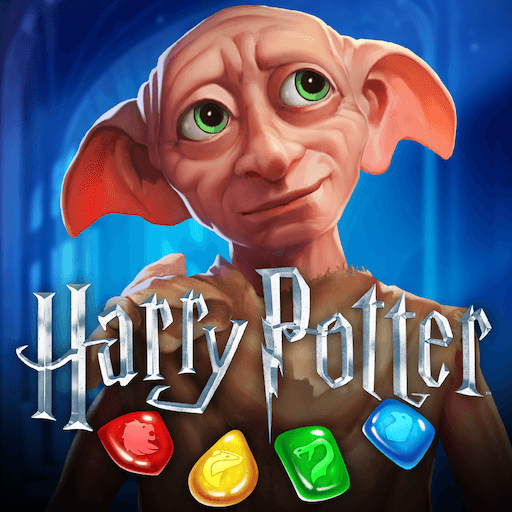Your brain is just like any other muscle in your body. The more you work it out, the stronger it will become. While your brain will never be able to lift a car or leap tall buildings, it will be able to process information more quickly allowing you to better solve problems and get things done. One of the most popular ways to work out your gray matter is through jigsaw puzzles. This time-tested hobby has been around for centuries, and will continue on through the digital age thanks to Magic Jigsaw Puzzles on Android. With more than 5,000 beautiful scenes waiting to be assembled, the fun and challenges will last for hours. Make your experience even more personal by choosing a background that truly speaks to you from a large selection of choices.
Play on PC with BlueStacks – the Android Gaming Platform, trusted by 500M+ gamers.
Play on PC with BlueStacks or from our cloud
- Overview
- Game Features
- How to Play
Page Modified On: July 08, 2023
Play Magic Jigsaw Puzzles on PC
You can also Play Magic Jigsaw Puzzles in your browser on your PC or mobile without downloading. Click and Play instantly!
Game Features
Game controls
- Tap Spots
- Other Moves
Enhancements
- Macros
- Multi Instance
- Multi Instance Sync
- Script
- Game controls
- Enhancements

Macros

Multi Instance

Multi Instance Sync

Script
How to Download and Play Magic Jigsaw Puzzles on PC
Download and install BlueStacks on your PC
Complete Google sign-in to access the Play Store, or do it later
Look for Magic Jigsaw Puzzles in the search bar at the top right corner
Click to install Magic Jigsaw Puzzles from the search results
Complete Google sign-in (if you skipped step 2) to install Magic Jigsaw Puzzles
Click the Magic Jigsaw Puzzles icon on the home screen to start playing

Jigsaw puzzles have been around longer than most of us and they will continue to attract players for years to come. Help usher in a new era of jigsaw puzzles by playing Magic Jigsaw Puzzles on Mac and PC. By using the new BlueStacks 4 gaming application, you can play multiple Android apps at one time o your computer or laptop. The video above details the download, install, and running of the free BlueStacks program.
Use your mouse to sort through and assemble more than 5,000 puzzles with varying difficulty levels. As the puzzles become easier, up the difficulty until you are a jigsaw master. Regular updates bring the total puzzle count even higher with new images every day. Get really creative and use your own images to create challenging jigsaw puzzles. Watch your progress as you do more than one puzzle at a time and save the final product to easily share with your friends and family. This is a family-fun Android app that is suitable for all gamers at all ages and skill levels.
Minimum System Requirements
With BlueStacks 5, you can get started on a PC that fulfills the following requirements.
Operating System
Microsoft Windows 7 or above
Processor
Intel or AMD Processor
RAM
at least 4GB
HDD
5GB Free Disk Space
* You must be an Administrator on your PC. Up to date graphics drivers from Microsoft or the chipset vendor.
Browse More by ZiMAD
Browse All GamesSimilar Games
Magic Jigsaw Puzzles - FAQs
- How to play Magic Jigsaw Puzzles on Windows PC & Mac?
Play Magic Jigsaw Puzzles on your PC or Mac by following these simple steps.
- Click on 'Play Magic Jigsaw Puzzles on PC’ to download BlueStacks
- Install it and log-in to Google Play Store
- Launch and play the game.
- Why is BlueStacks the fastest and safest platform to play games on PC?
BlueStacks respects your privacy and is always safe and secure to use. It does not carry any malware, spyware, or any sort of additional software that could harm your PC.
It is engineered to optimize speed and performance for a seamless gaming experience.
- What are Magic Jigsaw Puzzles PC requirements?
Minimum requirement to run Magic Jigsaw Puzzles on your PC
- OS: Microsoft Windows 7 and above
- Processor: Intel or AMD Processor
- RAM: Your PC must have at least 2GB of RAM. (Note that having 2GB or more disk space is not a substitute for RAM)
- HDD: 5GB Free Disk Space.
- You must be an Administrator on your PC.