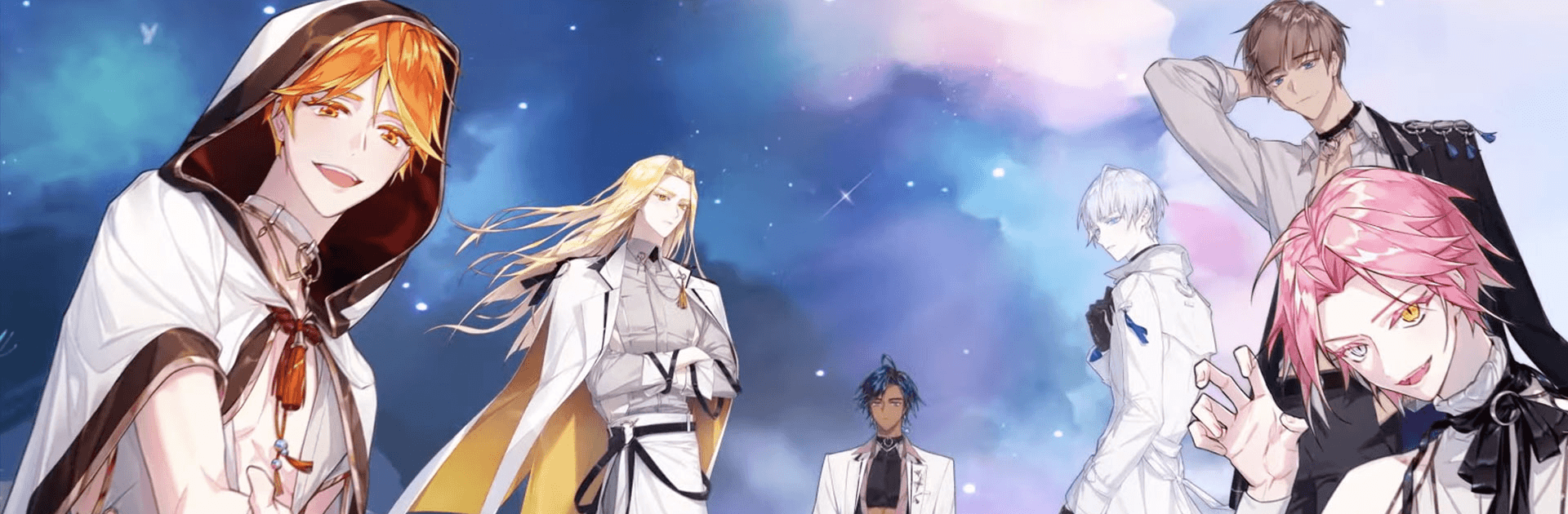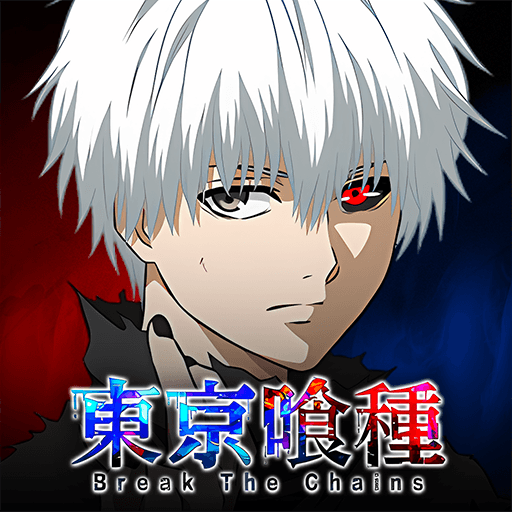Arcana Twilight : Anime game is an Adventure game developed by StoryTaco.inc. BlueStacks app player is the best platform to play this Android game on your PC or Mac for an immersive gaming experience.
This game is an Otome simulation game that lets you control a handsome character in a world of mystery and magic. You can interact with other characters in the game to grow affection and complete a wide variety of missions.
If you’re a fan of anime or manga, then you’ll truly enjoy the unique gameplay that Arcana Twilight has to offer. Not only do you engage in turn-based combat against monsters, but you can also interact with NPCs and choose from a list of prepared answers that ultimately determine your fate in the game.
It’s important that you make the right decisions from the get-go. One false move, and you might end up stuck in a level with seemingly no way out. Of course, you can choose any path you want, whether the goal is to increase your affection stats with others or the opposite.
Arcana Twitter has 4 types of missions based on level difficulty. You can also try out the daily missions and earn unique rewards for that day. Sorcerer missions, however, are arguably the most entertaining as you get to interact with other in-game characters and take on the magical forces of evil.
Download Arcana Twilight : Anime game on PC with BlueStacks and enjoy the plotline, interaction, and action sequences.