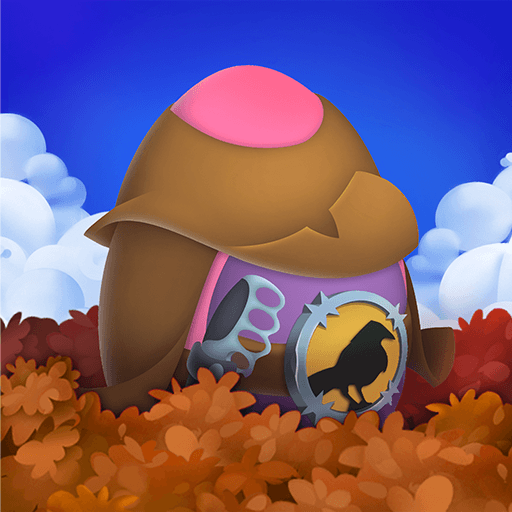Dinosaur Digger 3 – for kids is a Simulation game developed by Yateland – Learning Games For Kids. BlueStacks app player is the best platform to play this Android game on your PC or Mac for an immersive gaming experience.
This vibrant and imaginative exploration of the construction and discovery industries brings the world of bulldozers, cranes, and trucks to life. Dinosaur Digger lets kids pick their own adventure and is full of surprises, humorous sound effects, and opportunities for discovery.
This game is perfect for toddlers to learn about different vehicles, drive huge machinery, and excavate the earth in search of dinosaur fossils! The fun animations are sure to entertain your child while also teaching them important lessons about the world around us.
Take your excavator on a journey to different parts of the world. Your toddler will have a blast moving left and right, lifting huge machinery from place to place, and digging deep into the belly of the earth to uncover its mysteries. An abundance of machines is waiting for your child to hop in and take them for a spin!
Download Dinosaur Digger 3 – for kids on PC with BlueStacks and send your children on a virtual journey inside the belly of our planet.