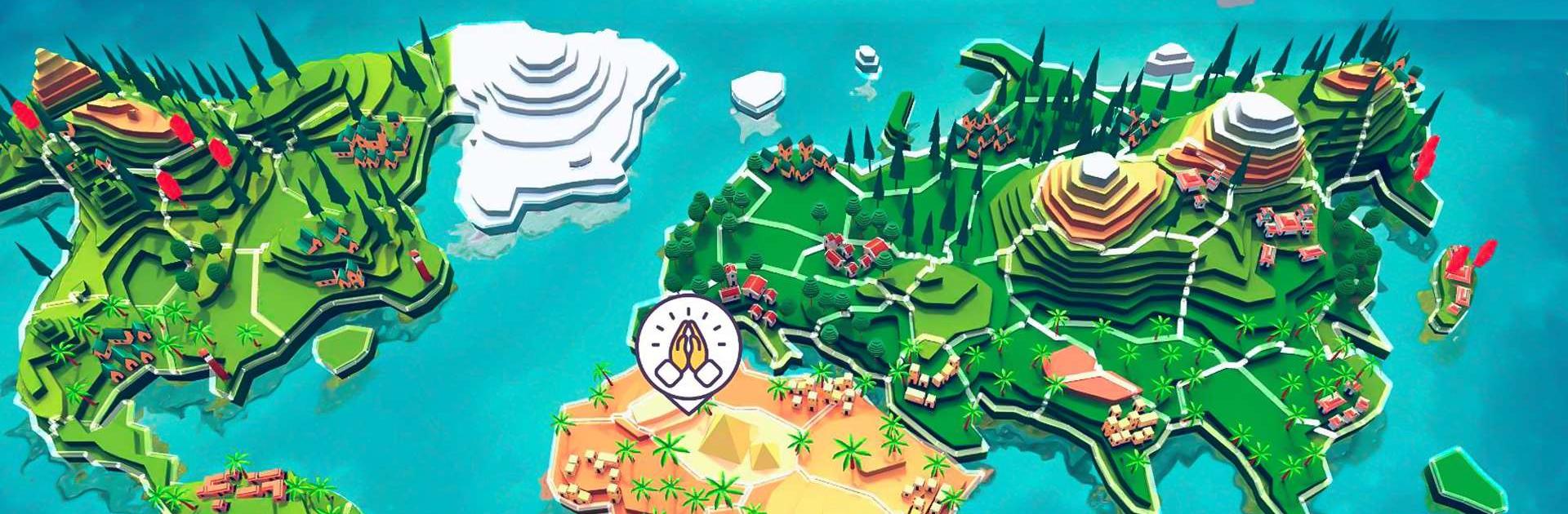Religion Inc. God Simulator is a simulation game developed by Gamefirst. BlueStacks app player is the best platform to play this Android game on your PC or Mac for an immersive gaming experience.
A famous strategy game, “Religion, Inc.” simulates the process of founding a religion. Will you figure out a method to get everyone on the planet to believe the same thing? Mix and match elements of many religions to make your own!
There would forever be a need for people to put their faith in something greater than themselves. To find solace in the unknown, they would have to look for the beacon that would guide them through the centuries of gloom.
This beacon used to be, and still is for millions of people worldwide. Religion became the beacon that led many individuals to an understanding of their place in the cosmos, sustained them through life’s inevitable ups and downs, and finally led them to the shores of contentment.
Different faiths may be found all throughout the globe. They all reacted differently to the challenge of modernity. What other direction might this procedure take, though? This new game has the solutions to these problems. Try your hand at founding a new faith. See whether it can withstand the test of time and the weight of difficulties while uniting people around the world.