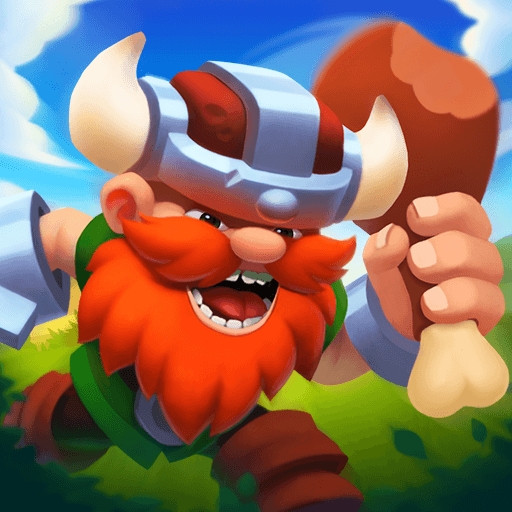A massive alien object has covered the world in shadow. The Earth and all the people on it are under attack, and we need you to help us fight back! Operation: New Earth is a thrilling new kind of multiplayer strategy game that will test the minds and wills of Earth’s greatest strategists. Use all of your strategic know-how to build us an advanced facility that Earth can use to raise an army, develop new technologies, and research ways to strengthen our troops. Then we need you to take on new recruits and train them to fulfil specific roles on the field of battle. Luckily, we’ve got some natural leaders among our ranks. Pick an elite Hero unit, each with their own natural strengths and special skills, and have them lead our warriors into combat against these mysterious alien forces. Join a growing global community of military tacticians just like you who are developing similar bases all over the world. We’ll need you to work together if we’re going to have any chance of defeating the aliens. Trade resources, chat with other players, and invite your friends to join you in the war to end all wars. Jump into this intense sci-fi multiplayer strategy game. Command an advanced military facility to defend Earth from hostile alien invasion! Uncover advanced technology to infuse and reinforce your stronghold – you are Earth’s last protection against the invaders who are laying waste to the planet!
Play on PC with BlueStacks or from our cloud
- Overview
- Tips & Tricks
- Game Features
- How to Play
Page Modified On: January 20, 2022
Play Operation: New Earth on PC
Game Features
Enhancements
- Macros
- Multi Instance
- Multi Instance Sync
- Eco Mode
- Enhancements

Macros

Multi Instance

Multi Instance Sync

Eco Mode
How to Download and Play Operation: New Earth on PC
Download and install BlueStacks on your PC
Complete Google sign-in to access the Play Store, or do it later
Look for Operation: New Earth in the search bar at the top right corner
Click to install Operation: New Earth from the search results
Complete Google sign-in (if you skipped step 2) to install Operation: New Earth
Click the Operation: New Earth icon on the home screen to start playing

We need an army and we need it fast! Don’t let yourself be held back by clumsy touch controls and tiny mobile device screens. Play Operation: New Earth on your PC or Mac with BlueStacks and enjoy all the awesome features it comes with. Speed up your progress by using the Advanced Keymapping feature. Now you can train your units and upgrade your buildings without even touching your mouse! Simply assign actions to the keyboard and press them to start working. You can do it even faster with the Sequence Recorder. Just hit record then input your actions in the order you want to execute them. Assign the sequence to a key that you can press to automatically play that sequence out whenever you want! It’s base building with super-efficiency!
Minimum System Requirements
With BlueStacks 5, you can get started on a PC that fulfills the following requirements.
Operating System
Microsoft Windows 7 or above
Processor
Intel or AMD Processor
RAM
at least 4GB
HDD
5GB Free Disk Space
* You must be an Administrator on your PC. Up to date graphics drivers from Microsoft or the chipset vendor.
Browse More by Tilting Point
Browse All GamesSimilar Games
Operation: New Earth - FAQs
- How to play Operation: New Earth on Windows PC & Mac?
Play Operation: New Earth on your PC or Mac by following these simple steps.
- Click on 'Play Operation: New Earth on PC’ to download BlueStacks
- Install it and log-in to Google Play Store
- Launch and play the game.
- Why is BlueStacks the fastest and safest platform to play games on PC?
BlueStacks respects your privacy and is always safe and secure to use. It does not carry any malware, spyware, or any sort of additional software that could harm your PC.
It is engineered to optimize speed and performance for a seamless gaming experience.
- What are Operation: New Earth PC requirements?
Minimum requirement to run Operation: New Earth on your PC
- OS: Microsoft Windows 7 and above
- Processor: Intel or AMD Processor
- RAM: Your PC must have at least 2GB of RAM. (Note that having 2GB or more disk space is not a substitute for RAM)
- HDD: 5GB Free Disk Space.
- You must be an Administrator on your PC.