BlueStacks 5.13: Mini Mode for Pro Multitasking, Quick Weapon Swaps via Mouse Scroll, and More

Introducing BlueStacks 5.13, our latest update for August 2023, designed to enrich your Android app and gaming experience on PC. As the leading Android emulator, BlueStacks has always focused on delivering seamless mobile gaming on your computer. In update 5.13, we have improved upon our existing ability to change weapons using mouse scroll wheel, as well as developed a variety of features that will enhance your overall gameplay experience.
Mini Mode to Enhance your Multitasking Capabilities
The Mini Mode is a new introduction to the ever-growing list of features available in BlueStacks. In Version 5.13, the Mini Mode option can be seen at the top task bar of the BlueStacks application window. Gamers can access it by clicking on the 3 horizontal lines button at the top. Using Mini Mode, it will be possible to minimize the game, while focusing on other tasks. This will improve the gamer’s multi-tasking capabilities by the magnitude of multifolds. Gamers will also be able to resize the app player anytime they want. For example in Strategy games, you can minimize the game yet stay alert for in-game attacks while you’re browsing your favorite memes on the Internet. If you’re streaming live TV, you can use Mini Mode to pin the video to your screen’s bottom right corner. With the Mini Mode active, the BlueStacks app player will be pinned to the top, leaving the choice to unpin it to the gamer.
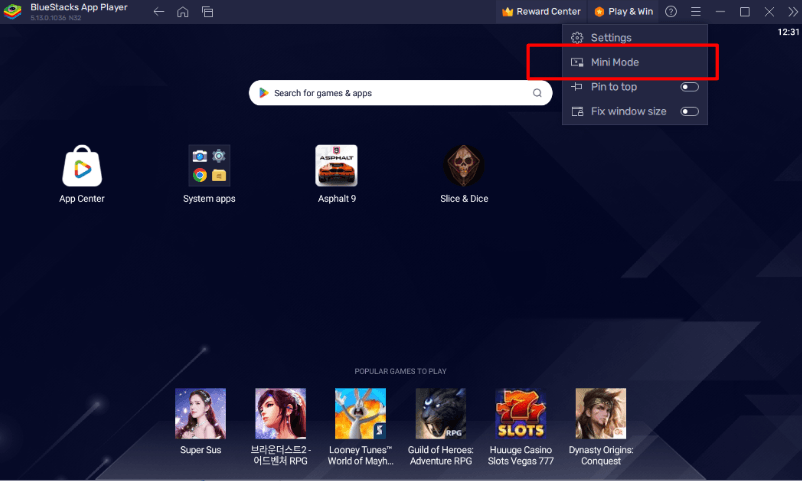
Quickly Swap Weapons Using Your Mouse Scroll
Now, enjoy your favorite tactical shooter FPS games like Standoff 2 and Free Fire even more. BlueStacks version 5.13 allows you to change weapons easily using the mouse scroll. Simply scroll up or down to switch weapons. Don’t worry, the keyboard bindings for switching weapons remain the same. We’ve upgraded the scrolling interface to make your user experience even smoother.

Zoom In & Out with Mouse Wheel
With BlueStacks 5.13, we’re putting mouse functionality directly in the hands of the player. You can set the default behavior of the mouse across all games. For instance, use the scroll wheel to zoom in and out within games. This feature can be toggled within the Controls Editor and will be particularly beneficial for users who enjoy strategy RPGs and RTS games like Rise of Kingdoms, Call of Dragons, and more.
Unlock More Freedom with 128GB Internal Storage
With the latest update, you’re in for a treat with 128GB of internal storage. Forget about deleting apps to make room, now you can keep all your favorites. Plus, say goodbye to choosing which media files to keep from apps like Snapchat, Instagram, and WhatsApp. More storage means more freedom to do more of what you love.
Assign Mouse Input in Shortcuts
As a new feature in BlueStacks 5.13, you can now assign mouse buttons to shortcuts, enabling greater control in your favorite games. This is particularly helpful for gamers with a gaming mouse that has a default back or side button. Access this feature through BlueStacks Settings -> Shortcuts -> Android Actions.
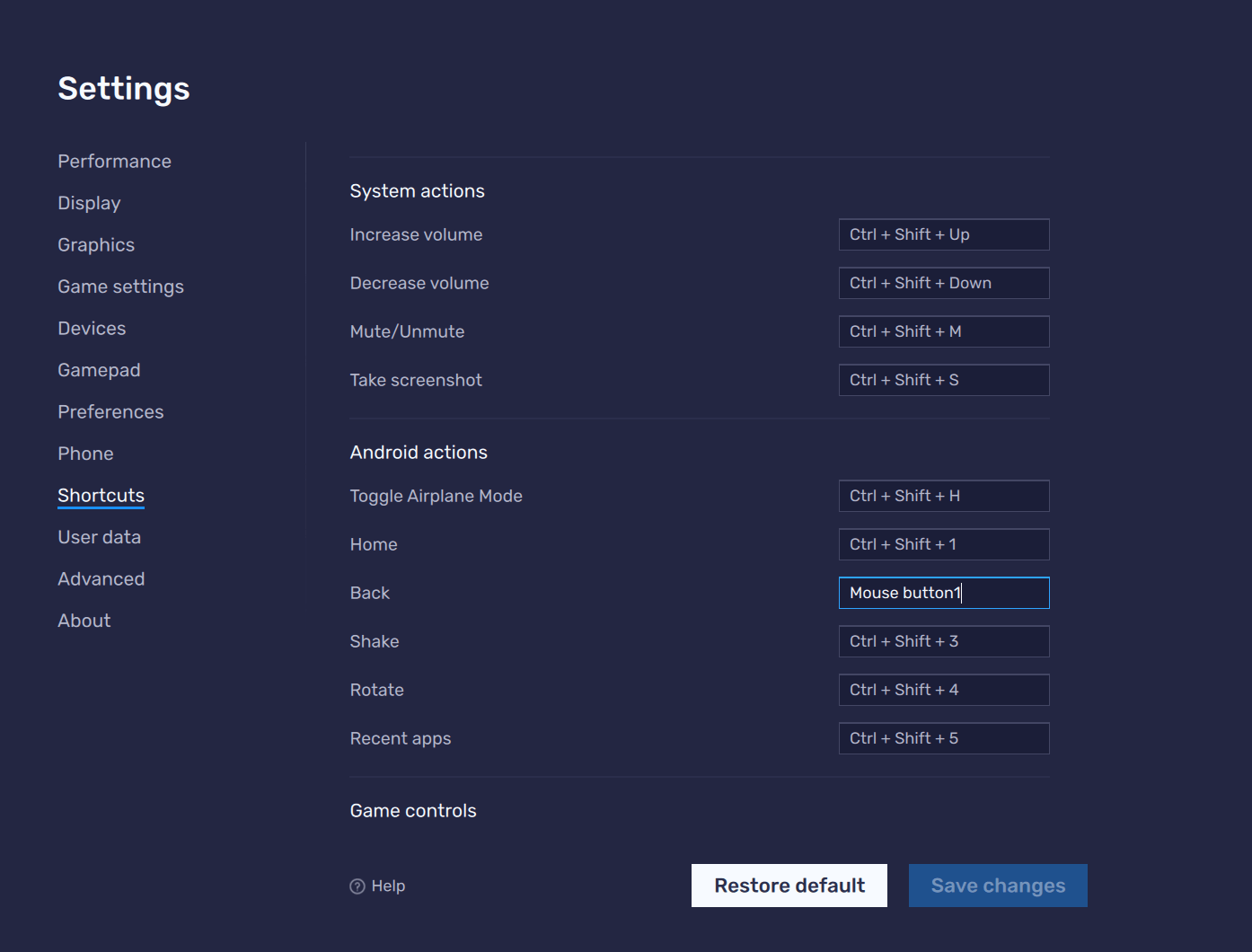
Stay tuned for more coverage of our brand-new features. We’re committed to continually updating BlueStacks to elevate your gaming experiences. Give these features a spin and let us know how it goes. Game on!













