Captain Tsubasa: Ace - Beginner’s Guide to Get a Kick Start
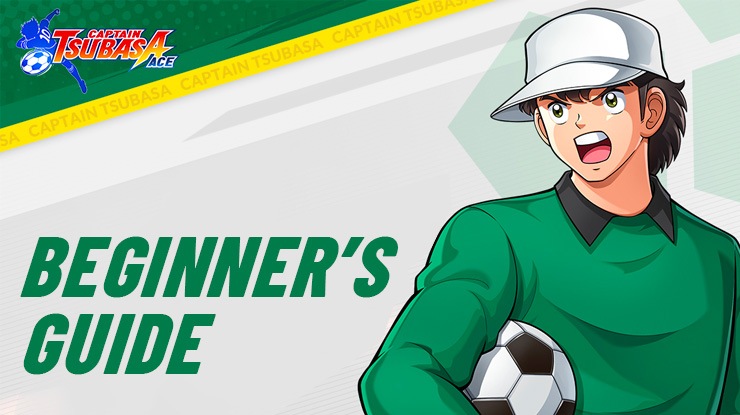
Hey there! Captain Tsubasa: Ace is now available globally, bringing its exciting soccer journey to your experience. It’s now not your common football game– it goes past simply the basic gameplay to provide you a more visually attractive experience. Ready for an in depth beginner’s guide? Let’s dive in and get some tips and tricks for Captain Tsubasa Ace. Oh, and by the way, in case you’re new to BlueStacks, that is the proper guide for you. You can even play it on your PC using BlueStacks for a good gaming experience!

When it comes to the game, get geared up for some wonderful 3D animations featuring all your favorite players. You’ll see popular characters like Tsubasa Ozora making their debut, and you could enjoy the mythical football adventure in interesting 3D animations.

In each game, when there’s a tackle, a block, or a surely important moment, you’ll see special animations that make it outstanding and exciting. When you are recruiting players, it really works like a gacha system, and the Instructors persist with a certain formation. Plus, you can select specific tactics. So, it’s like playing a soccer game. This is a bit like a dramatic movie – throughout-the-top and fun!
Team Building Essentials: Players and Instructors
Getting new players is crucial for team management, achieved through the recruitment section using Dream Rally Vouchers and Glorious Journey Vouchers. A useful tip is to preview potential recruits before making choices to ensure quality additions. Players come in three types—SSR, SR, and R—occupying various positions such as Forward (FW), Midfielder (MF), Defender (DF), and Goalkeeper (GK). Once acquired, head to the Lineup section to assess your team and make necessary changes with a simple click on a player, granting access to various player-related functions.
Within four key sections, Skills and Training stand out significantly. Elevating player performance begins by leveling them up via auto-training and gaining EXP from offline mode. Players can progress up to five levels indicated by a Star on their cards, signifying advancements. Instructors, integral to team setup, possess upgradeable levels visible on their pages, provided you have the necessary materials shown in green. Their instructions during matches are indicated by a speech bubble, guiding you on in-game actions.
Each instructor offers distinct techniques, unlocked through training improvements, providing an advantage in ratings. Placing players in their ideal positions enhances compatibility, optimizing the effectiveness of these learned techniques for superior gameplay.

Newbie Strategies for Captain Tsubasa: Ace
As a newcomer, leveraging the Auto-Deploy feature allows you to effortlessly construct a sturdy team without the need for manual player selection. This feature enables the game to create a stable lineup tailored for you. Ensuring your team’s fitness and energy levels remain high is crucial for top-notch performance. Dive into the Physical Fitness setting found in the lineup’s More option and utilize Quick Restore to swiftly revitalize the entire team. For a consistently energetic and top-performing squad, consider customizing this setting for specific players. To enhance your gaming experience further, explore how to play Captain Tsubasa: Ace on PC and Mac, offering insights into optimizing your gameplay on different platforms.
Maximizing Rewards and Training
Don’t overlook missions—they serve as significant sources of rewards, especially when gearing up for tournaments and various in-game events. Prioritize missions that are easy to complete and claim your well-deserved rewards. Explore the offline mode, Football Field Trial, which not only offers rewards but also serves as essential training sessions for your team. Enhance your skills here to ascend the online rank ladder. Start with Passionate Journey and Potential Special training for a solid beginning to your gaming journey.

Strategic Gameplay
In the world of Captain Tsubasa Ace, a strategic approach is key. Utilize passive abilities while launching an attack, and swiftly transition to defensive tactics for an effective game plan. This technique, detailed further in the Captain Tsubasa: Ace Tier List, facilitates smooth ball recovery through player capabilities. Embrace these tactics to overcome challenges and progress seamlessly in the game.
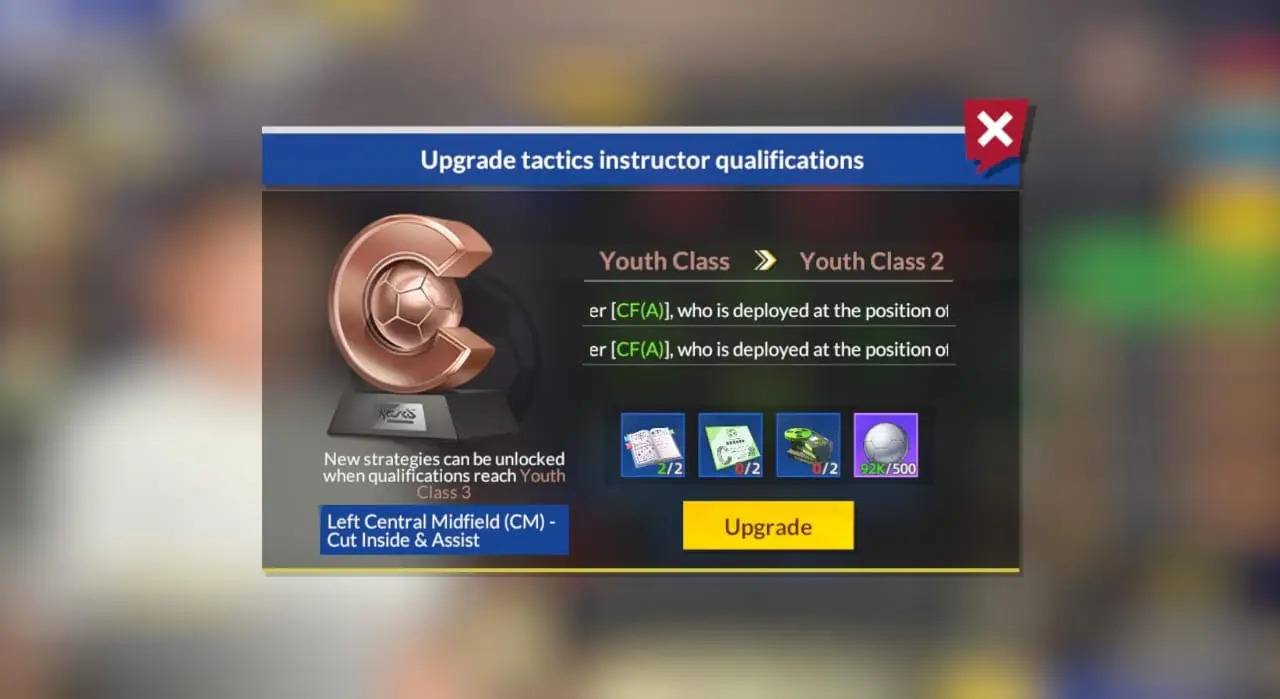
Mastering Navigation Through Captain Tsubasa: Ace’s In-Game Menu
The trickiest part of the game is figuring out the menus. At first, it became confusing for me to recognize what each menu option was supposed to be, so allow me to wreck it down for you. On the proper side of your screen, you’ll locate Events, Tournaments, and Recruitments. Down at the lowest, you’ve got Squad and Collectibles alternatives. Look out for the emblem icon – it really is for Clubs. You can both make your own or be part of existing ones!

On the left side, take a look at the Missions – if a component is highlighted, it means the mission is done, and you can accumulate your rewards. Right below that, you will locate Tournaments ranked in a listing. Join in to grab some extra game rewards. And do not leave out the Global Chat – it is right under the Tournament option!
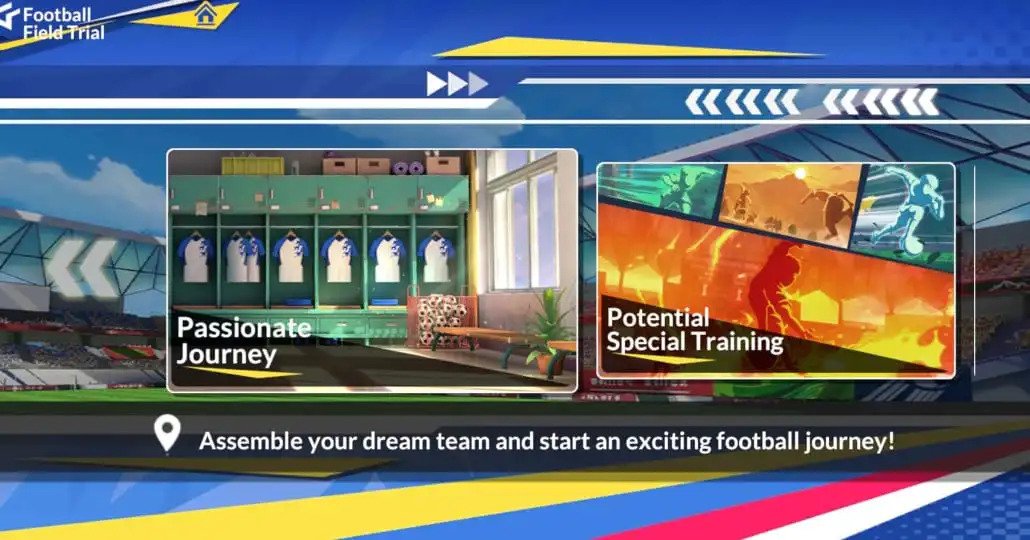
In wrapping up our manual for Captain Tsubasa Ace, remember those essential tips to level up your gameplay. Start strong by using the auto-deploy feature to construct a strong team. Keep your squad fit and energized, ensuring peak performance with the Quick Restore option in the More menu. Don’t underestimate the power of finishing missions for extra rewards and usually discover the offline mode for valuable training and rewards. Stick to simple controls throughout both offense and protection for a winning strategy.
Enjoy the trip up! To play Captain Tsubasa Ace efficiently and effectively, we highly recommend playing Captain Tsubasa: Ace on your PC using BlueStacks using keyboard and mouse.















