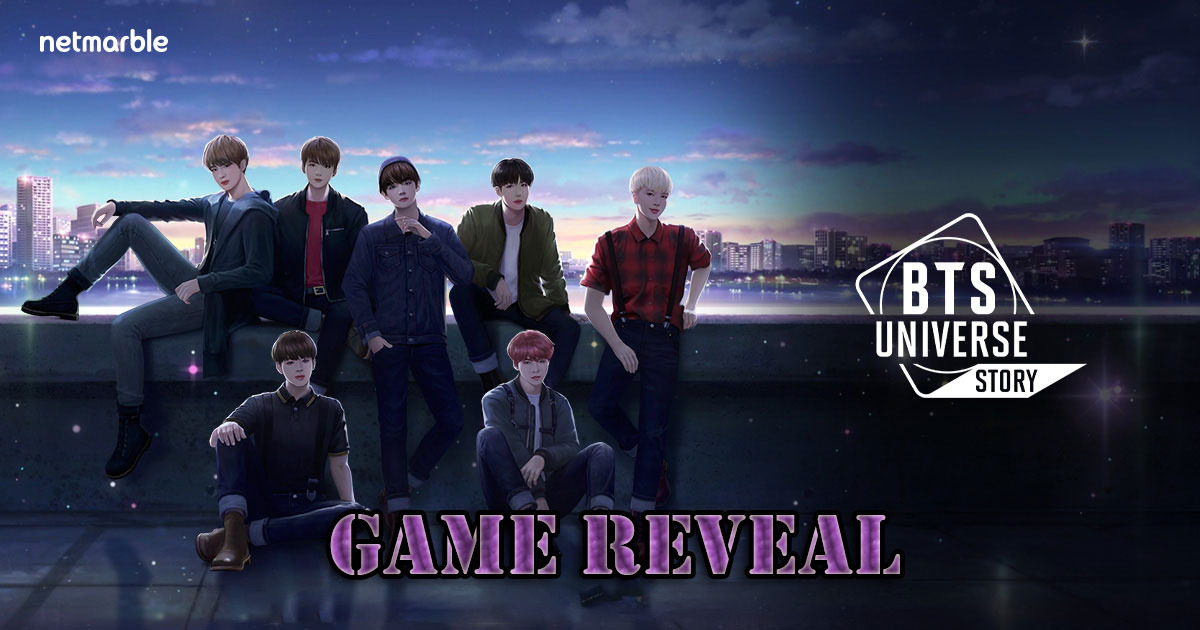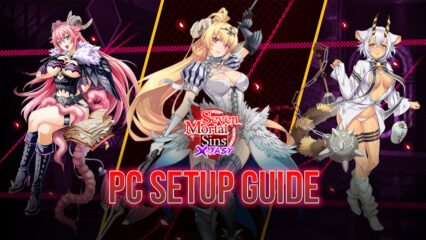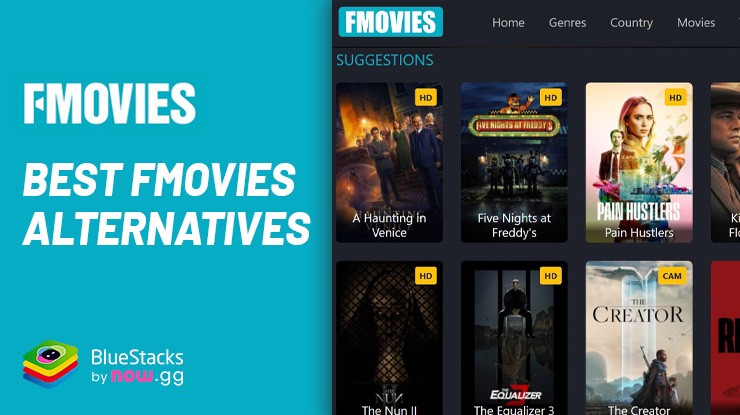How to Install and Play Cat Odyssey: Fishermeow on PC with BlueStacks

Imagine a world where curious cats set sail on a whimsical adventure, navigating through uncharted waters and facing daring challenges. Welcome to Cat Odyssey: Fishermeow, a captivating casual game developed by BaobobLab. In this delightful escapade, you’ll join a crew of intrepid felines on their quest for fishy treasures. Set in a vibrant universe of fun and excitement, Fishermeow promises an unforgettable gaming experience.
BaobobLab’s Cat Odyssey: Fishermeow is a game that falls within the casual gaming category, designed to entertain and engage players of all ages. Whether you’re a casual gamer or a devoted fan of feline companions, Fishermeow has something special in store for you.
As you set sail in the shoes—or should we say, paws—of these charming cats, you’ll encounter a variety of thrilling challenges. The game features a unique blend of fishing mechanics, puzzle-solving, and exploration. Your goal? To navigate through diverse environments, catch a wide array of fish, and uncover hidden secrets. With each catch, you’ll contribute to your feline crew’s journey and help them discover new horizons.
One of the standout features of Cat Odyssey: Fishermeow is its captivating storytelling. Dive into an immersive narrative as you follow the cats’ adventure across enchanting islands, each brimming with surprises. Along the way, you’ll meet quirky characters, solve clever puzzles, and engage in activities that keep you hooked for hours.
System Requirements and BlueStacks Installation
To ensure a smooth and enjoyable experience playing Cat Odyssey: Fishermeow on your PC, it’s essential to ensure that your system meets the following requirements. First things first, having a compatible operating system with the latest updates installed is crucial. The Operating system can be Windows 7, 8, or 10.

Secondly, having a minimum of 4GB of RAM is recommended, although higher RAM capacities, such as 8GB or more, will contribute to even smoother performance. As Cat Odyssey: Fishermeow is an online live service game; having a stable internet connection is also required to launch the application. A good internet connection also ensures a seamless gaming experience, reducing the risk of lag or disconnections that can impact gameplay.
When your system meets the recommended specifications, you can expect smoother gameplay, shorter loading times, and improved graphics performance. The game will be able to utilize more system resources, allowing for higher graphic settings and overall enhanced visuals. Having a dedicated graphics card also ensures that you are ahead of the curve of minimum requirements and provides your PC with high-level computing power.
How to Install and Play Cat Odyssey: Fishermeow on your PC with BlueStacks
- On the BlueStacks website, search “Cat Odyssey: Fishermeow” and click on the relevant result.
- Click on the “Play Cat Odyssey: Fishermeow on PC” link on the top left.
- Download and install BlueStacks on your PC.
- Click on the “Cat Odyssey: Fishermeow” icon at the bottom of the app player.
- Complete the Google Sign-in to install the game.
- Click the “Cat Odyssey: Fishermeow ” icon on the home screen to start playing.

Cat Odyssey: Fishermeow is more than just a game; it’s an invitation to embark on a thrilling adventure filled with discovery, camaraderie, and fishy fun. Whether you’re a seasoned gamer or just looking for a casual and enjoyable way to spend your time, Fishermeow promises an experience that will leave you purring with delight. So, gear up to set sail with your whiskered crew and create memories that are as delightful as they are unforgettable.
With its endearing characters, engaging gameplay, and captivating storytelling, Cat Odyssey: Fishermeow is a standout title in the world of casual gaming. BaobobLab’s innovative approach to blending fishing mechanics and puzzle-solving makes this game a truly unique experience. So, whether you’re playing on your mobile device or using BlueStacks to enjoy it on your PC or Mac, get ready to dive into a feline odyssey like no other. Are you ready to cast your line and discover the treasures that await in the seas of Fishermeow? Get ready to embark on a remarkable adventure!
For more information, players can take a look at the official google play page for Cat Odyssey: Fishermeow. Players can enjoy Cat Odyssey: Fishermeow even more on a bigger screen with your keyboard and mouse via BlueStacks!