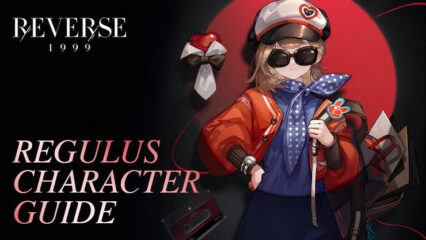How to Play Devil Knights Idle on PC with BlueStacks

Devil Knights Idle is like a monster training camp for awesome knights! You’re the boss, building a team of super strong knights to fight off creepy enemies. The coolest part? Even when you’re not playing, your knights keep training and getting stronger!
Collect all sorts of cool knight cards, each showing a different knight with unique armor and attacks. Maybe you’ll have a fire-wielding knight, a super speedy knight, or a grumpy knight with a giant axe! The more you play, the more knights you can unlock and add to your team.
Even when you close the game, your knights keep training and getting stronger! When you come back later, they’ll be even more powerful and ready to take on tougher enemies. You can also upgrade their skills, weapons, and armor to make them unstoppable.
Installing Devil Knights Idle on PC
- Go to the game’s page and click on the “Play Devil Knights Idle on PC“ button.
- Install and launch BlueStacks.
- Sign in to the Google Play Store and install the game.
- Start playing.
For Those Who Already Have BlueStacks Installed
- Launch BlueStacks on your PC.
- Search for Devil Knights Idle on the homescreen search bar.
- Click on the relevant result.
- Install the game and start playing.
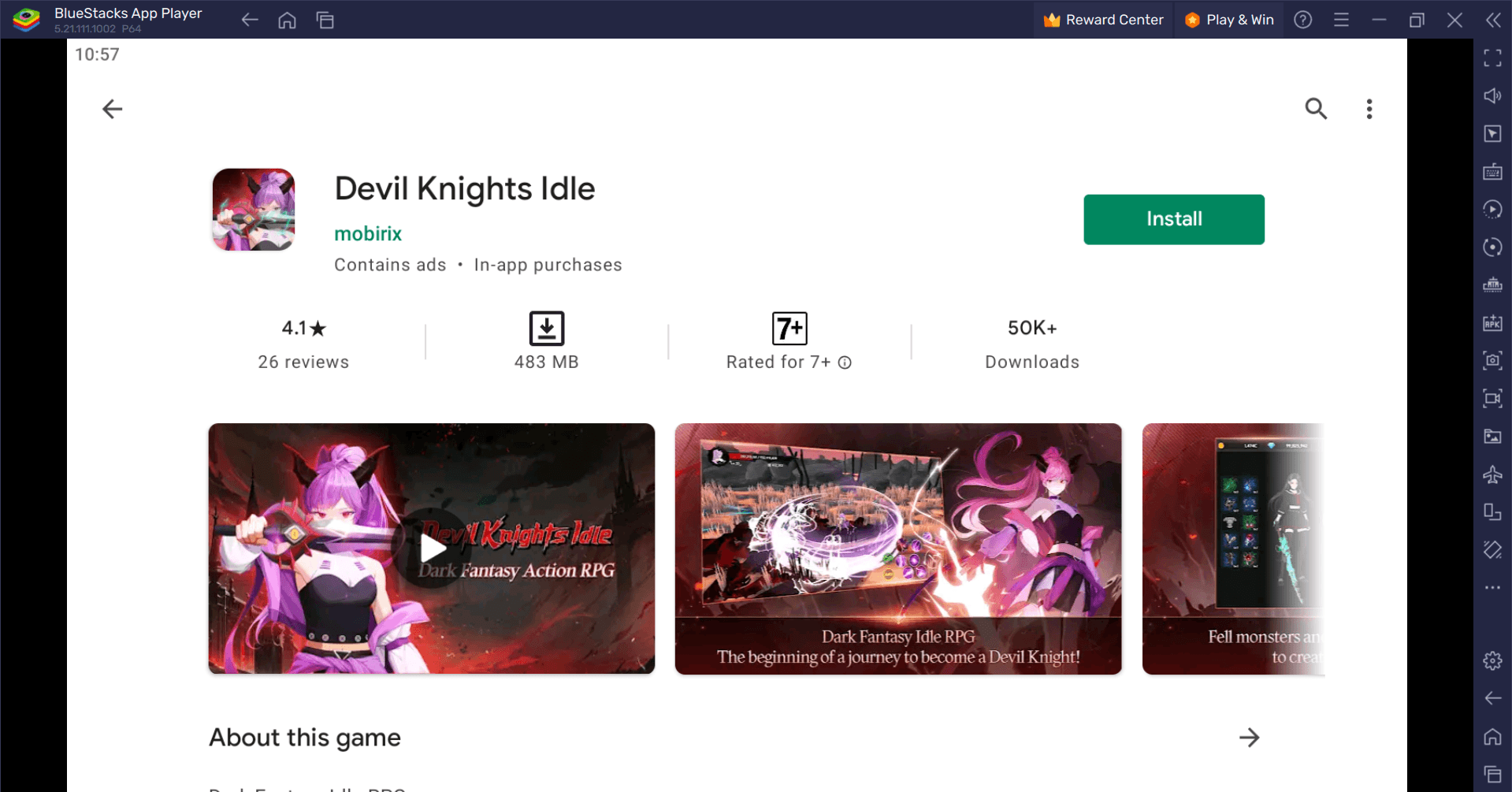
Minimum System Requirements
BlueStacks runs on virtual any system, sporting the following minimum requirements:
- OS: Microsoft Windows 7 and above
- Processor: Intel or AMD Processor
- RAM: Your PC must have at least 4GB of RAM. (Note: Having 4GB or more disk space is not a substitute for RAM.)
- Storage: 5GB Free Disk Space
- You must be an Administrator on your PC.
- Up-to-date graphics drivers from Microsoft or the chipset vendor
For more information, players can take a look at the Google Play Store page of Devil Knights Idle For more in-depth insights, tips, and exciting gameplay strategies, explore our extensive BlueStacks Blogs on the game. Players can enjoy Devil Knights Idle even more on a bigger screen with your keyboard and mouse via BlueStacks!