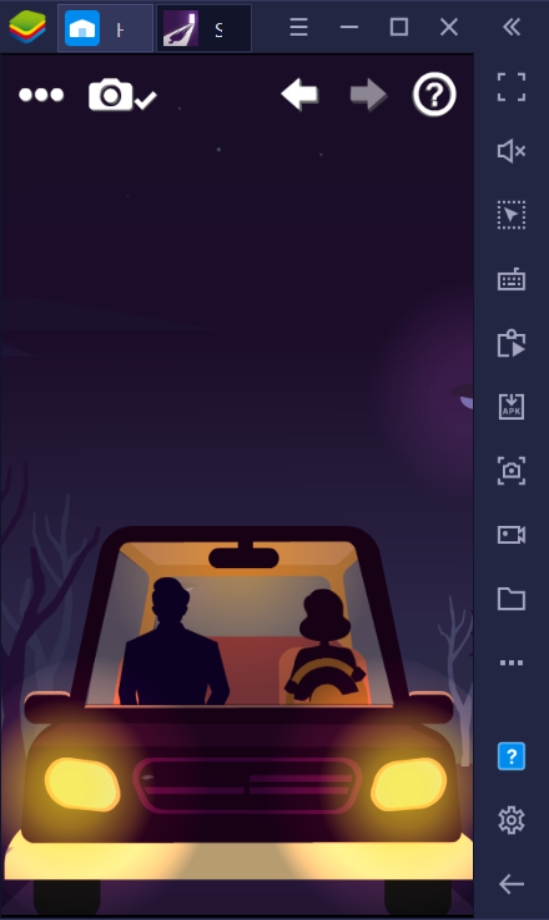How to Install and Play Dumb Ways to Climb on PC with BlueStacks

Dumb Ways to Climb is a brand-new climber simulator that sees you role-play a cowardly yet charismatic character called “Bean”, who embarks on a journey to climb the highest he can. On his journey, he finds a lot of obstacles and a ton of blockades that need to be avoided in order to retain his pace and climb higher in the shortest possible time. Experience breathtakingly stunning visuals and graphics in this next-generational climber simulator that boasts a unique artistic experience, delivered right to your fingertips. One of the best parts about Dumb Ways to Climb is perhaps the acoustic soundtrack of the game as well as the soothing melodious sounds that help create a relaxing environment.
Forget about sinking your time in an unrewarding strategic puzzle solver, as you can feel more relaxed and enjoy the beauty in this mindless climber RPG. Climb to the highest extent possible and break all the records in the global leaderboards. If you’re one of those players who are just looking for a mindless, tried and tested repetitive casual game, then Dumb Ways to Climb is going to be your savior in today’s world of overcomplex and hardcore games that do not even feel fun to play after some time. Dumb Ways to Climb is available to be downloaded and installed as a free-to-play game on both the Google Play Store and iOS App Store.

Here’s a short brief of the game, in the words of the developers of Dumb Ways to Climb themselves – “Get ready for a game that’ll make you question all your life choices! Introducing “Dumb Ways to Climb” – the incredibly unimpressive creation that miraculously appeared in just one week! Watch in awe as our brilliant Bean aimlessly climbs on random stuff, reaching for the stars… well, kind of.”
System Requirements and BlueStacks Installation
To ensure a smooth and enjoyable experience playing Dumb Ways to Climb on your PC, it’s essential to ensure that your system meets the following requirements. First things first, having a compatible operating system with the latest updates installed is crucial. The Operating system can be the following – Windows 7, 8, or 10.

Secondly, having a minimum of 4GB of RAM is recommended, although higher RAM capacities, such as 8GB or more, will contribute to even smoother performance.
When your system meets the recommended specifications, you can expect smoother gameplay, shorter loading times, and improved graphics performance. The game will be able to utilize more system resources, allowing for higher graphic settings and overall enhanced visuals. Having a dedicated graphics card also ensures that you are ahead of the curve of minimum requirements, and it also provides your PC with high-level computing power.
How to Install and Play Dumb Ways to Climb on your PC with BlueStacks
- On the BlueStacks website, search “Dumb Ways to Climb” and click on the relevant result.
- Click on the “Play Dumb Ways to Climb on PC” link on the top left.
- Download and install BlueStacks on your PC.
- Click on the “Dumb Ways to Climb” icon at the bottom of the app player.
- Complete the Google Sign-in to install the game.
- Click the “Dumb Ways to Climb” icon on the home screen to start playing.

Features of Dumb Ways to Climb
Some unique features of Dumb Ways to Climb include:
- In this mind-blowing adventure, you’ll guide the Bean as it mindlessly drags itself across a jumble of objects. Is it a ladder? Is it a pogo stick? Who knows!
- Dumb Ways to Climb is here to deliver mindless, repetitive fun like you’ve never experienced before. Download it today and marvel at how something so hastily thrown together can still exist in this world!
- We’ve carefully curated a single tune that will replay over and over in your head, long after you’ve closed the app. You’ll find yourself humming it while questioning the meaning of life itself. Deep, right?
Overall, Dumb Ways to Climb is looking like a great fit for the casual audience that likes to enjoy less complex and easy to get into games on the go. The game promises a lot of fun-filled background and artistic changes in the future if possible. It also boasts a wide array of unused AAA graphical assets that look beautiful to look at and mesmerize viewers while playing. Adding the cherry on top of the cake, the game runs seamlessly on any device due to its optimized nature. You can enjoy Dumb Ways to Climb on the go anywhere, as the game does not require an internet connection to be able to play it.

For more information, players can take a look at the official google play page for Dumb Ways to Climb. Players can enjoy Dumb Ways to Climb even more on a bigger screen with your keyboard and mouse via BlueStacks!