How to play Mythic Samkok on PC with BlueStacks
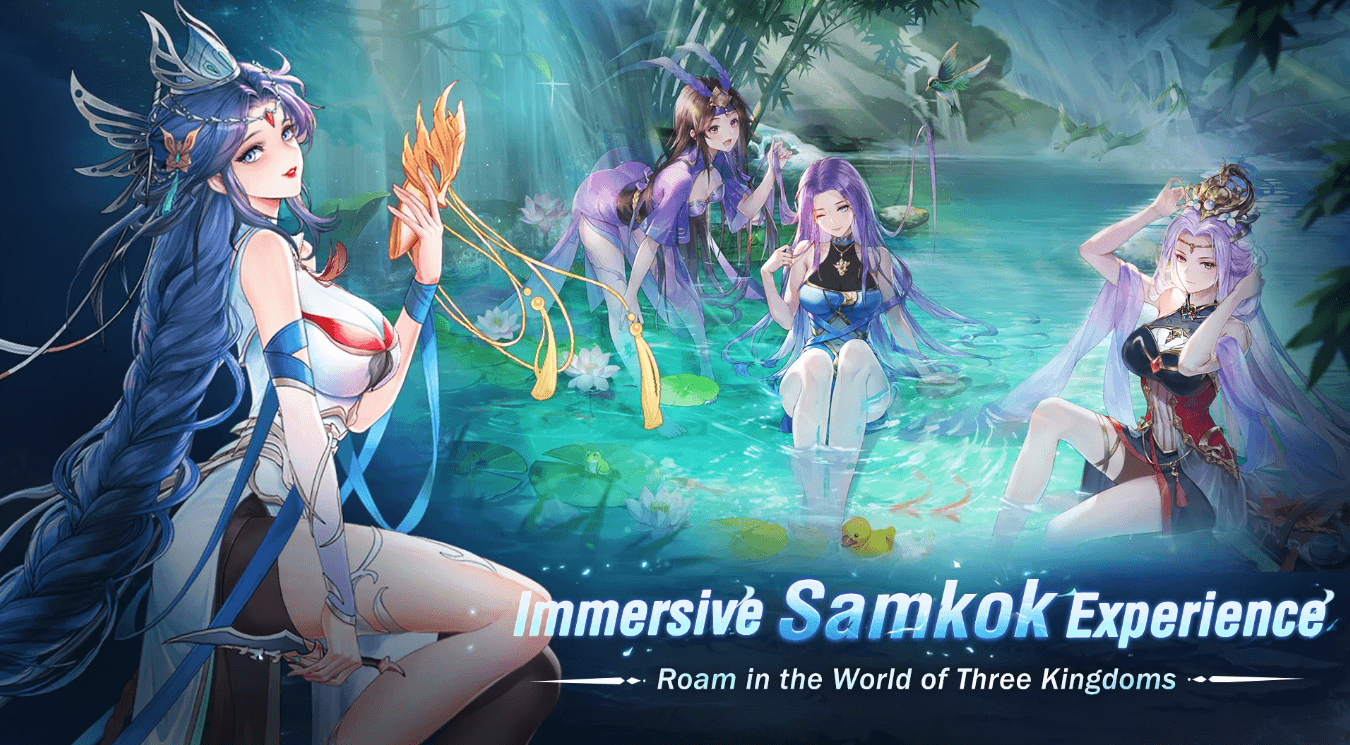
Dive into the heart of the action with Mythic Samkok, the thrilling sequel to the popular Samkok role-playing game. Now, experience the epic adventure on your PC or Mac, elevated by the power of the BlueStacks app player. Unleash your strategic prowess, master the art of warfare, and become the hero the Three Kingdoms deserve—all on the immersive platform of BlueStacks.
BlueStacks app player provides the perfect stage for an immersive gaming experience, offering enhanced graphics and controls for Mythic Samkok. Enjoy the seamless transition from mobile to PC, amplifying the excitement of the Three Kingdoms adventure.
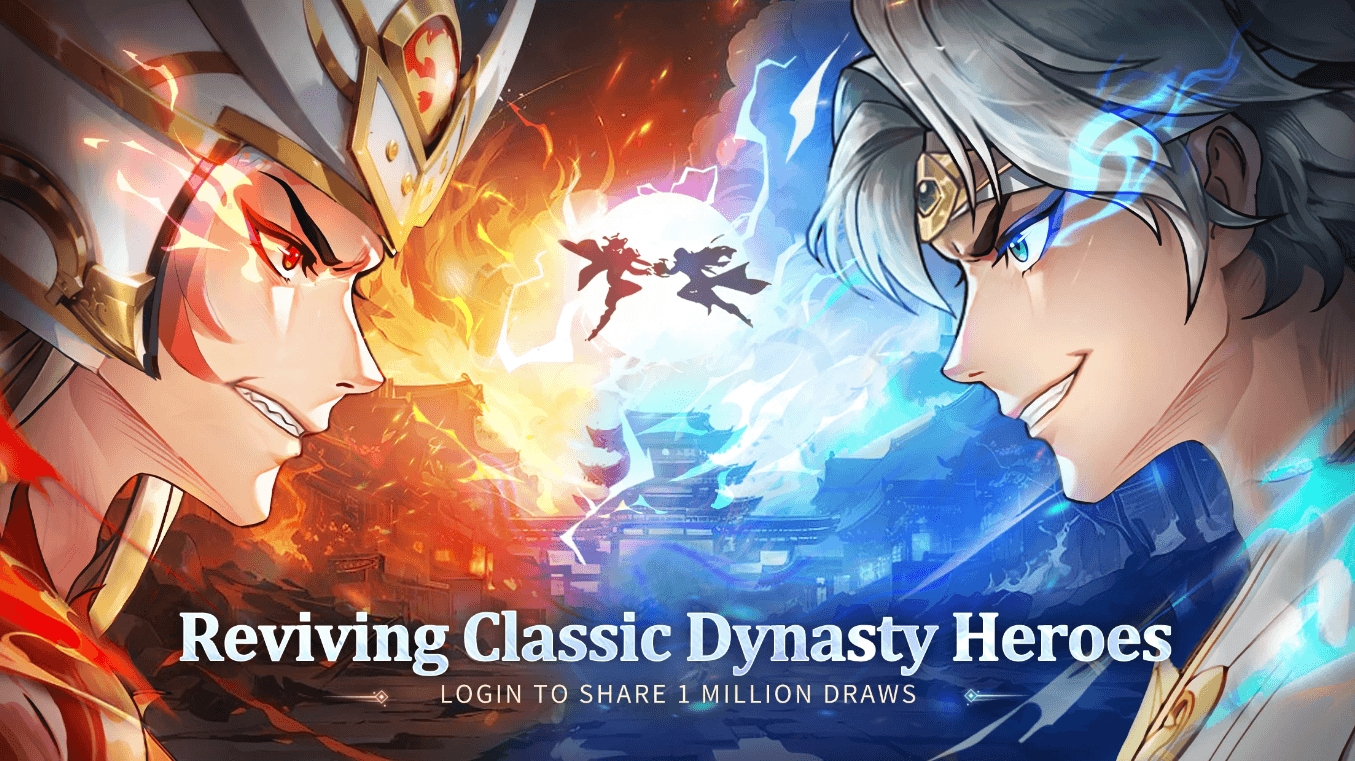
Master the Art of Warfare
Challenge your strategic genius in intense battles, where victory lies in the clever arrangement of your warriors. Immerse yourself in the exhilarating thrill of combat like never before and experience the art of fierce warfare with exciting action-packed effects.
Streamlined Hero Management
Bid farewell to resource squandering with the ability to easily swap out your hero and reshuffle your team at the tap of a button. Enjoy faster hero upgrades, adjust your team without losing precious heroes, and boost power with ease—all on the BlueStacks platform.

Rich Storytelling and Vivid World
Immerse yourself in the rich storytelling and vivid world of ancient Samkok. Explore the map, encounter random quests, and collect treasures as you unfold the epic saga of the Three Kingdoms.
Daily Quests for Endless Adventure
Break free from the monotony of grinding with a wide variety of daily quests. Engage in activities such as gardening, fishing, herb gathering, and poetry recitation to collect useful items and replenish your health. Experience a slice of life across the Three Kingdoms and be handsomely rewarded for it.
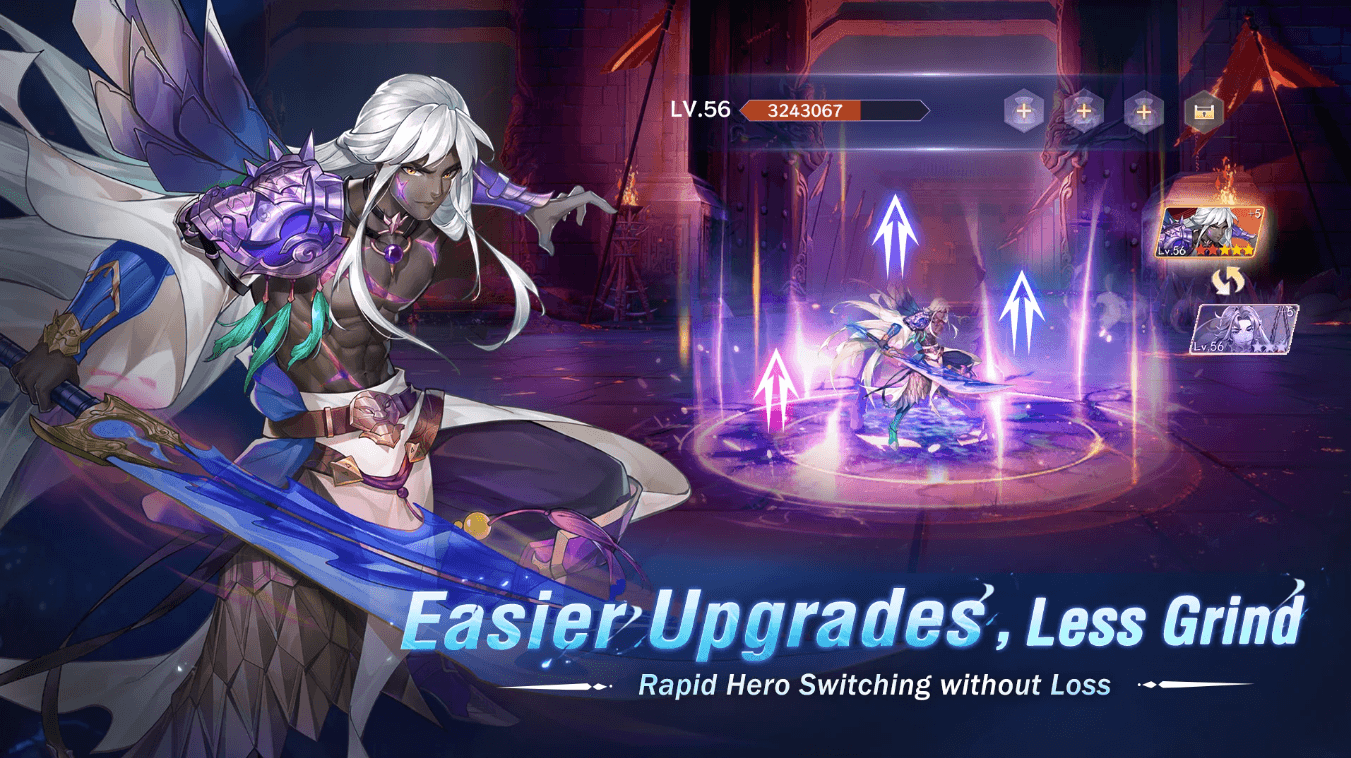
System Requirements and BlueStacks Installation
To ensure a smooth and enjoyable experience playing Mythic Samkok on your PC, it’s essential to ensure that your system meets the following requirements. First things first, having a compatible operating system with the latest updates installed is crucial. The Operating system can be then following – Windows 7, 8, or 10.
Secondly, having a minimum of 4GB of RAM is recommended, although higher RAM capacities, such as 8GB or more, will contribute to even smoother performance. As Eternal Ember is an online live service game, having a stable internet connection is also required to launch the application. A good internet connection also ensures a seamless gaming experience, reducing the risk of lag or disconnections that can impact gameplay.
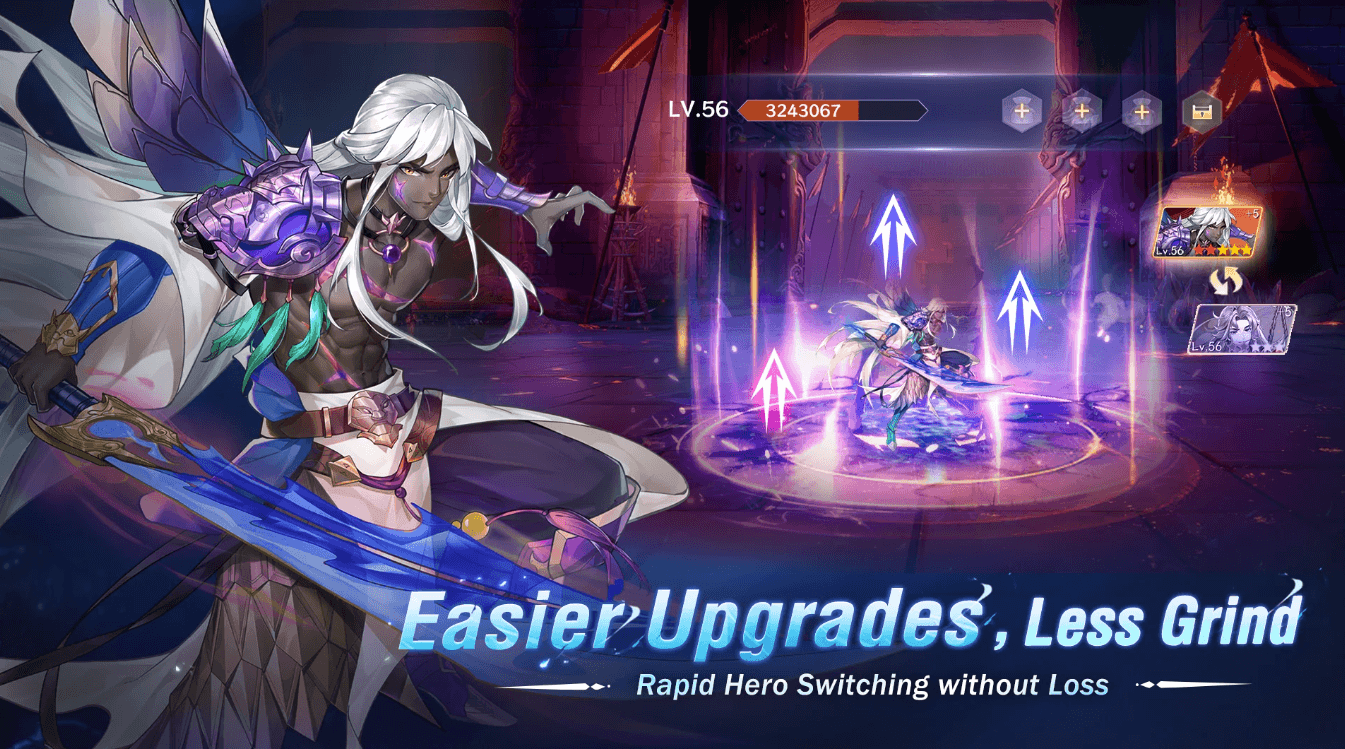
When your system meets the recommended specifications, you can expect smoother gameplay, shorter loading times, and improved graphics performance. The game will utilize more system resources for higher graphics settings and enhanced visuals. With a dedicated graphics card, your PC will exceed minimum requirements and gain high-level system performance.
How to Install and Play Samkok on your PC with BlueStacks
- On the BlueStacks website, search “Mythic Samkok” and click on the relevant result.
- Click on the “Mythic Samkok on PC” link on the top left.
- Download and Install BlueStacks on your PC.
- Click on the “Mythic Samkok” icon at the bottom of the app player.
- Complete the Google Sign-in to install the game.
- Click the “Mythic Samkok” icon on the home screen to start playing.
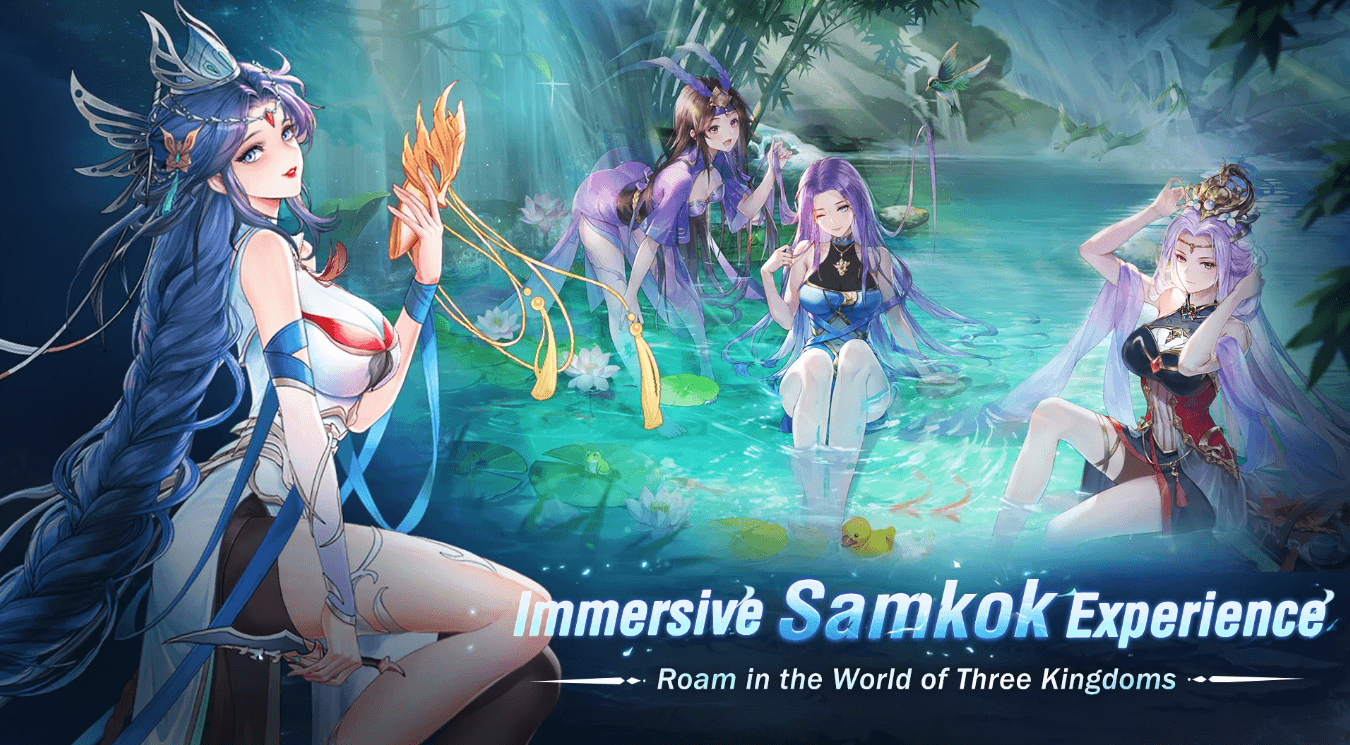
Download Mythic Samkok: Endless 10xDraws on PC with BlueStacks and immerse yourself in a Three Kingdoms adventure like never before. Unleash your tactical genius, conquer intense battles, and become the hero the world deserves—all within the seamless and powerful gaming environment provided by BlueStacks. Let the mayhem of Samkok unfold on your computer screen as you embark on this epic gaming journey.
For more information, players can take a look at the official Google Play page for Mythic Samkok.















