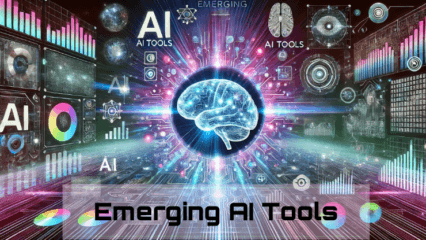How to Install and Play FashionVerse: Fashion Your Way on PC with BlueStacks
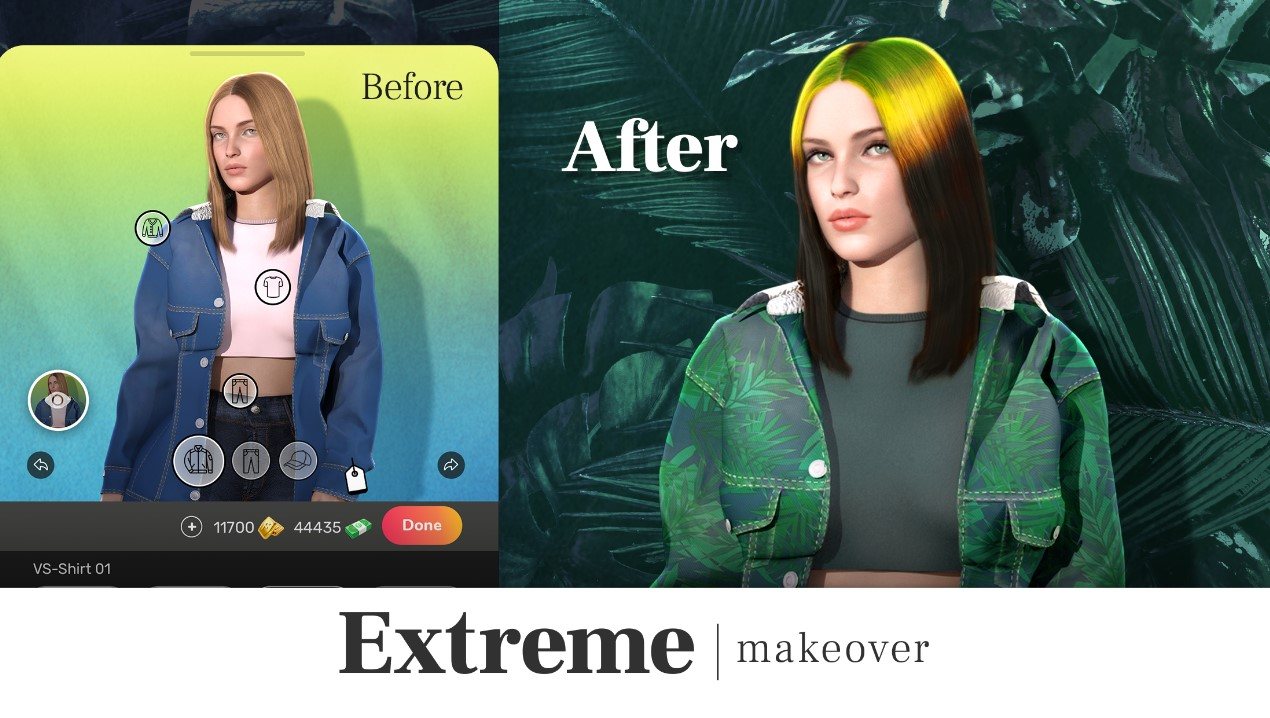
FashioVerse, is a brand-new is one of the newer generation 3D fashion and dressing simulator that allows players to re-imagine their own definition of fashion. Developed and published by Tilting Games, the game is already hot listed as one of the more trendy and innovative titles to be released in 2023. The game is more of a dressing simulator that rewards players for innovating fashion in a virtual setting. FashionVerse: Fashion Your Way is available to be downloaded and installed as a free-to-play game on both the Google Play Store and iOS App Store.
The premise of the game reads as follows – “Step into the shoes of a talented stylist in FashionVerse: Fashion Your Way. You can create and style your own fashion to become a trendsetter. Dress your model in trendy outfits; design your dream closet with unique clothing; create your own designs and submit them to compete against other players in glamorous competitions; pick up challenges, and vote on different designs. Earn rewards for your fashion style and makeovers!
FashionVerse: Fashion Your Way is a social styling game with 3D customization that allows you to create stunning looks and fashion in your own way, design backgrounds, shop for great virtual looks, and get recognized for your stylish makeovers with incredible in-game rewards!”

FashionVerse: Fashion Your Way has a vast variety of outfits and fashion accessories to choose from while you are in the process of dressing up your character. Players are given the full liberty and freedom to dress their virtual characters as they want. Bonus points are given if your fashion also matches the background setting of the character. What’s more, players can also share their crafted look to their friends and get recognized in the budding fashion community.

FashionVerse: Fashion Your Way has 2 major game modes that players can take part in and compete against themselves to hone their fashion skills. The first mode, called the “Stylist”, is an aesthetic building game mode where players are judged based on the outfit they can craft with a particular set of clothing, accessories, and backgrounds. Naturally, your own unique touch and the ideology behind it will matter the most. The second game mode, titled as “Trendsetter” is more of a casual and relaxed mode where players can let their imagination run wild as they create trendy outfits for any occasion. You can even create Mood Boards, which are essentially public displays of the outfits that you have designed and want to show to the world.
One more interesting game mode in FashionVerse: Fashion Your Way is called as “Challenge of the Day”. In this content, players are given a specific challenge and they need to complete the outfit to get the maximum amount of votes. Players can choose from hundred of dresses, shoes, accessories, backgrounds, and much more. Unlock your inner fashionista and level up the experience in the season pass to get more juicy rewards. Advance in your career and achieve newer heights as you get recognized in the fashion industry. Dress up upcoming and established models of the FashionVerse to mark your name as the best fashion designer.
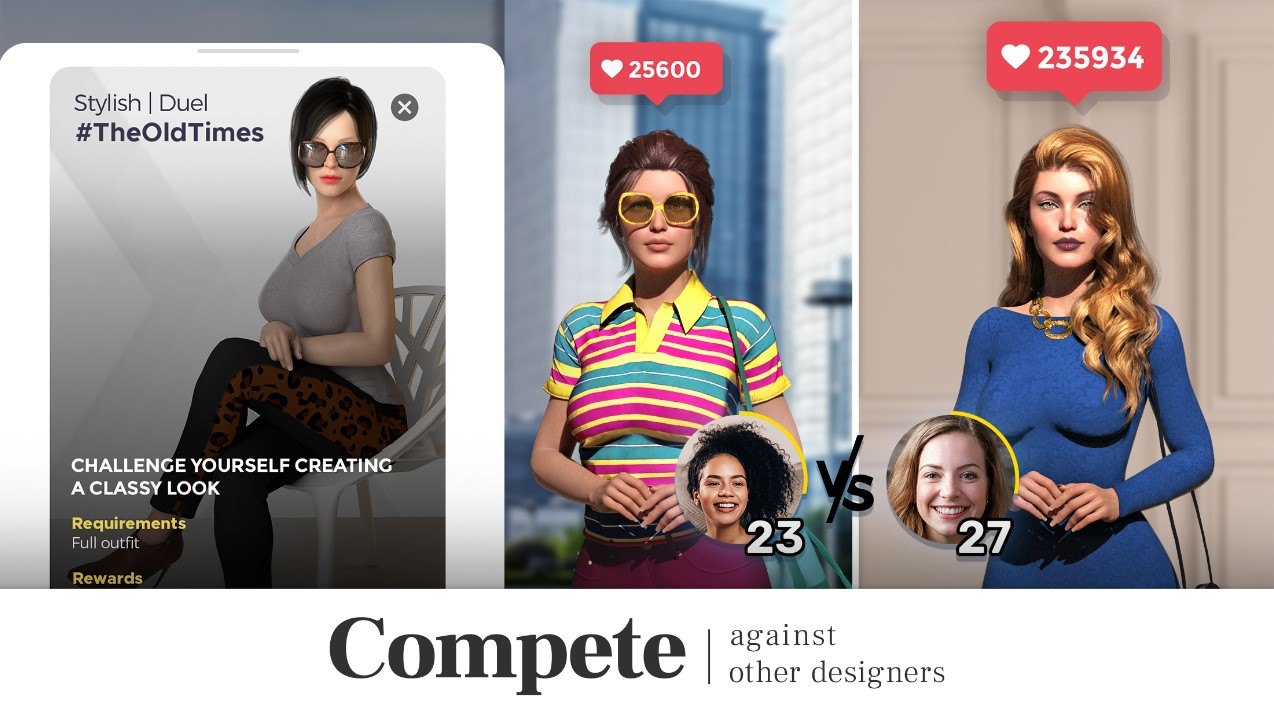
FashionVerse: Fashion Your Way is a game that fulfils a unique niche of players that are looking for dress-up and fashion simulators. For more information, players can visit the official website (https://www.thefashionverse.io/) for FashionVerse: Fashion Your Way. Players can enjoy FashionVerse: Fashion Your Way even more on a bigger screen with your keyboard and mouse via BlueStacks!
How to Install and Play FashionVerse: Fashion Your Way on your PC with BlueStacks
- On the BlueStacks website, search “FashionVerse: Fashion Your Way” and click on the relevant result.
- Click on the “Play FashionVerse: Fashion Your Way on PC” link on the top left.
- Download and install BlueStacks on your PC.
- Click on the “FashionVerse: Fashion Your Way” icon at the bottom of the app player.
- Complete the Google Sign-in to install the game.
- Click the “FashionVerse: Fashion Your Way” icon on the home screen to start playing.