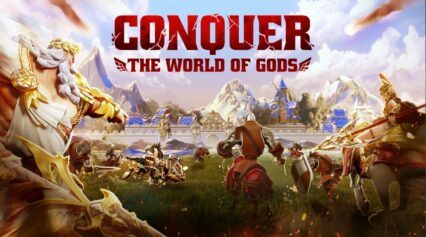GODSOME: Clash of Gods Alliance Guide – Collaborate and Reap Massive Rewards

GODSOME: Clash of Gods is one of the few mythological strategic RPGs that deploy the use of literal Gods in battles. Cultivate you very own village and transform it into a bustling city. Ensure timely resource management in order to strategically develop your village and get stronger. GODSOME: Clash of Gods is available as a free-to-play game on both Google Play Store and iOS App Store.
In this guide for GODSOME: Clash of Gods, we will be focusing on the subject of Alliances. It is the buzzword in the game, thanks to the multiple co-operative features it boasts. The Alliance is essentially a “Club” or a “Guild” in other similar games, where players of the same mindset band together to fight under a single name. Nexon has emphasized on the importance of peer-to-peer co-ordination for mutual growth and Alliances are a testimony to that narrative.
What is an Alliance?
Alliance is not a game mode but a feature of the game. Players can participate in the battle of Sanctuary only if they are part of an Alliance. Players have an option to either create an Alliance or join an existing one. If you choose the former, it will set you back by 750 Chaos gems. There are several features enabled for you if you join an Alliance, such as:
- Alliance Information
- Alliance Member information
- Alliance Settings
- Alliance Info board
- Alliance Notice
- Rally Attack information – Currently ongoing rally attack information will be displayed.
- Strategic Point information – Every strategic point occupied by the alliance will be displayed.
- Territory Information – Information on every Alliance building constructed by the alliance will be displayed.
- Alliance Member support
- Alliance Storehouse – Alliance-owned resources and the history of used resources will be displayed.
- Alliance Research – You can do various research for the alliance expansion and alliance battles.
- Gift
- Alliance Shop

Alliance Territory
To occupy and extend the alliance territory, the Sanctuary and Tower of Blessing are necessary. Build Sanctuary to serve as the alliance’s hub and enlarge the region by building the tower of blessing!
Alliance Member Rank
There are five ranks for alliance members, one of which is alliance leader. By selecting the question mark icon on the right, you can verify the authorization for every rank.

Alliance Resources
Research and expansion of alliance territory require alliance resources. The following methods can be used to acquire alliance resources:
- Collect resources at the territory’s resource points.
- Generate resources using the territory’s Alliance resource points.
- Earn an alliance medal by contributing to research, building, and supporting the alliance.
Alliance Benefits and Tips
If you’re a new player, then joining an Alliance can provide you with significant benefits that you would otherwise miss out on. Firstly, there’s a daily check in reward for all Alliance members that equates to the number of members who logged in the previous day. Players can also claim useful buffs for their day-to-day activities. These buffs can help in combat and out of combat, depending on their nature.

Of course, the Tower of Blessing and Sanctuary remain to be the main highlights. You get the generic buffs for your account via the former, and you get to acquire Guild-specific buffs from the latter. Additionally, players can enjoy trading resources with other alliance members to get their hands on some stuff they might be missing. Lastly, an Alliance simply functions as a communication centre for like-minded players to hang out and chat about different strategies they might be using.
Players can enjoy playing GODSOME: Clash of Gods on their PC, with a bigger screen and their keyboard and mouse via BlueStacks!