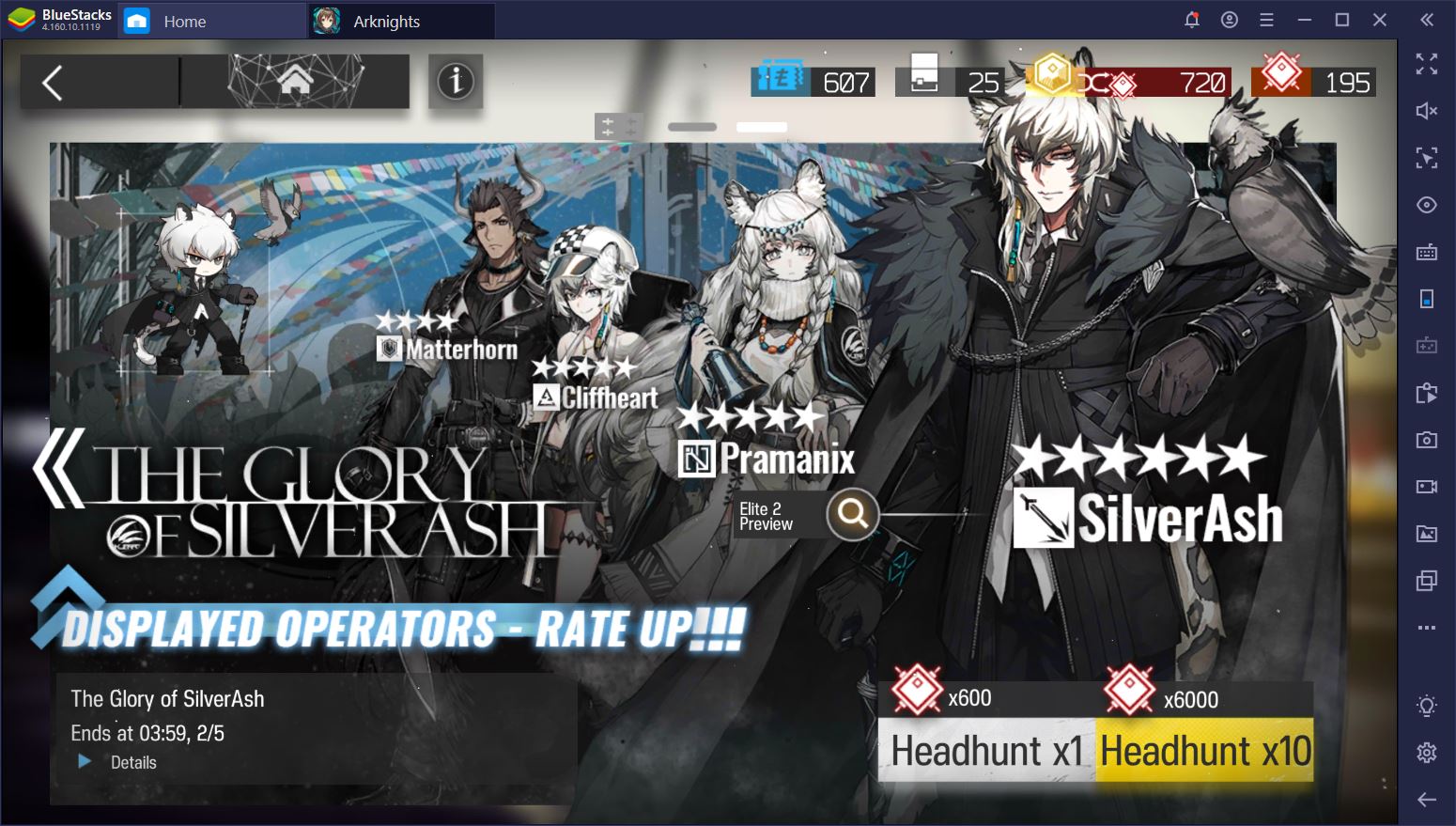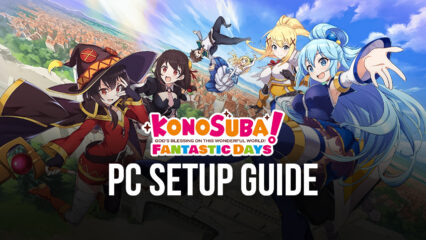How to Run Hotstar on PC with BlueStacks

Hotstar stands as a premier video streaming platform, providing a rich tapestry of Indian entertainment, encompassing TV shows, movies, LIVE cricket matches, and up-to-date news. This app grants users unlimited access to a plethora of content from Star India, ensuring they stay connected with their favorite shows and are always in the loop with the latest cricket matches and news. All content is available in seven distinct Indian languages, enhancing the user experience and ensuring content reaches a diverse audience.
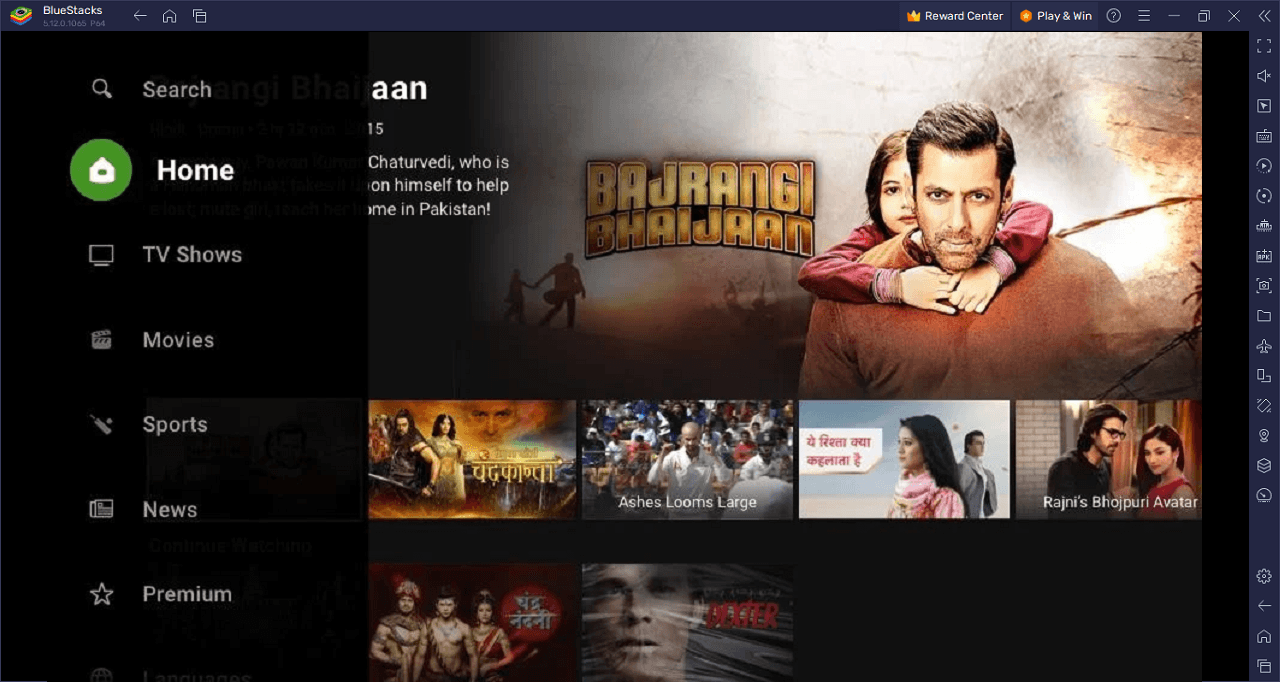
A significant attraction for many users is the LIVE cricket feature, which brings matches to the screens of fans in real-time, enhanced with features like Dugout commentary, detailed pre and post-match analyses, and regional commentary. Moreover, Hotstar also offers its audience an array of Indian entertainment options, letting them tune into popular serials from various Star India channels. Movie enthusiasts aren’t left out, with a curated collection of blockbuster hits, timeless classics, and documentaries available for streaming.
But what truly sets Hotstar apart are the Hotstar Specials – a unique collection of stories from some of India’s most renowned storytellers. These stories promise intrigue, drama, and authenticity. To top it all off, for those keen on staying updated with current events, Hotstar provides LIVE news from leading Indian news channels. Run Hotstar and immerse yourself in a world of Indian entertainment and more.
Key App Features
Hotstar offers a comprehensive streaming experience, blending diverse content ranging from sports to entertainment. Here’s a closer look at what makes Hotstar a preferred choice for countless users:
LIVE Cricket Streaming: Hotstar delivers real-time cricket action, ensuring fans never miss a match. Enhanced with features like Dugout commentary and in-depth match analyses, it’s a cricket lover’s delight.
Diverse Indian Entertainment: Offering a vast collection of TV shows from popular Star India channels, Hotstar caters to varying entertainment tastes, ensuring something for everyone.
Curated Movie Library: Movie aficionados can rejoice with Hotstar’s expansive range of films. From the latest hits to timeless classics and insightful documentaries, it’s a cinematic feast.
Hotstar Specials: This unique category showcases exclusive, authentic stories from renowned Indian storytellers, promising gripping narratives and unmatched entertainment.
LIVE News Streaming: Stay updated with current events as Hotstar provides real-time news broadcasts from leading Indian channels.
Multilingual Content: Catering to the diverse linguistic landscape of India, Hotstar offers content in seven different languages, enhancing user accessibility and experience.
User-Friendly Interface: The app’s design ensures easy navigation, allowing users to quickly find and stream their preferred content.
High-Quality Streaming: Hotstar guarantees clear and high-definition playback, ensuring viewers enjoy the best visual experience.
On-Demand Viewing: Shows and movies are available on-demand, allowing users to watch them as per their convenience.
Extensive Content Catalogue: From sports and movies to TV shows and news, Hotstar boasts an extensive content library, ensuring varied entertainment options for its users.
System Requirements and BlueStacks Installation
For an optimal playback of Hotstar on your PC, it’s vital that your system aligns with the necessary specifications. An updated and compatible Windows version—be it Windows 7, 8, or 10—is foundational for a seamless streaming experience.
Download and Installing Hotstar on PC
Now that you know what Hotstar has to offer, it’s now time to dive into how you can run on your PC or Mac using BlueStacks.
- On the BlueStacks website, search “Hotstar” and click on the relevant result.
- Click on the “Run Hotstar on PC” link on the top left.
- Download and Install BlueStacks on your PC.
- Click on the “Hotstar” icon at the bottom in the app player.
- Complete the Google Sign-in to install the app.
- Click the “Hotstar” icon on the home screen to start playing.
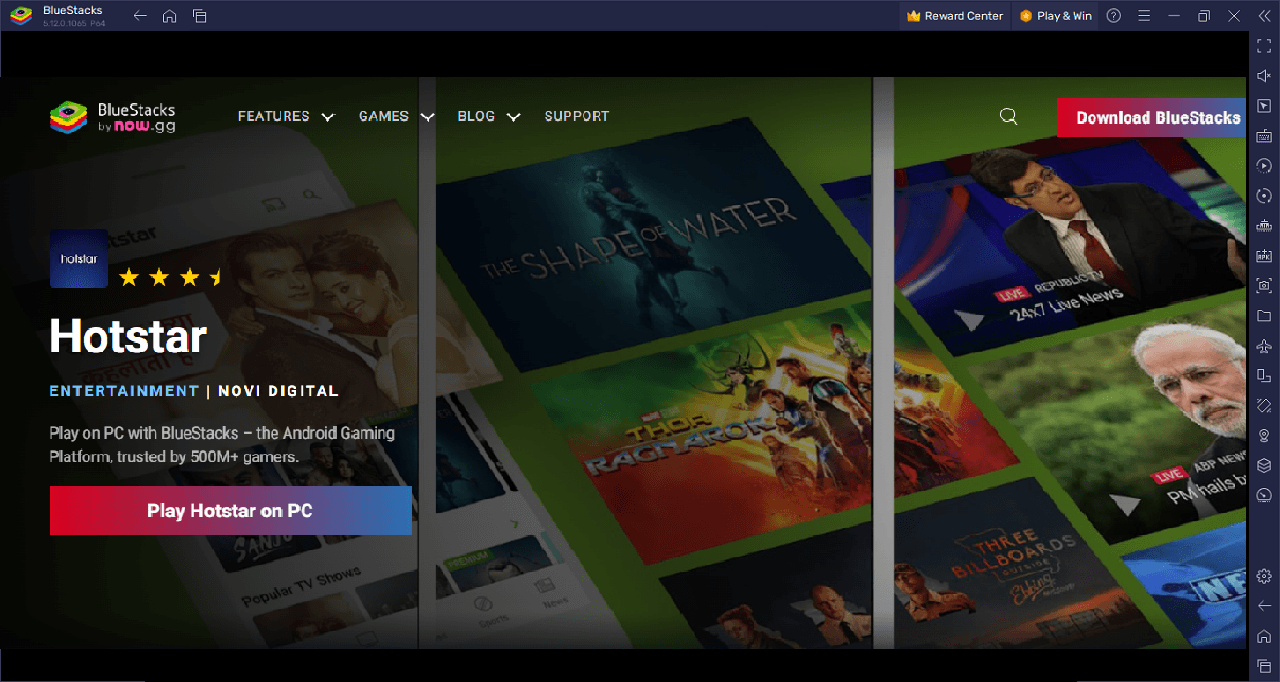
In the digital realm, where one seeks a blend of adrenaline-pumping action and a touch of cultural nostalgia, Hotstar emerges as the go-to platform. This streaming powerhouse not only provides access to the thrilling world of LIVE cricket, where every ball and strike can shift the tides, but also ensures you never miss out on any of the action with features like expert commentary and in-depth match analyses.
For those moments when you want to switch gears from high-octane gaming sessions and indulge in a bit of drama or romance, Hotstar brings the best of Indian TV shows right at your fingertips. Binge-watch episodes or catch up on the latest plot twists from a wide array of serials broadcasted on renowned Star India channels.
Movies form an essential part of entertainment, and Hotstar ensures you have an extensive library to choose from. Whether it’s the gripping narrative of “Super 30” or the epic saga of “Baahubali 2”, there’s something for every mood and preference.
Hotstar Specials is where the app truly shines, offering an exclusive range of authentic stories from acclaimed Indian directors. These tales, filled with suspense, emotion, and drama, provide the perfect narrative experience after intense viewing.
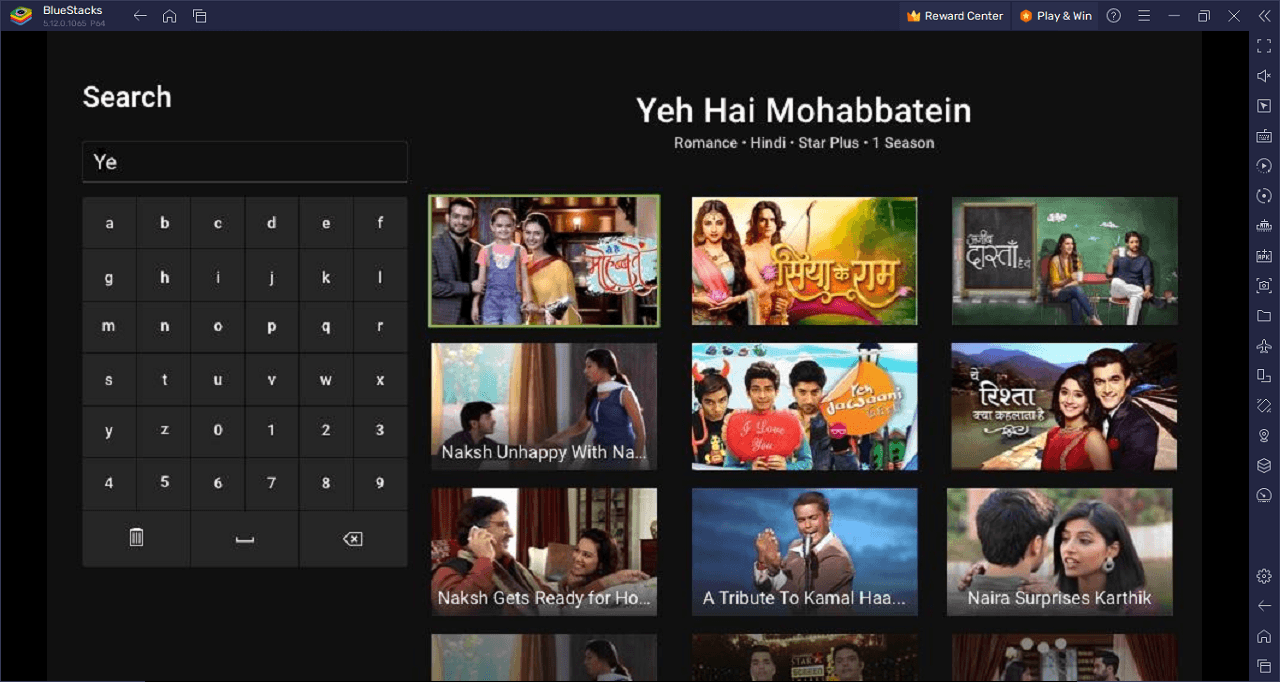
Experience a fusion of sport, drama, movies, and news in Hotstar on PC with BlueStacks and play on a larger screen with enhanced controls. Play with a mouse, keyboard, or gamepad, and forego smudging your phone’s screen with your thumbprints!