Enjoy Free Movies and Shows on PC with BlueStacks and JioCinema

In an era where digital streaming has become the norm for catching up on favorite shows, movies, and more, the JioCinema app stands out as a remarkable platform. Offering a vast library of diverse content, JioCinema has become a go-to destination for those seeking quality entertainment without the hefty subscription fees. From the latest blockbuster movies to captivating TV shows, this app ensures you’re always just a click away from your preferred programming. Moreover, its user-friendly interface and vast collection make it an ideal choice for anyone looking to indulge in a wide range of entertainment options, all for free.

To take your viewing experience to the next level, we strongly suggest using JioCinema on PC with BlueStacks, a popular android app player that enables you to enjoy all that JioCinema has to offer on a bigger and better screen. This offering includes free access to the 2024 Indian Premier League matches, which debuts in March.
Downloading and Installing the JioCinema App on PC With BlueStacks
Transforming your PC into an ultimate entertainment hub is now easier than ever, thanks to BlueStacks and the JioCinema app. Whether you’re looking to dive into a cinematic adventure or stay updated with your favorite shows, the combination of BlueStacks and JioCinema brings an unparalleled streaming experience to your desktop. By following these instructions, you’ll unlock a world of free, high-quality entertainment right at your fingertips.
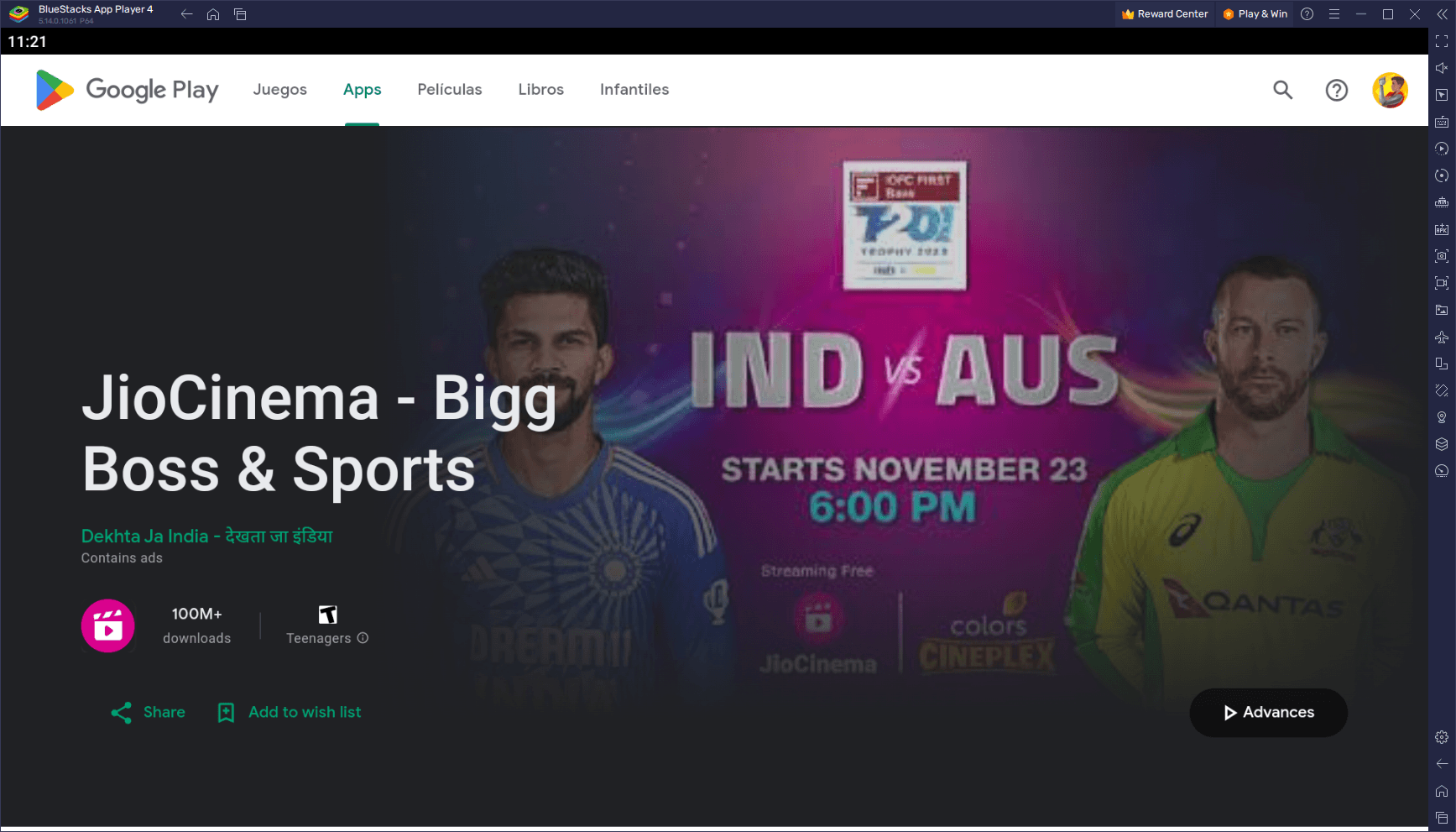
- On the BlueStacks website, search “JioCinema” and click on the relevant result.
- Click on the “Download JioCinema on PC” link on the top left.
- Download and install BlueStacks on your PC.
- Click on the “JioCinema” icon at the bottom in the app player.
- Complete the Google Sign-in to install the game.
- Click the “JioCinema” icon on the home screen to start watching.
Imagine watching your favorite sports, events, and various forms of entertainment on the comfort of your PC. With BlueStacks, this is not just a possibility, but a seamless reality. This powerful platform transforms your computer into an entertainment hub, offering the convenience of a larger display and enhanced control, perfect for immersing yourself fully in the cinematic world. Whether it’s catching live sports events or binge-watching series, BlueStacks ensures that your entertainment is just as mobile as you are, without compromising on the quality of your viewing experience.

In the world of digital streaming, BlueStacks stands out as the best way to enjoy your favorite programming from the JioCinema app on a PC. Its user-friendly interface and seamless integration with JioCinema ensure that you can effortlessly navigate through a wide array of content. So, get ready to enhance your entertainment experience, as BlueStacks brings the vast world of movies, shows, and more to your computer screen with ease and convenience.













