How to Install and Play Mystery Matters on PC with BlueStacks

Step into a world of intrigue and enigma with Mystery Matters, a captivating Puzzle-Adventure game developed by Playrix. Delve into a mesmerizing journey filled with mysteries, puzzles, and hidden treasures that will challenge your intellect and captivate your imagination.
Mystery Matters is a Puzzle–Adventure game that combines strategic thinking with immersive storytelling. As you embark on this captivating journey, you’ll be immersed in a narrative-driven experience that unfolds in the heart of a mysterious mansion. The game effortlessly blends the elements of puzzle-solving, adventure, and strategy, making it a unique and engaging gaming experience.

Developed by Playrix, the creators of popular titles like Homescapes and Gardenscapes, Mystery Matters showcases the studio’s knack for creating engaging and visually appealing games. The attention to detail, immersive graphics, and captivating gameplay are some of the highlights that make Mystery Matters a standout in the puzzle-adventure genre.
Key Game Highlights:
- Engaging Storyline: Immerse yourself in an intricate storyline that unravels as you progress through the game. Each chapter presents new mysteries, challenges, and revelations that will keep you on the edge of your seat.
- Challenging Puzzles: Solve a variety of brain-teasing puzzles, riddles, and challenges that test your logic, memory, and observation skills. From deciphering codes to unlocking hidden passages, each puzzle is a unique endeavor.
- Strategic Gameplay: Mystery Matters goes beyond simple puzzle-solving. You’ll need to strategize your moves, make crucial decisions, and manage resources to progress through the storyline effectively.
- Immersive Environment: Explore a meticulously crafted mansion filled with secrets and surprises. Uncover hidden rooms, explore forgotten hallways, and interact with intriguing characters as you unveil the mansion’s mysteries.
System Requirements and BlueStacks Installation
To ensure a smooth and enjoyable experience playing Mystery Matters on your PC, it’s essential to ensure that your system meets the following requirements. First things first, having a compatible operating system with the latest updates installed is crucial. The Operating system can be the following – Windows 7, 8, or 10.
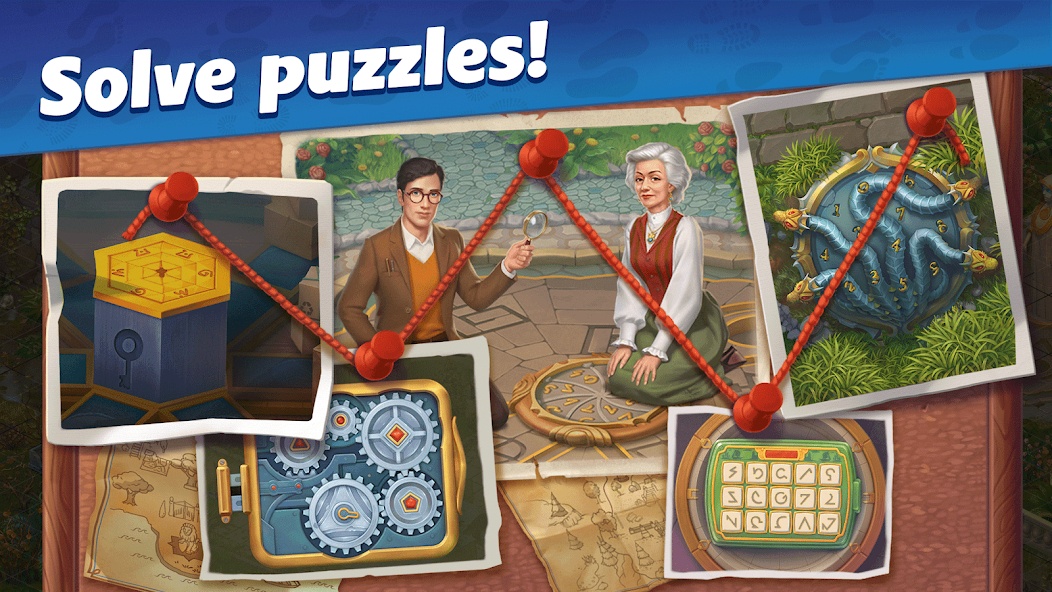
Secondly, having a minimum of 4GB of RAM is recommended, although higher RAM capacities, such as 8GB or more, will contribute to even smoother performance. As Mystery Matters is an online live service game; having a stable internet connection is also required to launch the application. A good internet connection also ensures a seamless gaming experience, reducing the risk of lag or disconnections that can impact gameplay.
When your system meets the recommended specifications, you can expect smoother gameplay, shorter loading times, and improved graphics performance. The game will be able to utilize more system resources, allowing for higher graphic settings and overall enhanced visuals. Having a dedicated graphics card also ensures that you are ahead of the curve of minimum requirements and provides your PC with high-level computing power.
How to Install and Play Mystery Matters on your PC with BlueStacks
- On the BlueStacks website, search “Mystery Matters” and click on the relevant result.
- Click on the “Play Mystery Matters on PC” link on the top left.
- Download and install BlueStacks on your PC.
- Click on the “Mystery Matters” icon at the bottom of the app player.
- Complete the Google Sign-in to install the game.
- Click the “Mystery Matters” icon on the home screen to start playing.

Mystery Matters by Playrix transcends the boundaries of traditional puzzle games. With its captivating storyline, challenging puzzles, strategic gameplay, and immersive environment, the game offers an adventure like no other. Embark on a journey where every decision you make and every puzzle you solve brings you closer to unraveling the enigma that surrounds the mansion. Whether you’re a seasoned puzzle enthusiast or a fan of compelling narratives, Mystery Matters is bound to captivate your mind and imagination. So, step into the world of mystery and embark on an unforgettable adventure today!
For more information, players can take a look at the official google play page for Mystery Matters. Players can enjoy Mystery Matters even more on a bigger screen with your keyboard and mouse via BlueStacks!















