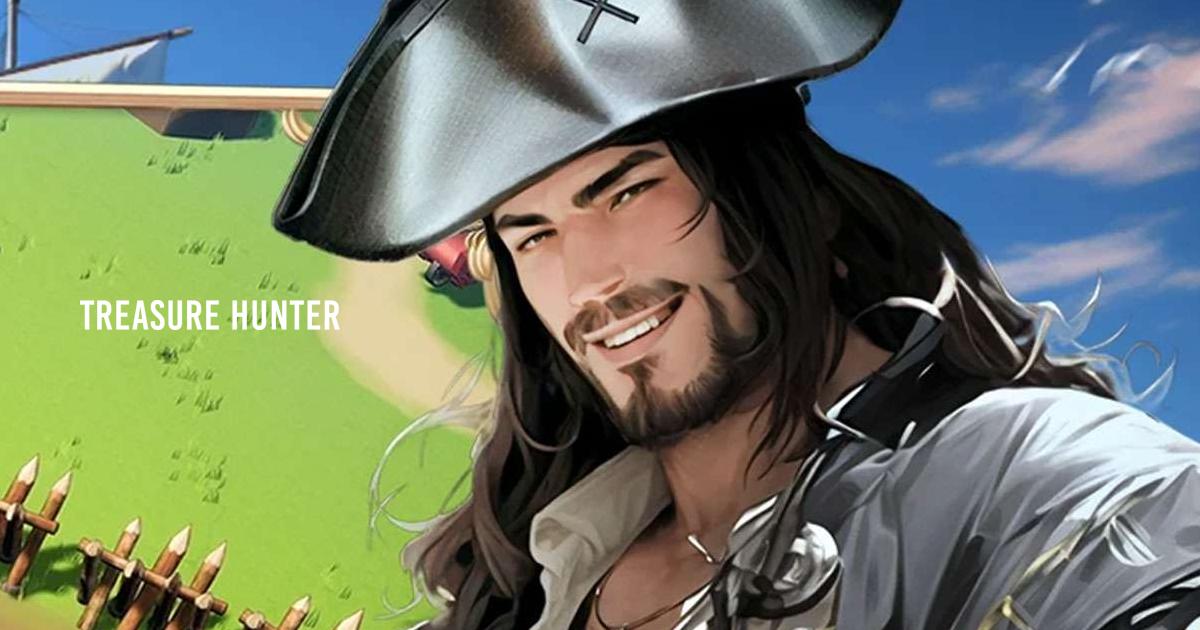How to Install and Play Treasure Hunter on PC with BlueStacks

Treasure Hunter is a brand-new MMORPG that plays out in a more casual style. Get immersed in the multitude of game modes it has to offer, on top of the thematic storyline detailed on by short animated scenes. If you’re a fan of rouge-like gameplay aspects and strategic team formations, then you’ll love the real-time combat system! Step into a new fictional world, one beautified world full of distinct flora and fauna. Experience a chilling storyline, full of twists and turns at every corner. Treasure Hunter is available as a free-to-play game on both Google Play Store and iOS App Store.
Action lovers, get ready to rumble in an addictive hack ‘n’ slash stylized combat system that will leave you on the edge of excitement every time you boot up battles. As the feared treasure hunter, you will have access to some of the most lethal machine advancements and hand-to-hand combat techniques! Decimate your opponents or plunder their ships as you raid them for juicy loot. Each journey is strategically designed and procedurally generated by the AI (Artificial Intelligence) to give players a tougher challenge each time they embark onto them. Make crucial split-second decisions that will entail how you will progress in any dungeon. The rogue-like combat seems to be not suited for the weak hearted, as you will be constantly jumping around in action, or assigned some tasks. Rise up in the pirate rankings and claim the title of a “Treasure Hunter”.

Here’s a short description of the game, in the words of the developers of Treasure Hunter themselves – “In this immersive MMO experience, you will assume the role of a fearless treasure hunter, driven by the desire for riches and glory. Armed with mighty weapons and powerful abilities, you will engage in heart-pounding hack and slash combat, slicing through hordes of enemies with precision and skill.”
System Requirements and BlueStacks Installation
To ensure a smooth and enjoyable experience playing Treasure Hunter on your PC, it’s essential to ensure that your system meets the following requirements. First things first, having a compatible operating system with the latest updates installed is crucial. The Operating system can be then following – Windows 7, 8, or 10.

Secondly, having a minimum of 4GB of RAM is recommended, although higher RAM capacities, such as 8GB or more, will contribute to even smoother performance. As Treasure Hunter is an online live service game, having a stable internet connection is also required to launch the application. A good internet connection also ensures a seamless gaming experience, reducing the risk of lag or disconnections that can impact gameplay.
When your system meets the recommended specifications, you can expect smoother gameplay, shorter loading times, and improved graphics performance. The game will be able to utilize more system resources, allowing for higher graphic settings and overall enhanced visuals. Having a dedicated graphics card also ensures that you are ahead of the curve of minimum requirements, and it also provides your PC with high level computing power.
How to Install and Play Treasure Hunter on your PC with BlueStacks
- On the BlueStacks website, search “Treasure Hunter” and click on the relevant result.
- Click on the “Play Treasure Hunter on PC” link on the top left.
- Download and Install BlueStacks on your PC.
- Click on the “Treasure Hunter” icon at the bottom of the app player.
- Complete the Google Sign-in to install the game.
- Click the “Treasure Hunter” icon on the home screen to start playing.

Features of Treasure Hunter
Some unique features of Treasure Hunter include:
- Prepare yourself for thrilling battles that will push your skills to the limit. Engage in epic boss fights, where every move and every strike counts.
- Cooperate with other players in challenging multiplayer dungeons, or test your strength and compete against them in intense PvP battles. The realm of treasure is filled with opportunities for glory and triumph.
- Beyond the addictive hack and slash gameplay and rogue-like features, Treasure Hunter boasts an epic storyline that will captivate your imagination.
- Unravel ancient mysteries, encounter fascinating characters, and make choices that will shape the destiny of the realm.

All in all, Treasure Hunter is more of a community game that will keep you entertained for long hours on stretch if you conspire with other players and make use of the addictive PvP and co-op game modes available. For solo travellers, the game does offer a unique mix of storyline adventure and action-adventure gameplay. Revel in the lore of the pirates as you derive weaknesses for the different bosses. Ensure participation in the events that are always going on. The realm is waiting for you to arrive, and the winners are only going to be the bravest and most skilled explorers. Now is the time to start your quest and start the treasure hunt!
For more information, players can take a look at the official Google Play page for Treasure Hunter. Players can enjoy Treasure Hunter even more on a bigger screen with your keyboard and mouse via BlueStacks!