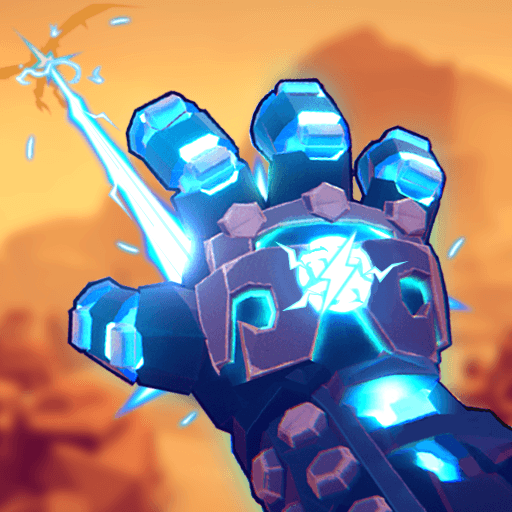Dalam SMITE Blitz, anda akan menyeru figura terhebat dari mitologi untuk memulakan perang di dalam Pertempuran Antara Dewa. Lebih daripada 60 Dewa siap untuk membantu anda dalam perjuangan mendominasi dunia! Jelajahi dunia dalam usaha anda untuk melindungi alam semesta para Dewa dari pencerobohan oleh kuasa gelap. Musuh adalah kejam dan tidak pernah berakhir, uji kemahiran taktikal anda dengan menubuhkan pasukan dewa yang kuat untuk melawan pencerobohan yang melanda. Gunakan sistem Sidekick yang inovatif untuk menggabungkan Dewa dan mendapatkan peneman yang hebat. Tawan pemain lain dalam empat Mod PvP yang mendebarkan. Serang semua pencabar dalam pertempuran mendebarkan. Susun strategi yang hebat dan dapatkan Kedudukan Global. Bersekutu dengan kawan anda untuk menyahkunci acara dan pencarian khusus. Lengkapkan cabaran yang brutal untuk meraih ganjaran yang luar biasa dan menguatkan pasukan anda.
Play on PC with BlueStacks – the Android Gaming Platform, trusted by 500M+ gamers.
Play on PC with BlueStacks or from our cloud
- Overview
- Game Features
- How to Play
Page Modified On: November 14, 2019
Main SMITE Blitz on PC
Game Features
Game controls
- Tap Spots
- Other Moves
Enhancements
- Makro
- Multi Instance
- Multi Instance Sync
- Skrip
- Game controls
- Enhancements

Macros

Multi Instance

Multi Instance Sync

Script
How to Download and Play SMITE Blitz on PC
Download and install BlueStacks on your PC
Complete Google sign-in to access the Play Store, or do it later
Look for SMITE Blitz in the search bar at the top right corner
Click to install SMITE Blitz from the search results
Complete Google sign-in (if you skipped step 2) to install SMITE Blitz
Click the SMITE Blitz icon on the home screen to start playing

Manfaatkan kekuatan PC anda dan main SMITE Blitz di PC dengan BlueStacks. Alami kesan visual menakjubkan di skrin penuh pada resolusi HD sebenar – anda tidak akan mahu bermain di skrin mudah alih kecil lagi. Jangan gunakan kawalan sentuhan yang kekok. Lalui pertempuran dengan sempurna dan laksanakan strategi kemenangan anda dengan ciri Pemetaan Kekunci Lanjutan. Cipta dan suaikan susun atur butang yang sempurna untuk keselesaan maksimum. Keluarkan kombo sempurna dengan ciri Aturan Kunci yang inovatif yang membolehkan anda menetapkan rentetan input dengan menekan satu butang tunggal. Panggilan telefon yang mengganggu, notifikasi mesej yang menyusahkan, dan amaran bateri lemah yang menjengkelkan adalah perkara masa lalu apabila anda main dengan BlueStacks di PC. Nikmati permainan yang tulen, yang tidak terganggu dan bebaskan diri anda dari had peranti mudah alih.
Minimum System Requirements
With BlueStacks 5, you can get started on a PC that fulfills the following requirements.
Operating System
Microsoft Windows 7 and above.
Processor
Intel or AMD Processor.
RAM
At least 4GB of RAM
HDD
5GB Free Disk Space.
* You must be an Administrator on your PC. Up to date graphics drivers from Microsoft or the chipset vendor.
SMITE Blitz - FAQs
- How to play SMITE Blitz on Windows PC & Mac?
Play SMITE Blitz on your PC or Mac by following these simple steps.
- Click on 'Play SMITE Blitz on PC’ to download BlueStacks
- Install it and log-in to Google Play Store
- Launch and play the game.
- Why is BlueStacks the fastest and safest platform to play games on PC?
BlueStacks respects your privacy and is always safe and secure to use. It does not carry any malware, spyware, or any sort of additional software that could harm your PC.
It is engineered to optimize speed and performance for a seamless gaming experience.
- What are SMITE Blitz PC requirements?
Minimum requirement to run SMITE Blitz on your PC
- OS: Microsoft Windows 7 and above
- Processor: Intel or AMD Processor
- RAM: Your PC must have at least 2GB of RAM. (Note that having 2GB or more disk space is not a substitute for RAM)
- HDD: 5GB Free Disk Space.
- You must be an Administrator on your PC.