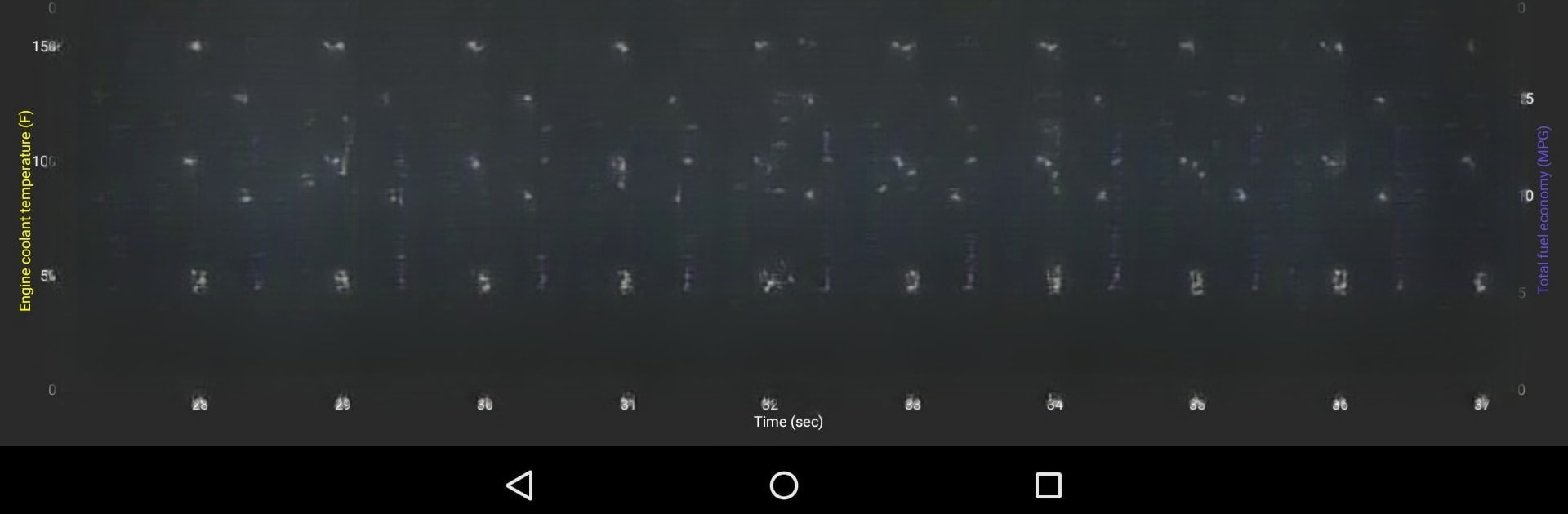

OBDLink (OBD car diagnostics)
5억명 이상의 게이머가 신뢰하는 안드로이드 게임 플랫폼 BlueStacks으로 PC에서 플레이하세요.
Run OBDLink (OBD car diagnostics) on PC or Mac
What’s better than using OBDLink (OBD car diagnostics) by OBD Solutions, LLC? Well, try it on a big screen, on your PC or Mac, with BlueStacks to see the difference.
About the App
Turn your phone or tablet into a powerful diagnostic tool with OBDLink (OBD car diagnostics) from OBD Solutions, LLC. It’s like having your mechanic in your pocket, ready to identify and clear trouble codes, check emissions readiness, or even estimate fuel economy. Enjoy an intuitive interface and expect precise data every time you use an OBDLink adapter.
App Features
-
Comprehensive Diagnostics:
Easily check and clear trouble codes while reading essential freeze frame data. Say goodbye to that pesky “Check Engine” light. -
Real-time Data & Custom Dashboards:
Access over 90 real-time data parameters. Set up dashboards just the way you like ’em! -
Smog & Economy Insights:
Check emissions readiness per US state and monitor fuel efficiency in MPG, l/100km, or km/l. Trip meters provide a detailed ride analysis. -
Advanced Tracking & Logs:
Log data as CSV (Excel-ready) and track vehicle parameters in real-time with GPS mapping. Retrieve detailed vehicle info, including VIN. -
User-friendly Extras:
Enjoy free updates, ad-free experience, and both English & Metric unit options.
Take it further on BlueStacks for an even bigger view.
BlueStacks gives you the much-needed freedom to experience your favorite apps on a bigger screen. Get it now.
PC에서 OBDLink (OBD car diagnostics) 플레이해보세요.
-
BlueStacks 다운로드하고 설치
-
Google Play 스토어에 로그인 하기(나중에 진행가능)
-
오른쪽 상단 코너에 OBDLink (OBD car diagnostics) 검색
-
검색 결과 중 OBDLink (OBD car diagnostics) 선택하여 설치
-
구글 로그인 진행(만약 2단계를 지나갔을 경우) 후 OBDLink (OBD car diagnostics) 설치
-
메인 홈화면에서 OBDLink (OBD car diagnostics) 선택하여 실행
