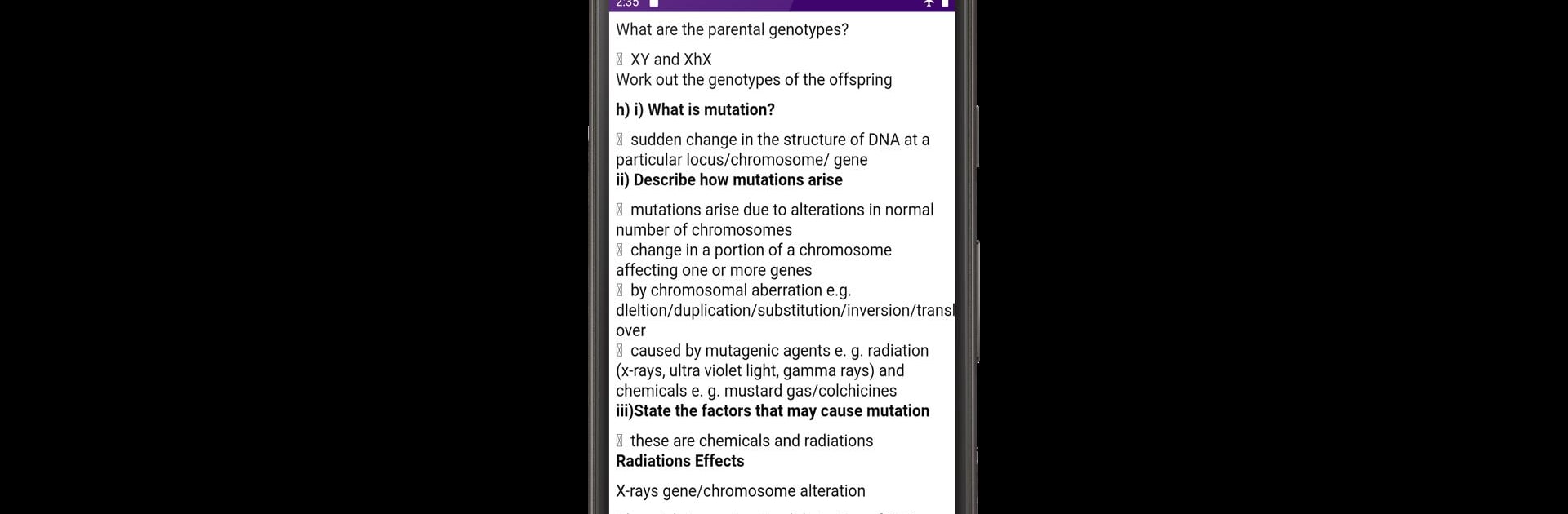

Zimsec Biology Revision
العب على الكمبيوتر الشخصي مع BlueStacks - نظام أندرويد للألعاب ، موثوق به من قبل أكثر من 500 مليون لاعب.
تم تعديل الصفحة في: 2 يناير 2020
Run Zimsec Biology Revision on PC or Mac
Multitask effortlessly on your PC or Mac as you try out Zimsec Biology Revision, a Education app by Age-X Development on BlueStacks.
About the App
If you’re knee-deep in O level Biology prep, Zimsec Biology Revision might just make your study sessions a whole lot smoother. This handy app from Age-X Development puts all your revision materials in one spot, so you can review the entire syllabus at your own pace—no wi-fi drama required. Expect well-organized notes, visual explanations, and a way to test your understanding whenever you need a quick knowledge check.
App Features
-
Complete Syllabus Coverage
Every major topic from the Zimsec O level Biology curriculum is laid out in clear, easy-to-read notes. Getting lost in textbooks? This app gives you everything right where you want it. -
Easy-to-Follow Diagrams
It’s got plenty of diagrams and illustrations—think cell structures, biological processes, and tricky concepts—so you can actually see what you’re studying. -
Practice Questions with Answers
Want to test what you know? Take a shot at exam-style questions and see right away where you’re nailing it and where you might need a little more review. There are explanations, too, so you’re not just guessing what went wrong. -
Multiple Choice Quiz
Get some quick practice with built-in multiple choice quizzes. The app marks your answers instantly, so you know if you’re on track—no waiting around. -
No Internet Needed
Once it’s on your device, you won’t need to hunt for Wi-Fi. Just open it up anytime, anywhere—whether you’re in class or stuck on the bus. -
Great with BlueStacks
Prefer a bigger screen? You can even use Zimsec Biology Revision with BlueStacks for some extra desktop study comfort.
BlueStacks gives you the much-needed freedom to experience your favorite apps on a bigger screen. Get it now.
العب Zimsec Biology Revision على جهاز الكمبيوتر. من السهل البدء.
-
قم بتنزيل BlueStacks وتثبيته على جهاز الكمبيوتر الخاص بك
-
أكمل تسجيل الدخول إلى Google للوصول إلى متجر Play ، أو قم بذلك لاحقًا
-
ابحث عن Zimsec Biology Revision في شريط البحث أعلى الزاوية اليمنى
-
انقر لتثبيت Zimsec Biology Revision من نتائج البحث
-
أكمل تسجيل الدخول إلى Google (إذا تخطيت الخطوة 2) لتثبيت Zimsec Biology Revision
-
انقر على أيقونة Zimsec Biology Revision على الشاشة الرئيسية لبدء اللعب
