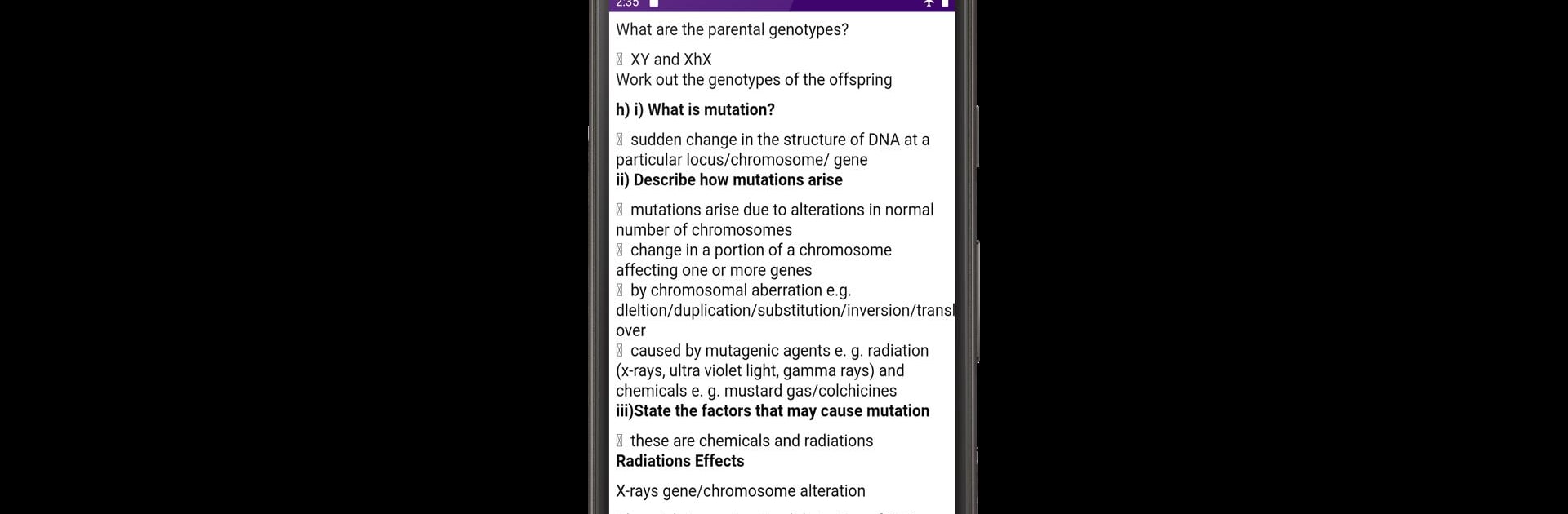

Zimsec Biology Revision
5억명 이상의 게이머가 신뢰하는 안드로이드 게임 플랫폼 BlueStacks으로 PC에서 플레이하세요.
Run Zimsec Biology Revision on PC or Mac
Multitask effortlessly on your PC or Mac as you try out Zimsec Biology Revision, a Education app by Age-X Development on BlueStacks.
About the App
If you’re knee-deep in O level Biology prep, Zimsec Biology Revision might just make your study sessions a whole lot smoother. This handy app from Age-X Development puts all your revision materials in one spot, so you can review the entire syllabus at your own pace—no wi-fi drama required. Expect well-organized notes, visual explanations, and a way to test your understanding whenever you need a quick knowledge check.
App Features
-
Complete Syllabus Coverage
Every major topic from the Zimsec O level Biology curriculum is laid out in clear, easy-to-read notes. Getting lost in textbooks? This app gives you everything right where you want it. -
Easy-to-Follow Diagrams
It’s got plenty of diagrams and illustrations—think cell structures, biological processes, and tricky concepts—so you can actually see what you’re studying. -
Practice Questions with Answers
Want to test what you know? Take a shot at exam-style questions and see right away where you’re nailing it and where you might need a little more review. There are explanations, too, so you’re not just guessing what went wrong. -
Multiple Choice Quiz
Get some quick practice with built-in multiple choice quizzes. The app marks your answers instantly, so you know if you’re on track—no waiting around. -
No Internet Needed
Once it’s on your device, you won’t need to hunt for Wi-Fi. Just open it up anytime, anywhere—whether you’re in class or stuck on the bus. -
Great with BlueStacks
Prefer a bigger screen? You can even use Zimsec Biology Revision with BlueStacks for some extra desktop study comfort.
BlueStacks gives you the much-needed freedom to experience your favorite apps on a bigger screen. Get it now.
PC에서 Zimsec Biology Revision 플레이해보세요.
-
BlueStacks 다운로드하고 설치
-
Google Play 스토어에 로그인 하기(나중에 진행가능)
-
오른쪽 상단 코너에 Zimsec Biology Revision 검색
-
검색 결과 중 Zimsec Biology Revision 선택하여 설치
-
구글 로그인 진행(만약 2단계를 지나갔을 경우) 후 Zimsec Biology Revision 설치
-
메인 홈화면에서 Zimsec Biology Revision 선택하여 실행
