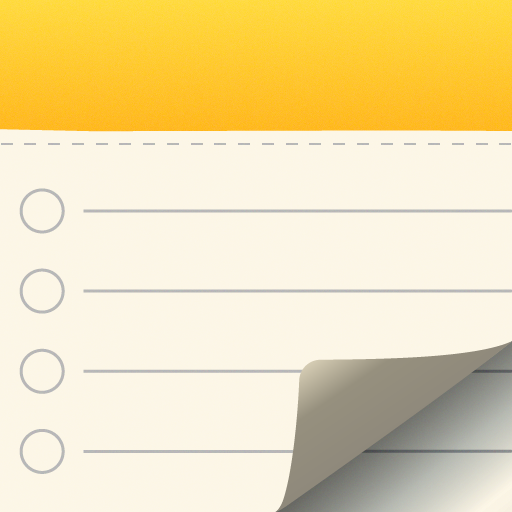投屏到电脑 - 投射视频到电视
影音播放與編輯 | App Craze
在電腦上使用BlueStacks –受到5億以上的遊戲玩家所信任的Android遊戲平台。
Play TV Cast for Chromecast - TVCST on PC
Experience the screen casting using a screen mirroring app! Easily cast the device screen, stream videos, play audio, and view photos cast to TV. Our app makes it simple whether you're watching videos or sharing a photo slideshow. Control TV casting with the remote control feature. Enjoy screen sharing viewing on a big screen. The Chromecast app makes easy connection wirelessly for casting screens and streaming media.
●Key Features of smart tv cast app
▸Cast to TV screen mirroring.
▸High quality screencast.
▸HD video casting.
▸Cast audio to TV.
▸Cast photo to screen easily.
▸Watch your favorite videos on TV.
▸Remote controls screen casting.
●HD Screen Mirroring
Easily share the device screen share on Chromecast. See full mirroring of the device smart view. Enjoy a smooth connection and high-quality display. Easy setup with just a few taps.
●Cast Media Features
●HD video screen cast to TV
Easily watch videos from an Android device to a TV. Enjoy movies, smart TV cast shows, and personal videos in stunning high quality. Supports a wide range of Chromecast video formats for compatibility. Simple setup and easy-to-use controls for smooth playback.
●Cast Screen Audio
To improve the enjoyment of music, cast audio from Android devices to TV cast. Screen share app is ideal for parties or workouts, at home. Experience clear sound with deep bass. Easily manage playback, volume, and select tracks directly smart view from a phone.
●Photo cast to TV screen
Share favorite memories by displaying photos from an Android phone on the smart view. See high-quality photos on the big screen share. Create slideshows with customizable transitions. Easily choose albums and control the slideshow from a phone.
●YT Video casting
Watch YT videos on the TV Cast app. Control all HD video casting from a mobile device. Enjoy favorite channels, playlists, and live streams on the big screen share. Experience smooth, high-quality screen casting without buffering. Improve viewing with features like pause, rewind, and volume control.
●Remote Control in app
Take full control of TV casting using our remote feature. Pause, play, skip, and adjust volume effortlessly. Compatible with all Chromecast devices, improving a smooth control experience. Enjoy easy use and more features with just a tap.
●Why Choose the Screencast app?
▸Easy design makes casting simple for everyone.
▸Enjoy clear and smooth casting.
▸Works well with Chromecast devices and plays many types of media.
▸We keep improving the screen mirroring app.
●How to use screen sharing app?
▸Make sure the TV and phone are connected to the same wifi.
▸Click the connect button.
▸Look for the device you want to connect to.
▸Select the feature you want to use: cast photos or video, etc.
▸Select the image or video you want to show on your TV and start enjoying.
Chromecast feedback helps us make the screen share app better for you.
●Key Features of smart tv cast app
▸Cast to TV screen mirroring.
▸High quality screencast.
▸HD video casting.
▸Cast audio to TV.
▸Cast photo to screen easily.
▸Watch your favorite videos on TV.
▸Remote controls screen casting.
●HD Screen Mirroring
Easily share the device screen share on Chromecast. See full mirroring of the device smart view. Enjoy a smooth connection and high-quality display. Easy setup with just a few taps.
●Cast Media Features
●HD video screen cast to TV
Easily watch videos from an Android device to a TV. Enjoy movies, smart TV cast shows, and personal videos in stunning high quality. Supports a wide range of Chromecast video formats for compatibility. Simple setup and easy-to-use controls for smooth playback.
●Cast Screen Audio
To improve the enjoyment of music, cast audio from Android devices to TV cast. Screen share app is ideal for parties or workouts, at home. Experience clear sound with deep bass. Easily manage playback, volume, and select tracks directly smart view from a phone.
●Photo cast to TV screen
Share favorite memories by displaying photos from an Android phone on the smart view. See high-quality photos on the big screen share. Create slideshows with customizable transitions. Easily choose albums and control the slideshow from a phone.
●YT Video casting
Watch YT videos on the TV Cast app. Control all HD video casting from a mobile device. Enjoy favorite channels, playlists, and live streams on the big screen share. Experience smooth, high-quality screen casting without buffering. Improve viewing with features like pause, rewind, and volume control.
●Remote Control in app
Take full control of TV casting using our remote feature. Pause, play, skip, and adjust volume effortlessly. Compatible with all Chromecast devices, improving a smooth control experience. Enjoy easy use and more features with just a tap.
●Why Choose the Screencast app?
▸Easy design makes casting simple for everyone.
▸Enjoy clear and smooth casting.
▸Works well with Chromecast devices and plays many types of media.
▸We keep improving the screen mirroring app.
●How to use screen sharing app?
▸Make sure the TV and phone are connected to the same wifi.
▸Click the connect button.
▸Look for the device you want to connect to.
▸Select the feature you want to use: cast photos or video, etc.
▸Select the image or video you want to show on your TV and start enjoying.
Chromecast feedback helps us make the screen share app better for you.
在電腦上遊玩投屏到电脑 - 投射视频到电视 . 輕易上手.
-
在您的電腦上下載並安裝BlueStacks
-
完成Google登入後即可訪問Play商店,或等你需要訪問Play商店十再登入
-
在右上角的搜索欄中尋找 投屏到电脑 - 投射视频到电视
-
點擊以從搜索結果中安裝 投屏到电脑 - 投射视频到电视
-
完成Google登入(如果您跳過了步驟2),以安裝 投屏到电脑 - 投射视频到电视
-
在首頁畫面中點擊 投屏到电脑 - 投射视频到电视 圖標來啟動遊戲