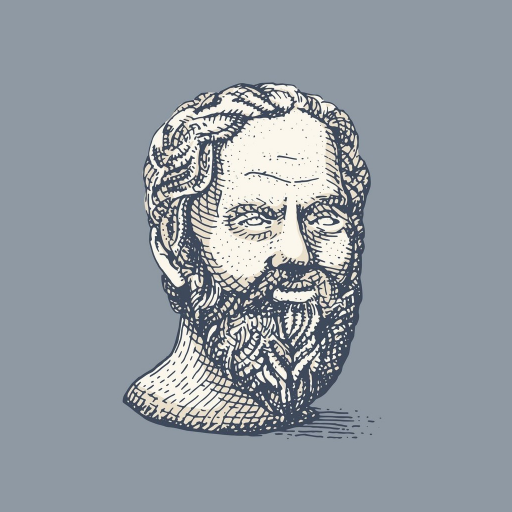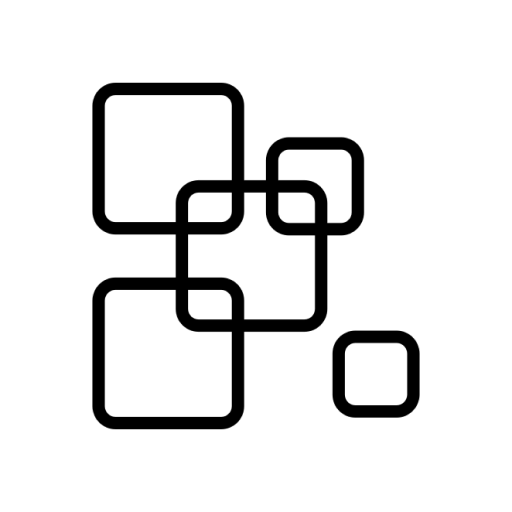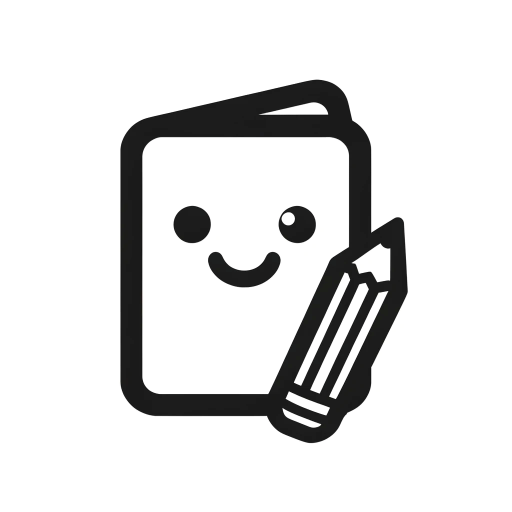
Flashcards: Study, Remember!
Jogue no PC com BlueStacks - A Plataforma de Jogos Android, confiada por mais de 500 milhões de jogadores.
Página modificada em: 24 de jul. de 2024
Play Flashcards: Study, Remember! on PC
With our app, you can create custom flashcard sets tailored to your study needs. Engage with a variety of learning modes including multiple-choice quizzes and spaced repetition, which helps in better retention of information.
Take advantage of rich multimedia integration by adding images and audio to your cards, making the learning process not only more effective but also enjoyable. Our intuitive interface ensures a smooth user experience, allowing you to focus more on learning and less on navigating the app.
Start mastering new subjects today with Flashcards, where learning is made easy and efficient!
Jogue Flashcards: Study, Remember! no PC. É fácil começar.
-
Baixe e instale o BlueStacks no seu PC
-
Conclua o login do Google para acessar a Play Store ou faça isso mais tarde
-
Procure por Flashcards: Study, Remember! na barra de pesquisa no canto superior direito
-
Clique para instalar Flashcards: Study, Remember! a partir dos resultados da pesquisa
-
Conclua o login do Google (caso você pulou a etapa 2) para instalar o Flashcards: Study, Remember!
-
Clique no ícone do Flashcards: Study, Remember! na tela inicial para começar a jogar