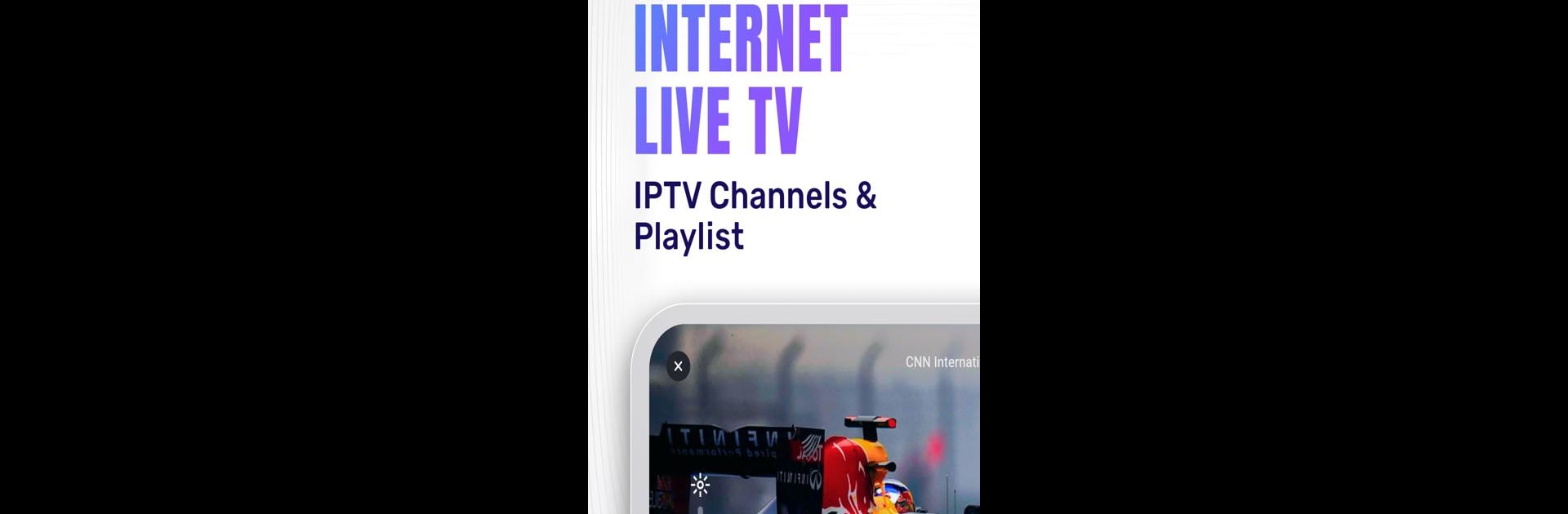
IPTV Player - Smart Live TV
5억명 이상의 게이머가 신뢰하는 안드로이드 게임 플랫폼 BlueStacks으로 PC에서 플레이하세요.
Run IPTV Player - Smart Live TV on PC or Mac
Multitask effortlessly on your PC or Mac as you try out IPTV Player – Smart Live TV, a Entertainment app by Metaverse Labs on BlueStacks.
About the App
IPTV Player – Smart Live TV by Metaverse Labs lets you stream live content from IPTV channels and online playlists with ease. Catch your favorite shows anytime, anywhere while sipping your favorite drink. With the new Xtreme Play feature, dive into premier IPTV service, including over 20,000 live channels, VOD, and EPG.
App Features
- Xtreme IPTV Support: Enjoy access to an extensive library of over 20,000 live channels.
- Playlist Management: Easily import and manage your playlists using Playlist URLs.
- Single Stream Capabilities: Utilize M3U and M3U Plus files for individualized streaming options.
- Personalization Options: Add favorite channels and customize your playlists.
- Broad Compatibility: Mirror-cast to TV and enjoy formats like SD, HD, and 4K.
- Advanced Features: Use tools like timers, brightness/volume control, and screen locks.
- Built-in & External Player Support: Ensures fast, reliable streaming and the option to use external devices.
- User Responsibility: Import your own content, as the app provides no pre-loaded playlists.
Stay smooth in this top-tier entertainment app with Bluetooth capability, courtesy of BlueStacks.
Eager to take your app experience to the next level? Start right away by downloading BlueStacks on your PC or Mac.
PC에서 IPTV Player - Smart Live TV 플레이해보세요.
-
BlueStacks 다운로드하고 설치
-
Google Play 스토어에 로그인 하기(나중에 진행가능)
-
오른쪽 상단 코너에 IPTV Player - Smart Live TV 검색
-
검색 결과 중 IPTV Player - Smart Live TV 선택하여 설치
-
구글 로그인 진행(만약 2단계를 지나갔을 경우) 후 IPTV Player - Smart Live TV 설치
-
메인 홈화면에서 IPTV Player - Smart Live TV 선택하여 실행



