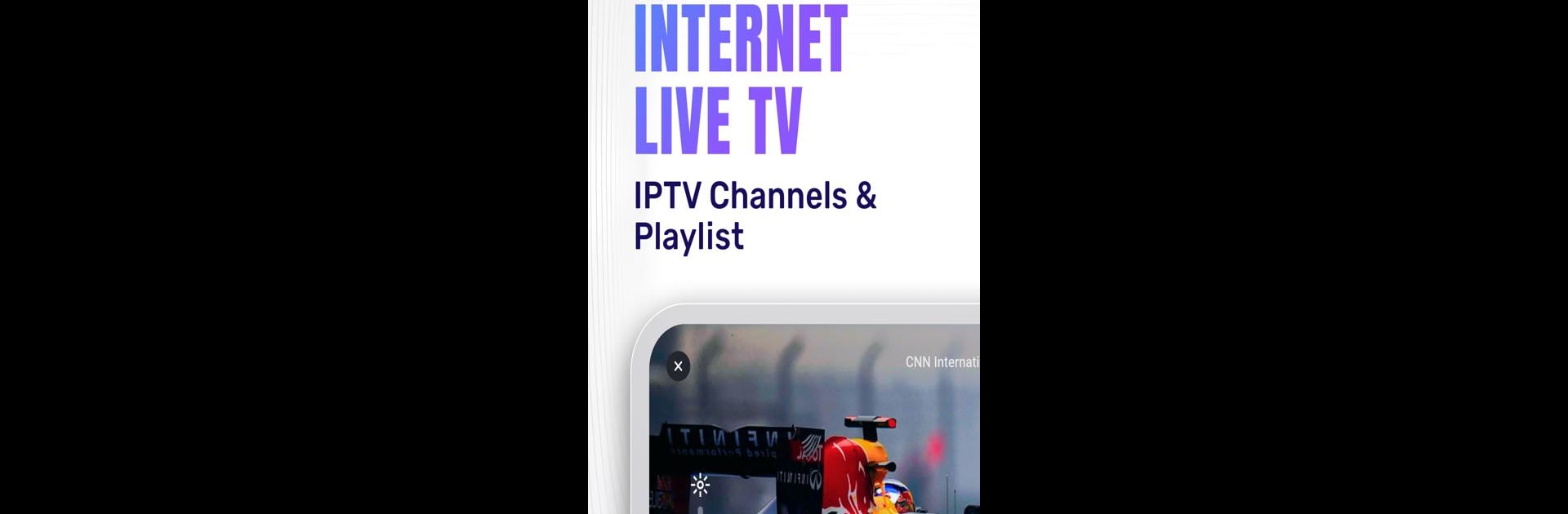
IPTV Player - Smart Live TV
在電腦上使用BlueStacks –受到5億以上的遊戲玩家所信任的Android遊戲平台。
Run IPTV Player - Smart Live TV on PC or Mac
Multitask effortlessly on your PC or Mac as you try out IPTV Player – Smart Live TV, a Entertainment app by Metaverse Labs on BlueStacks.
About the App
IPTV Player – Smart Live TV by Metaverse Labs lets you stream live content from IPTV channels and online playlists with ease. Catch your favorite shows anytime, anywhere while sipping your favorite drink. With the new Xtreme Play feature, dive into premier IPTV service, including over 20,000 live channels, VOD, and EPG.
App Features
- Xtreme IPTV Support: Enjoy access to an extensive library of over 20,000 live channels.
- Playlist Management: Easily import and manage your playlists using Playlist URLs.
- Single Stream Capabilities: Utilize M3U and M3U Plus files for individualized streaming options.
- Personalization Options: Add favorite channels and customize your playlists.
- Broad Compatibility: Mirror-cast to TV and enjoy formats like SD, HD, and 4K.
- Advanced Features: Use tools like timers, brightness/volume control, and screen locks.
- Built-in & External Player Support: Ensures fast, reliable streaming and the option to use external devices.
- User Responsibility: Import your own content, as the app provides no pre-loaded playlists.
Stay smooth in this top-tier entertainment app with Bluetooth capability, courtesy of BlueStacks.
Eager to take your app experience to the next level? Start right away by downloading BlueStacks on your PC or Mac.
在電腦上遊玩IPTV Player - Smart Live TV . 輕易上手.
-
在您的電腦上下載並安裝BlueStacks
-
完成Google登入後即可訪問Play商店,或等你需要訪問Play商店十再登入
-
在右上角的搜索欄中尋找 IPTV Player - Smart Live TV
-
點擊以從搜索結果中安裝 IPTV Player - Smart Live TV
-
完成Google登入(如果您跳過了步驟2),以安裝 IPTV Player - Smart Live TV
-
在首頁畫面中點擊 IPTV Player - Smart Live TV 圖標來啟動遊戲



