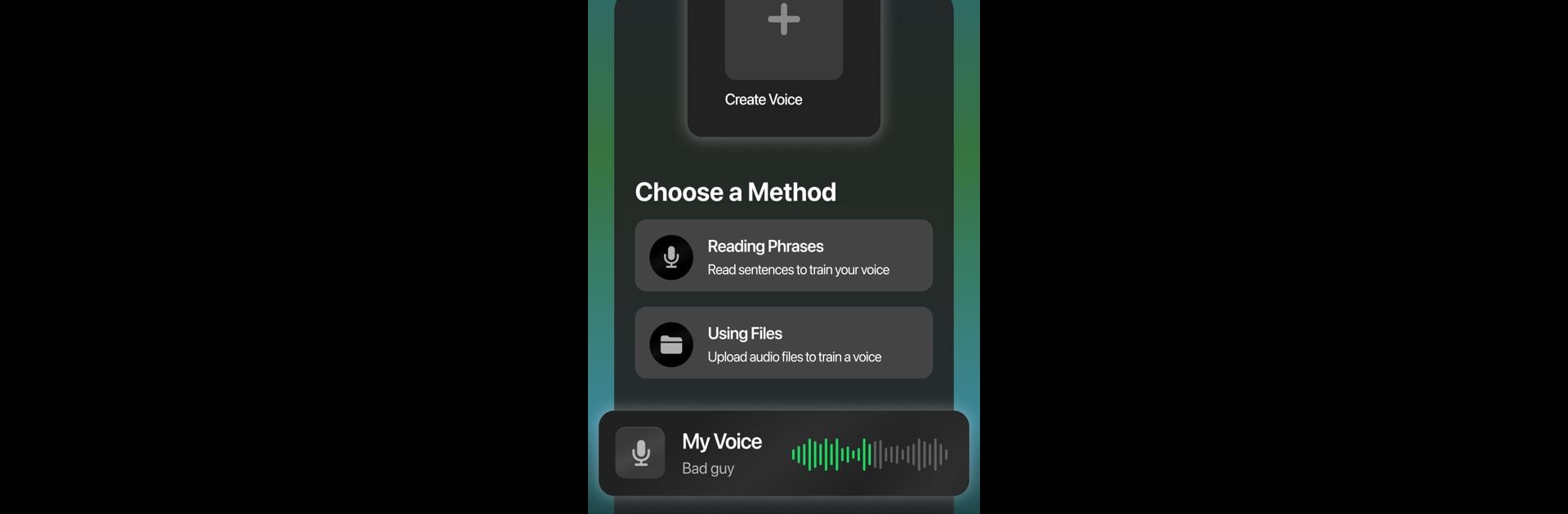

MyTunes: AI 음악 생성기
5억명 이상의 게이머가 신뢰하는 안드로이드 게임 플랫폼 BlueStacks으로 PC에서 플레이하세요.
Run MyTunes : AI Music Generator on PC or Mac
Upgrade your experience. Try MyTunes : AI Music Generator, the fantastic Entertainment app from HubX, from the comfort of your laptop, PC, or Mac, only on BlueStacks.
About the App
Unleash your musical creativity with MyTunes: AI Music Generator, brought to you by HubX. This revolutionary Entertainment app lets you effortlessly create songs using cutting-edge AI technology. From dream melodies to unique cover art, MyTunes offers endless possibilities for music creation, perfect for everyone from budding musicians to seasoned pros.
App Features
AI Song Creation
– Effortlessly generate melodies using the AI Song Generator feature.
– Craft new tracks with AI Song Maker for professional-quality sound.
Voice Enhancements
– Enhance your singing with an AI Voice Generator for perfect pitch.
– Transform your voice with the advanced Voice Changer App.
Music Genre Variety
– Explore AI-generated rap, pop, rock, and more!
– Personalize your songs with customizable styles and durations.
Innovative Covers
– Design stunning song covers with AI Music Cover features.
– Use the Music Cover Maker to reinterpret and revive your favorite songs.
Text to Song
– Transform any text into a captivating song with the Text to Song feature.
Seamless Integration
– Enjoy a streamlined creative process on BlueStacks, enhancing user experience.
Switch to BlueStacks and make the most of your apps on your PC or Mac.
PC에서 MyTunes: AI 음악 생성기 플레이해보세요.
-
BlueStacks 다운로드하고 설치
-
Google Play 스토어에 로그인 하기(나중에 진행가능)
-
오른쪽 상단 코너에 MyTunes: AI 음악 생성기 검색
-
검색 결과 중 MyTunes: AI 음악 생성기 선택하여 설치
-
구글 로그인 진행(만약 2단계를 지나갔을 경우) 후 MyTunes: AI 음악 생성기 설치
-
메인 홈화면에서 MyTunes: AI 음악 생성기 선택하여 실행



