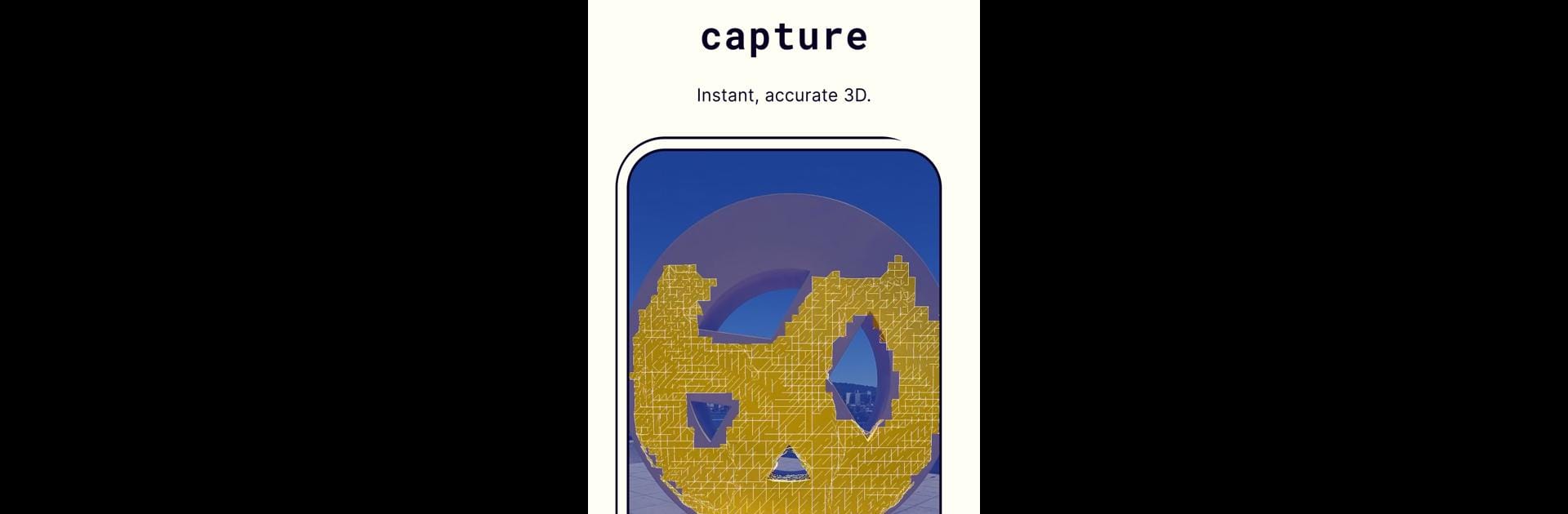

Polycam: 3D Scanner & Editor
Juega en PC con BlueStacks: la plataforma de juegos Android, en la que confían más de 500 millones de jugadores.
Página modificada el: Jul 24, 2025
Run Polycam: 3D Scanner & Editor on PC or Mac
Upgrade your experience. Try Polycam: 3D Scanner & Editor, the fantastic Photography app from Polycam, from the comfort of your laptop, PC, or Mac, only on BlueStacks.
About the App
Ever wanted to capture the world around you in stunning 3D? Polycam: 3D Scanner & Editor makes it easy to turn the things you see—anything from your favorite coffee mug to full-blown architectural spaces—into detailed 3D models, all from your Android phone. Whether you’re an artist, designer, photographer, or just someone who’s curious about the magic of 3D, this app brings powerful tools and creative freedom right to your fingertips. You’re in the driver’s seat, ready to explore photography in an entirely new dimension.
App Features
-
Effortless 3D Capture
Snap photos and watch them transform into detailed 3D models using smart photogrammetry tech. It’s simple—point, shoot, and let Polycam handle the heavy lifting. -
Detailed Scene Scanning
Got a complex object or a packed scene? Polycam tackles tricky details with impressive accuracy, turning even cluttered spaces into crisp 3D scans. -
Ready for Graphics Projects
Whether you need assets for animation, game development, or interior design, Polycam helps generate models you can use in your favorite graphics software. -
Intuitive Editing Tools
Crop your captured 3D scenes, rotate for a new angle, or rescale to get just the right size—editing is quick, flexible, and doesn’t get in your way. -
Versatile Export Options
With Polycam Pro, exporting’s a snap. Use formats like .obj, .fbx, .stl, and more for mesh data, or dive into detailed point clouds and blueprints. -
Share & Collaborate
Show off your creations with friends or work colleagues, or join the Polycam community to discover what others are making. Upload your own scans and check out projects from across the globe.
And if you ever want to experiment with 3D scanning on a bigger screen, Polycam works great on BlueStacks. Just saying.
BlueStacks gives you the much-needed freedom to experience your favorite apps on a bigger screen. Get it now.
Juega Polycam: 3D Scanner & Editor en la PC. Es fácil comenzar.
-
Descargue e instale BlueStacks en su PC
-
Complete el inicio de sesión de Google para acceder a Play Store, o hágalo más tarde
-
Busque Polycam: 3D Scanner & Editor en la barra de búsqueda en la esquina superior derecha
-
Haga clic para instalar Polycam: 3D Scanner & Editor desde los resultados de búsqueda
-
Complete el inicio de sesión de Google (si omitió el paso 2) para instalar Polycam: 3D Scanner & Editor
-
Haz clic en el ícono Polycam: 3D Scanner & Editor en la pantalla de inicio para comenzar a jugar


