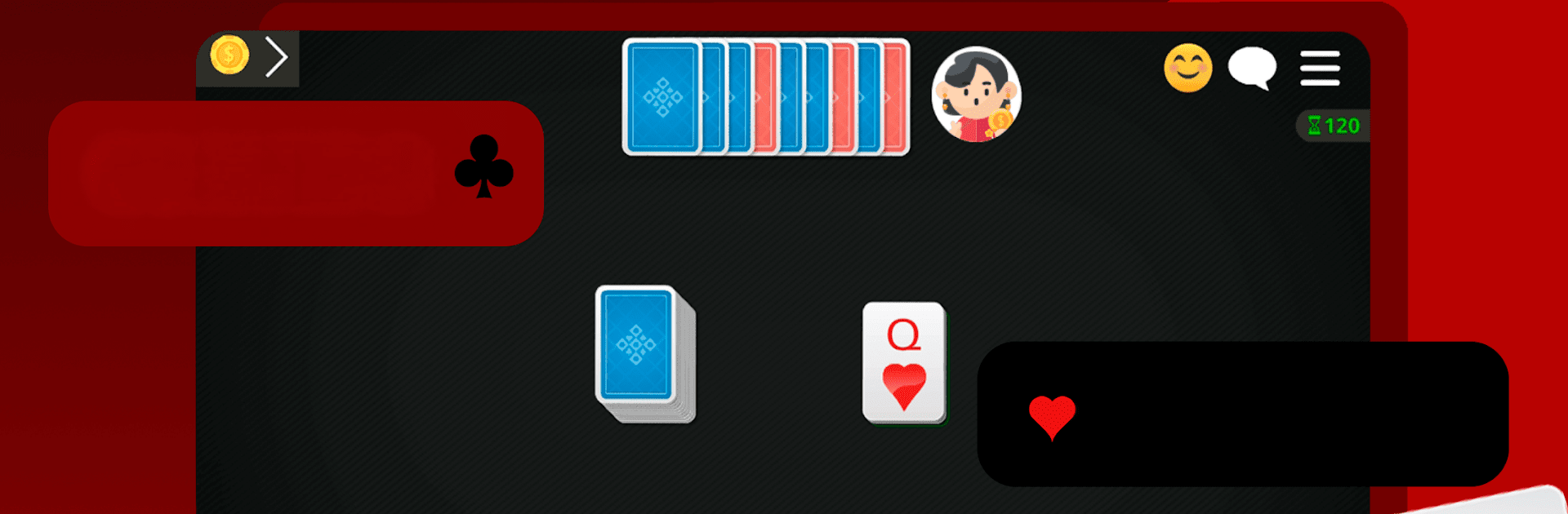

Pife MegaJogos: Jogo de Cartas
Jogue no PC com BlueStacks - A Plataforma de Jogos Android, confiada por mais de 500 milhões de jogadores.
Página modificada em: Mar 24, 2025
Play Straight Gin Rummy Online on PC or Mac
Join millions to experience Straight Gin Rummy Online, an exciting Card game from MegaJogos. With BlueStacks App Player, you are always a step ahead of your opponent, ready to outplay them with faster gameplay and better control with the mouse and keyboard on your PC or Mac.
About the Game
Straight Gin Rummy Online from MegaJogos is the kind of card game you can pick up when you want a mix of strategy and quick thinking. Whether you’re looking to outsmart friends or just kill some time solo, this version sticks to simple rules—no knocking, just a full-on race to be first to get gin. It’s easy to start, but honestly, it’s tough to put down once you get going.
Game Features
-
No Knocking, Just Gin
Forget about keeping track of knocking rules—in Straight Gin Rummy Online, both players go for gin, and the winner is whoever makes it there first. Simpler and a bit more intense! -
Play with Friends or Bots
Want to challenge friends and family? Go for it. Prefer practicing or just chilling? The game has bots ready to take you on, no waiting around required. -
Tournaments & Trophies
There are plenty of tournaments if you like some healthy competition. Score high, and you’ll snag exclusive trophies along the way. -
Coin Bets & Matchmaking
Feeling lucky? Place your bets with coins in matched games and see if lady luck’s on your side. -
Multiplayer or Solo Modes
Jump into multiplayer matches for a real challenge or stick to solo mode to hone your skills at your own pace. -
Custom Game Rooms
You can pick rooms that fit your playing level, so don’t worry if you’re new to the whole thing or already a seasoned card pro. -
Rankings and Stats
Check out where you stand with daily up to yearly rankings, and dig into your game stats to see how you’re doing. -
User-Friendly Design
Smooth navigation, polished graphics, and an easy-to-use layout make it simple to focus on your game.
Oh, and when you want to take things up a notch, playing on BlueStacks brings out the best in the experience.
Get ready for a buttery smooth, high-performance gaming action only on BlueStacks.
Jogue Pife MegaJogos: Jogo de Cartas no PC. É fácil começar.
-
Baixe e instale o BlueStacks no seu PC
-
Conclua o login do Google para acessar a Play Store ou faça isso mais tarde
-
Procure por Pife MegaJogos: Jogo de Cartas na barra de pesquisa no canto superior direito
-
Clique para instalar Pife MegaJogos: Jogo de Cartas a partir dos resultados da pesquisa
-
Conclua o login do Google (caso você pulou a etapa 2) para instalar o Pife MegaJogos: Jogo de Cartas
-
Clique no ícone do Pife MegaJogos: Jogo de Cartas na tela inicial para começar a jogar




