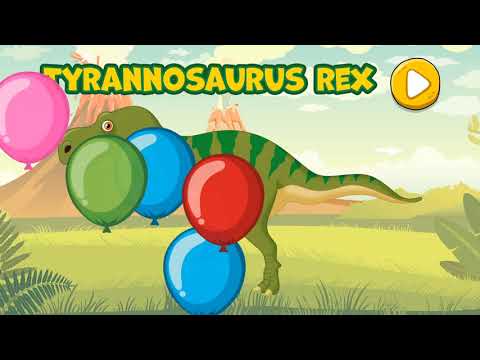Dinosaur Puzzles Lite
在電腦上使用BlueStacks –受到5億以上的遊戲玩家所信任的Android遊戲平台。
Play Dinosaur Puzzles Lite - Fun Dino Game for Kids on PC or Mac
Bring your A-game to Dinosaur Puzzles Lite – Fun Dino Game for Kids, the Educational game sensation from Fraser Hay. Give your gameplay the much-needed boost with precise game controls, high FPS graphics, and top-tier features on your PC or Mac with BlueStacks.
Dinosaur Puzzles Lite is one of those games made for kids who love dinosaurs and puzzles, but it’s surprisingly relaxing to watch or play along, especially on a bigger screen with BlueStacks. The goal is simple: slide these chunky, colorful dinosaur pieces into their spots, and once each dino is finished, a cheerful narrator says the name out loud. It’s got those classic peg puzzle vibes but with that cartoon dino twist, so it honestly feels pretty upbeat and playful the whole time.
What really stands out is how straightforward it is—everything from snapping the pieces in to the balloon-popping minigame (after each puzzle) is made to help little kids get the hang of things and feel good while doing it. The voice-over not only names each dinosaur but also gives encouragement every step of the way, which is great for confidence and speech too. There’s a setting to make the puzzles trickier if that’s needed, so kids don’t get bored. It’s also kind of nice not having to worry about weird ads, especially since there’s no internet needed, so it just runs without any interruptions. With only a few puzzles in the free version, it’s more like a small sampler, but the ones included are all cute and bright—which kids definitely notice. Overall, it’s a calm, easy-going game that helps with learning in a playful way, and running it on BlueStacks just makes everything smoother and easier to see for group play or helping out.
Start your journey now. Download the game on BlueStacks, invite your friends, and march on a new adventure.
在電腦上遊玩Dinosaur Puzzles Lite . 輕易上手.
-
在您的電腦上下載並安裝BlueStacks
-
完成Google登入後即可訪問Play商店,或等你需要訪問Play商店十再登入
-
在右上角的搜索欄中尋找 Dinosaur Puzzles Lite
-
點擊以從搜索結果中安裝 Dinosaur Puzzles Lite
-
完成Google登入(如果您跳過了步驟2),以安裝 Dinosaur Puzzles Lite
-
在首頁畫面中點擊 Dinosaur Puzzles Lite 圖標來啟動遊戲