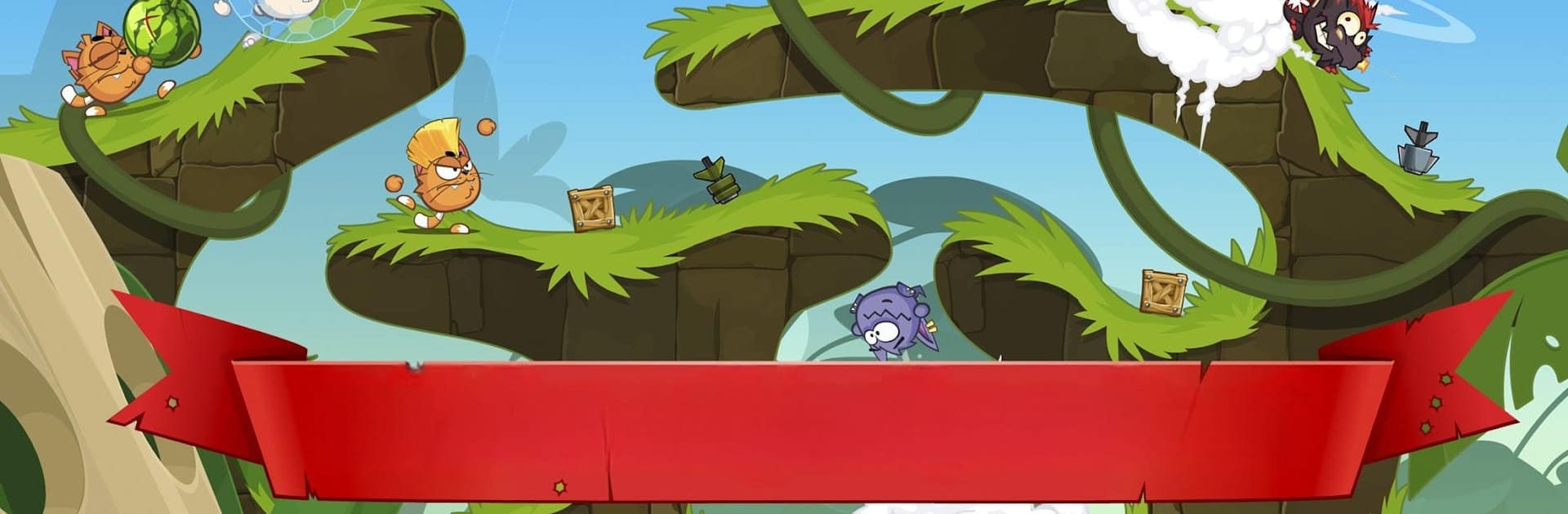

Womix: 모바일 온라인 전략 슈팅게임
5억명 이상의 게이머가 신뢰하는 안드로이드 게임 플랫폼 BlueStacks으로 PC에서 플레이하세요.
Play Wormix: PvP Tactical Shooter on PC or Mac
Join millions to experience Wormix: PvP Tactical Shooter, an exciting Arcade game from Go Dreams. With BlueStacks App Player, you are always a step ahead of your opponent, ready to outplay them with faster gameplay and better control with the mouse and keyboard on your PC or Mac.
Wormix feels like the sort of game that borrows from those old-school, turn-based artillery games, but with way more going on — a mix of strategy, tactics, and wild weapons all thrown together. The battles are either against other players or just the computer if someone wants to practice or chill on their own. There are a bunch of characters to mess with, everything from cats and monsters to boxers, and they all have their own quirks. The real draw is how it isn’t just about who can shoot first or fastest; timing, aiming, and outsmarting the other side make a big difference. It’s easy to jump into a match, but tricky to actually get good, which keeps things interesting.
There are all sorts of bizarre weapons too, like jet packs, space stuff, spiders, or classic ropes — so no round plays out the same way twice. Map variety is also pretty big, jumping between things like floating islands, ruined cities, or abandoned towns, so battles don’t ever get stale. Wormix is obviously made for phones, but it runs just as well on PC through something like BlueStacks, so there’s no issue with controls or lag. Multiplayer gives the best moments, especially if a couple of friends want to compete, but solo works fine too for practicing or unlocking new stuff. It’s light, fast-paced, and has enough depth to keep people coming back, especially if tactical shooters or quirky action games are their thing.
Make your gaming sessions memorable with precise controls that give you an edge in close combats and visuals that pop up, bringing every character to life.
PC에서 Womix: 모바일 온라인 전략 슈팅게임 플레이해보세요.
-
BlueStacks 다운로드하고 설치
-
Google Play 스토어에 로그인 하기(나중에 진행가능)
-
오른쪽 상단 코너에 Womix: 모바일 온라인 전략 슈팅게임 검색
-
검색 결과 중 Womix: 모바일 온라인 전략 슈팅게임 선택하여 설치
-
구글 로그인 진행(만약 2단계를 지나갔을 경우) 후 Womix: 모바일 온라인 전략 슈팅게임 설치
-
메인 홈화면에서 Womix: 모바일 온라인 전략 슈팅게임 선택하여 실행




