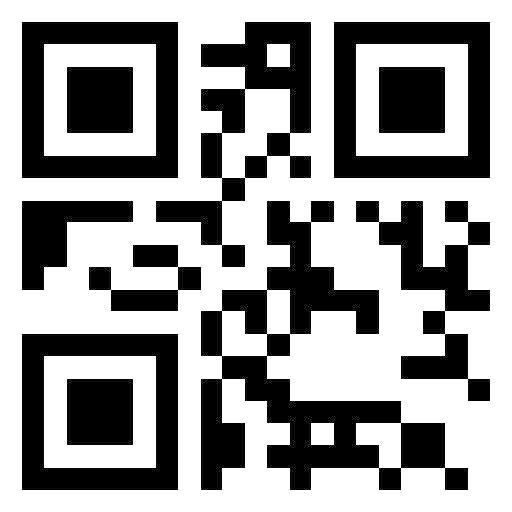QRScanner
العب على الكمبيوتر الشخصي مع BlueStacks - نظام أندرويد للألعاب ، موثوق به من قبل أكثر من 500 مليون لاعب.
تم تعديل الصفحة في: 02/06/2022
Run QRScanner - Super QR Code Tool on PC
QRScanner – Super QR Code Tool is a tools app developed by VPM Master. BlueStacks app player is the best platform to use this Android app on your PC or Mac for your everyday needs.
QRScanner – Super QR Code Tool is an application for the Android operating system that is capable of scanning QR codes and other types of barcodes at a rapid pace, along with other characteristics such as the potential to generate one’s QR codes and barcodes.
QR codes and barcodes are two types of two-dimensional barcodes that may be designed to serve a wide variety of functions, such as exchanging information about businesses, persons, goods, websites, wireless networks, text messages, and emails, to name just a few of the possible uses.
There will be no additional expenses incurred as a result of this. They give a guarantee that any information received through scans and created by the Android smartphone will be encrypted before being stored in the secure place for storage that is supplied by the device;
Also, if the user activates the “privacy mode” in the program, the scanned data will not be kept. This option is located in the settings menu. The protection offered to sensitive information is bolstered by this with an added degree of security as a result.
العب QRScanner على جهاز الكمبيوتر. من السهل البدء.
-
قم بتنزيل BlueStacks وتثبيته على جهاز الكمبيوتر الخاص بك
-
أكمل تسجيل الدخول إلى Google للوصول إلى متجر Play ، أو قم بذلك لاحقًا
-
ابحث عن QRScanner في شريط البحث أعلى الزاوية اليمنى
-
انقر لتثبيت QRScanner من نتائج البحث
-
أكمل تسجيل الدخول إلى Google (إذا تخطيت الخطوة 2) لتثبيت QRScanner
-
انقر على أيقونة QRScanner على الشاشة الرئيسية لبدء اللعب