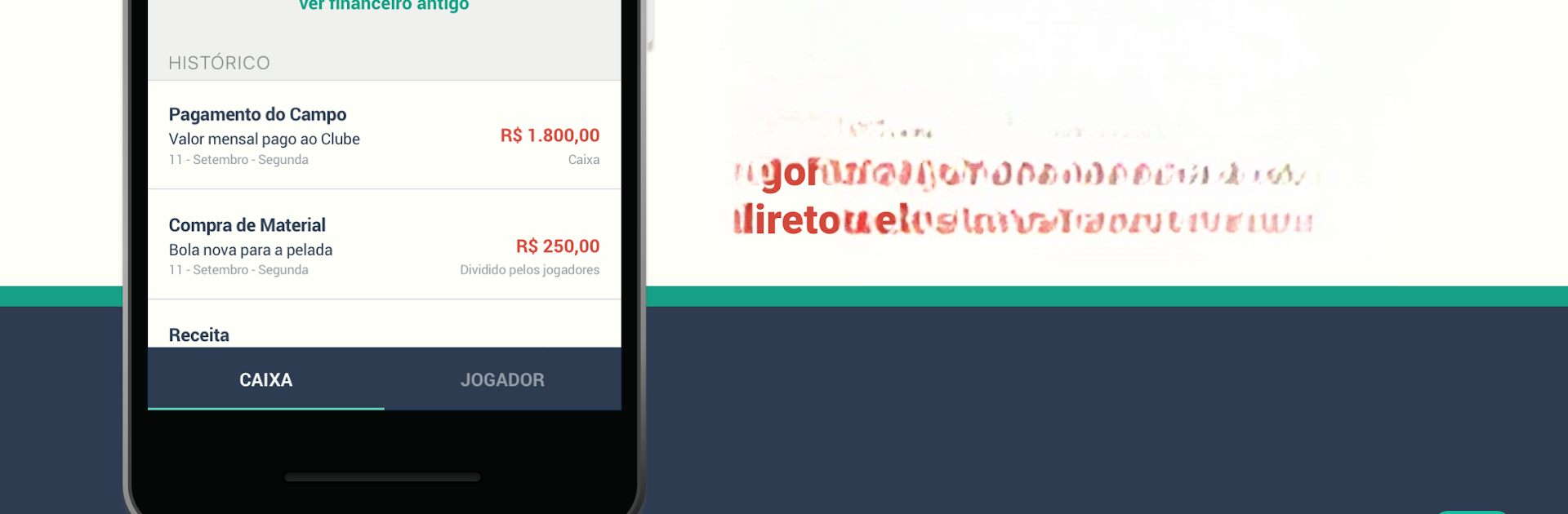
Chega+
Jogue no PC com BlueStacks - A Plataforma de Jogos Android, confiada por mais de 500 milhões de jogadores.
Página modificada em: Oct 14, 2025
Play Chega+ | Organize, encontre e jogue futebol on PC or Mac
Join millions to experience Chega+ | Organize, encontre e jogue futebol, an exciting Sports game from Chega+. With BlueStacks App Player, you are always a step ahead of your opponent, ready to outplay them with faster gameplay and better control with the mouse and keyboard on your PC or Mac.
About the Game
Gather the crew, lace up your cleats, and let Chega+ | Organize, encontre e jogue futebol handle the rest. This Sports game, created by Chega+, takes the hassle out of organizing your weekly soccer matches—so you can spend less time chasing down RSVPs and more time on that friendly rivalry, trash talk, and last-minute lineup changes. Whether you’re playing for bragging rights or just to earn that post-game BBQ, this app has you covered.
Game Features
-
Easy Group Creation
Starting a new soccer group is a breeze. Just pop in some basics and invite your squad—add folks by their phone numbers or shoot them a join link wherever you chat, even on social media. -
Seamless Player Management
No more keeping tabs on everyone in a messy group chat. Players get notifications to confirm their spot, and you always know who’s in (and who’s mysteriously quiet about showing up this week). -
Smart Team Selection
Forget arguing over teams by the field. Let Chega+ randomly mix up the squads, balancing out positions and player ratings so no side feels like the underdog before kickoff even starts. -
Real-time Match Tracking
Start a game clock and log those memorable moments—goals, assists, yellow cards, the works. Everyone in your group can follow the action as it happens, even if they’re stuck at home. -
Player Ratings and Highlights
After each match, everyone gets to rate each other. Combine those ratings with in-game stats to see who really shined. Rankings and leaderboards keep things interesting (and just a little bit competitive). -
Built-in Financial Management
Time to settle up for field rentals or snacks? Track who’s paid and who’s lagging behind, all in the same place. You can even handle payments using your credit card right through Chega+.
And if you prefer managing your matches on a bigger screen, Chega+ feels right at home when played with BlueStacks.
Slay your opponents with your epic moves. Play it your way on BlueStacks and dominate the battlefield.
Jogue Chega+ no PC. É fácil começar.
-
Baixe e instale o BlueStacks no seu PC
-
Conclua o login do Google para acessar a Play Store ou faça isso mais tarde
-
Procure por Chega+ na barra de pesquisa no canto superior direito
-
Clique para instalar Chega+ a partir dos resultados da pesquisa
-
Conclua o login do Google (caso você pulou a etapa 2) para instalar o Chega+
-
Clique no ícone do Chega+ na tela inicial para começar a jogar

