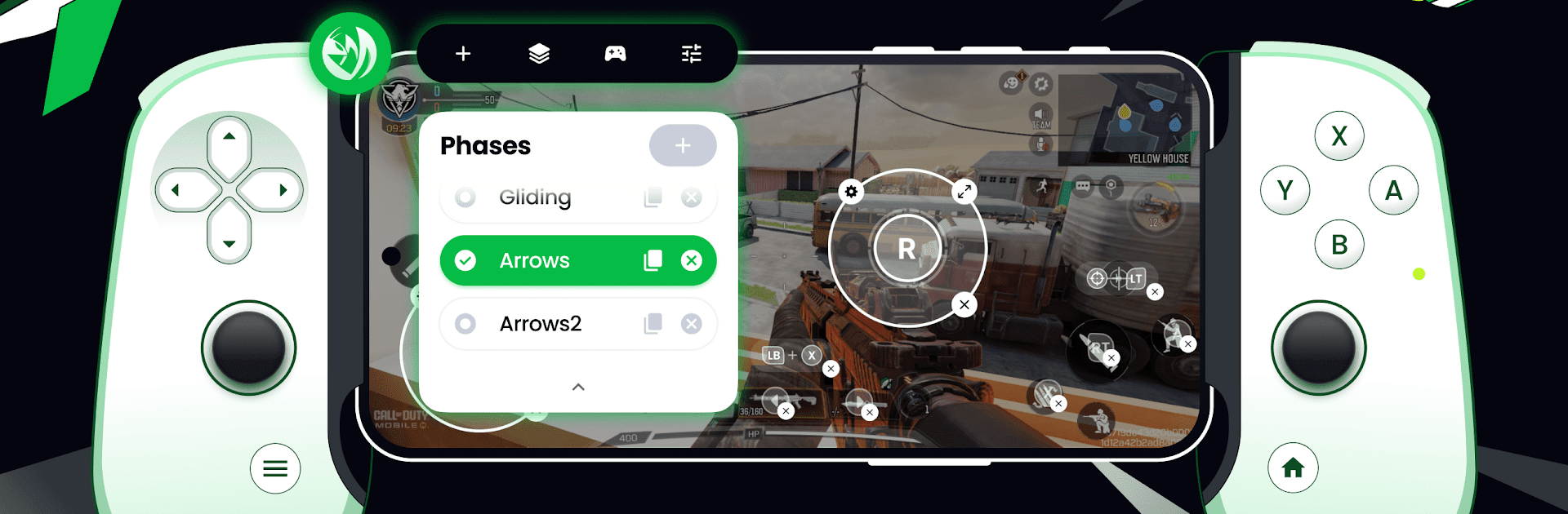

Mantis Gamepad Pro Beta
在電腦上使用BlueStacks –受到5億以上的遊戲玩家所信任的Android遊戲平台。
Run Mantis Gamepad Pro Beta on PC or Mac
What’s better than using Mantis Gamepad Pro Beta by NeuralMonkey Digital Ventures? Well, try it on a big screen, on your PC or Mac, with BlueStacks to see the difference.
About the App
Mantis Gamepad Pro Beta from NeuralMonkey Digital Ventures is your go-to app for a seamless gaming adventure on Android. With its cutting-edge screen mapping technology, you can connect any gamepad controller and enjoy games like Call of Duty Mobile, Genshin Impact, and PUBG at a pro level. Whether you’re using a PlayStation, Xbox, or Nintendo controller, Mantis ensures smooth compatibility for an unmatched experience.
App Features
-
Great Gamepad Compatibility: Supports almost all Android gamepads, including brands like Xbox, PlayStation, Nintendo, and more.
-
Phases: Customize game control profiles for different stages like movement, driving, and more.
-
MOBA Smart Cast Support: Map direction abilities intuitively using a gamepad button and thumbstick combo.
-
Virtual Mouse Mode: Effortlessly navigate game interfaces using a thumbstick as a mouse.
-
Sequence Buttons: Assign multiple functions to the same button for complex controls.
-
Separate X/Y Axis Camera Sensitivity: Adjust vertical and horizontal sensitivity separately, perfect for shooters.
-
Incredible DPAD Support: Use your DPAD as a thumbstick or button, enhancing control versatility.
-
Smart Resume: Multitask easily, resuming overlays without a hitch when returning to games.
-
Dark Theme: Enjoy a sleek, intuitive interface with a gamer-centric design.
-
On-Device Activation: Instantly activate using Android’s wireless debugging feature for a seamless setup.
-
No Cloning – Ban Safe Gaming: Uses NMC Mapping Engine to keep your data and account secure without app cloning.
Note: Activation requires a PC or a second Android device for Android 10 or below. Rooted devices automatically activate.
Eager to take your app experience to the next level? Start right away by downloading BlueStacks on your PC or Mac.
在電腦上遊玩Mantis Gamepad Pro Beta . 輕易上手.
-
在您的電腦上下載並安裝BlueStacks
-
完成Google登入後即可訪問Play商店,或等你需要訪問Play商店十再登入
-
在右上角的搜索欄中尋找 Mantis Gamepad Pro Beta
-
點擊以從搜索結果中安裝 Mantis Gamepad Pro Beta
-
完成Google登入(如果您跳過了步驟2),以安裝 Mantis Gamepad Pro Beta
-
在首頁畫面中點擊 Mantis Gamepad Pro Beta 圖標來啟動遊戲




