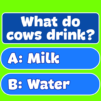Watermelon: fun offline games
5억명 이상의 게이머가 신뢰하는 안드로이드 게임 플랫폼 BlueStacks으로 PC에서 플레이하세요.
Play Watermelon: fun offline games on PC or Mac
Step into the World of Watermelon: fun offline games, a thrilling Puzzle game from the house of Fun offline games no wifi or internet needed.. Play this Android game on BlueStacks App Player and experience immersive gaming on PC or Mac.
About the Game
Watermelon: fun offline games is that chill Puzzle game you whip out when you want something a little different—and totally low pressure. It’s all about squishing fruits together and watching how they morph into bigger, sometimes wilder, fruit combos. There’s no stressing over timers or tricky mechanics; just swipe, mix, and see if you can get all the way to the legendary watermelon.
Game Features
-
Fruit-Fusing Fun
Start small: match up those little fruits and watch them turn into new types every time they collide. There’s something oddly satisfying about seeing how a couple of plums might suddenly become a peach, and so on. -
The Watermelon Challenge
There’s always a goal. Work your way up from those baby fruits and try to unlock the big boss—yep, the watermelon. Getting there takes a bit of planning and some clever moves. -
Play Anytime, Anywhere
Stuck with no Wi-Fi? Doesn’t matter. Watermelon: fun offline games works totally offline so it’s perfect for road trips, commutes, or sitting in a waiting room. -
Relaxed Puzzle Vibes
No stressy countdowns or pressure—just pair and merge at your own speed. The calm gameplay makes it perfect for winding down. -
Easy to Pick Up
The controls are super simple. Tap, drag, drop, and you’re good to go. Whether you’re brand new to Puzzle games or just want something mellow, you’ll get the hang of it fast. -
Smooth Experience with BlueStacks
If you want to enjoy those fruit combos on a bigger screen, playing with BlueStacks on your computer can add a fun twist.
Start your journey now. Download the game on BlueStacks, invite your friends, and march on a new adventure.
PC에서 Watermelon: fun offline games 플레이해보세요.
-
BlueStacks 다운로드하고 설치
-
Google Play 스토어에 로그인 하기(나중에 진행가능)
-
오른쪽 상단 코너에 Watermelon: fun offline games 검색
-
검색 결과 중 Watermelon: fun offline games 선택하여 설치
-
구글 로그인 진행(만약 2단계를 지나갔을 경우) 후 Watermelon: fun offline games 설치
-
메인 홈화면에서 Watermelon: fun offline games 선택하여 실행